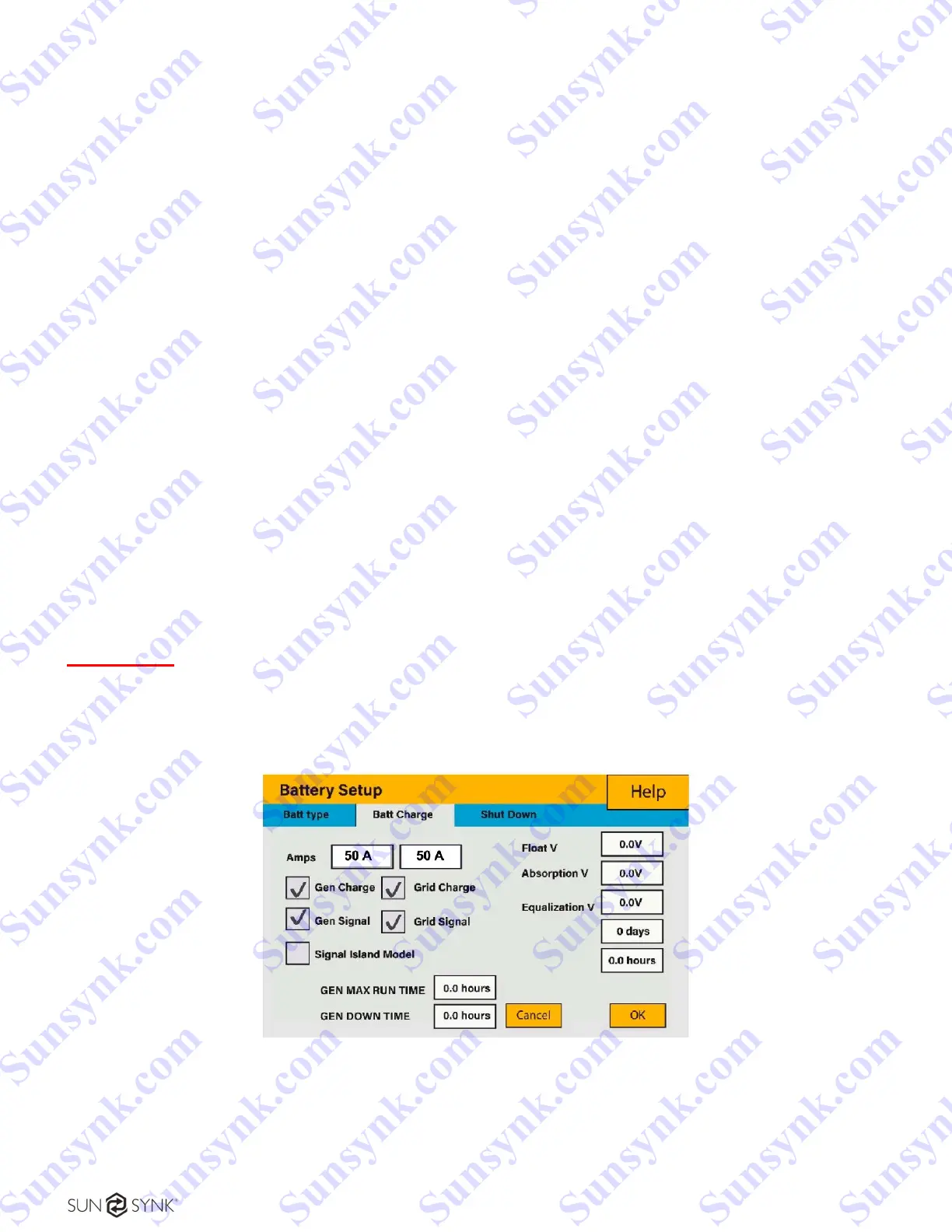Website: www.sunsynk.com E-mail: sales@globaltech-china.com
41
generator ports in one of them, one of the inverters could reverse and a problem will occur. Do not do it this.
Note: our software will actually prevent this from happening. It just simply will not work.
The generator could be either configured to automatically start-up by the generators A/T/S when the
batteries are low or flat manually
PROGRAMMING:
Let's look at the setting for an automatic A/T/S:
1) Basic Setup: set up your time and date, the company name, and language.
2) Battery Setup: set up your battery type. Ensure that you have communication if you are using a lithium
battery. Also, be sure you click the Grid and/or Gen on the battery set up, and set your battery charging
current according to the type of battery you are using. Generally, if you are using a lithium battery with
communication cables to the BMS, it will be automatically set for you.
If you're using the generators A/T/S, then you must tick the box to send a charge signal
IMPORTANT:
Some generators can only be run for a certain amount of time, and then they need to cool down. This can
be set on the Battery Setup page, shown in the ‘Battery Set Up’ page.
Figure 37 - Battery Setup page.
Sunsynk.com Sunsynk.com Sunsynk.com Sunsynk.com
Sunsynk.com Sunsynk.com Sunsynk.com Sunsynk.com
Sunsynk.com Sunsynk.com Sunsynk.com Sunsynk.com
Sunsynk.com Sunsynk.com Sunsynk.com Sunsynk.com
Sunsynk.com Sunsynk.com Sunsynk.com
Sunsynk.com Sunsynk.com Sunsynk.com
Sunsynk.com Sunsynk.com
Sunsynk.com Sunsynk.com
Sunsynk.com
Sunsynk.com
Sunsynk.com Sunsynk.com Sunsynk.com Sunsynk.com
Sunsynk.com Sunsynk.com Sunsynk.com
Sunsynk.com Sunsynk.com Sunsynk.com
Sunsynk.com Sunsynk.com
Sunsynk.com Sunsynk.com
Sunsynk.com
Sunsynk.com