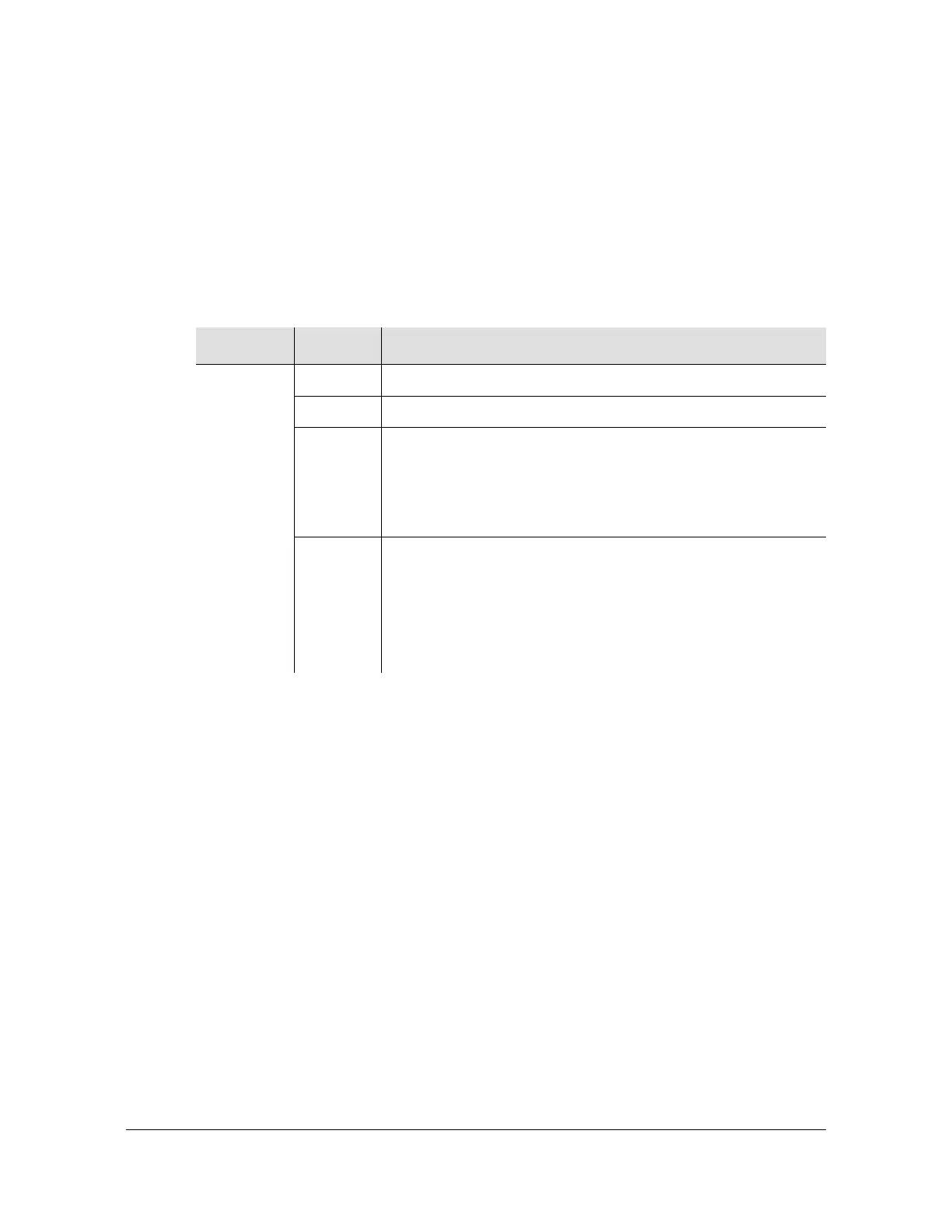Chapter 2 TL1 Command Syntax and Description
Retrieve Threshold (RTRV-TH)
126 TimeProvider TL1 Reference Guide 097-58001-01 Revision E – September 2006
Retrieve Threshold (RTRV-TH)
This command displays the alarm level set for a particular alarm. The IOC threshold
attribute information is retrieved from the Active IOC.
This command has a default access level of USER.
Syntax
RTRV-TH:[<tid>]:<aid>:[<ctag>][::<keyword>];
Normal Response for threshold attributes
<cr><lf><lf>
sid date time<cr><lf>
M ctag COMPLD<cr><lf>
"<aid>:MTIE-1,<alarm threshold>,<pm status>"<cr><lf>*
"<aid>:MTIE-5,<alarm threshold>,<pm status>"<cr><lf>*
"<aid>:MTIE-10,<alarm threshold>,<pm status>"<cr><lf>*
"<aid>:MTIE-50,<alarm threshold>,<pm status>"<cr><lf>*
"<aid>:MTIE-100,<alarm threshold>,<pm status>"<cr><lf>*
"<aid>:MTIE-500,<alarm threshold>,<pm status>"<cr><lf>*
"<aid>:FFOFF-60,<alarm threshold>,<pm status>"<cr><lf>*
"<aid>:INPFRQ,5000000,<pm status>"<cr><lf>*
”<aid>:SLIPCHG,,alarm threshold>,<pm status>"<cr><lf>**
;
Parameter Value Description
<aid> GPS The command’s effect is on the GPS system input.
PRS The command’s effect is on the PRS system input.
INPp The command’s effect is on the input port specified by p:
p = “1” for the input marked INP 1 on the Input Connector
module
p = “2” for the input marked INP 2 on the Input Connector
module
RTMg The command’s effect is on the Retimer module specified by
g:
g = “A” for the Retimer module in slot A
g = “B” for the Retimer module in slot B
g = “C” for the Retimer module in slot C
g = “D” for the Retimer module in slot D