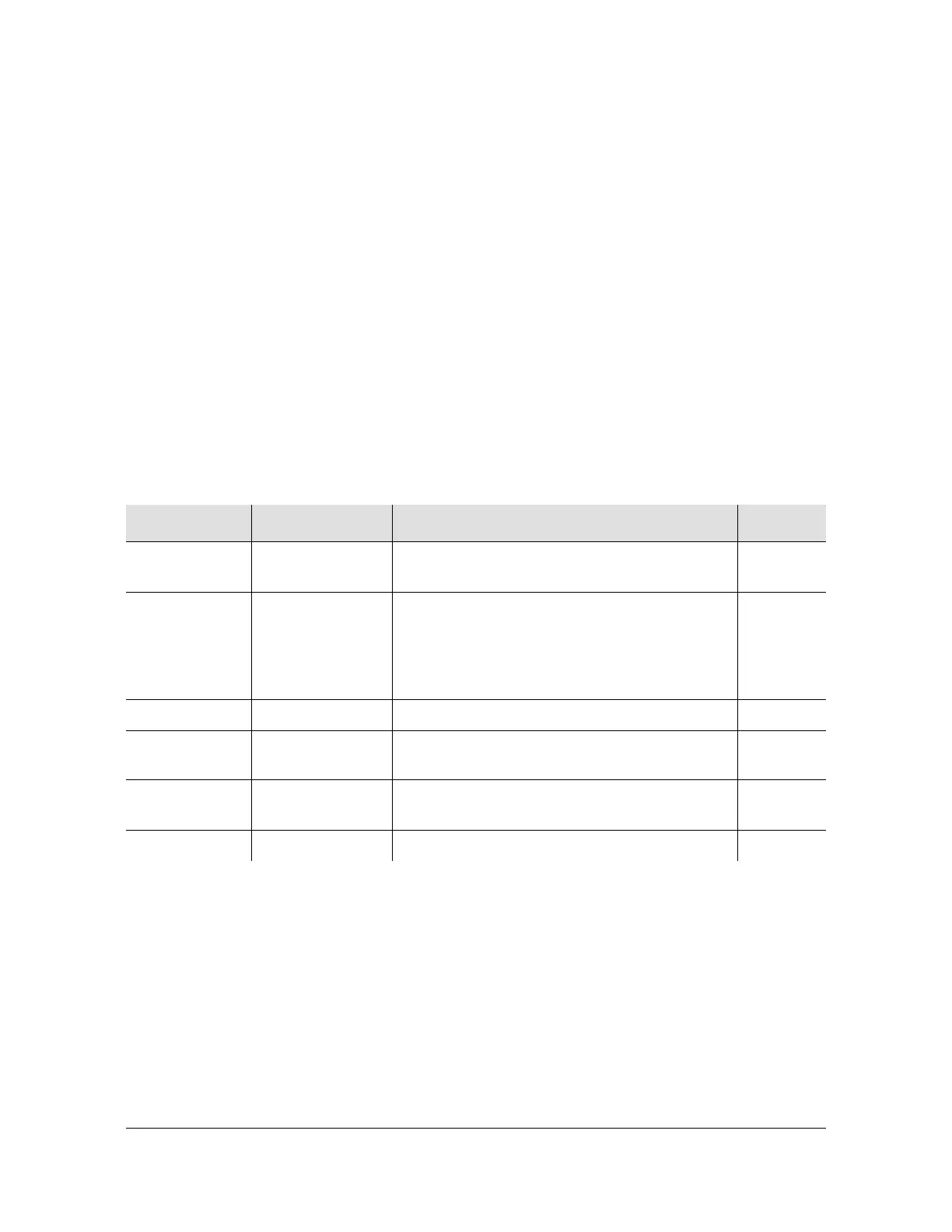097-58001-01 Revision E – September 2006 TimeProvider TL1 Reference Guide 51
Chapter 2 TL1 Command Syntax and Description
ED-EQPT for NTP Parameters
ED-EQPT for NTP Parameters
There are two sets of ED-EQPT commands to set up the NTP option on the
TimeProvider:
Peer Server
Authentication
These commands have a default access level of ADMIN.
Configuring the Peer Server
When you set the <func> value to ADD or MODIFY, you must include the <keyid>,
<minpoll>, <maxpoll> and <preferred> values.
Syntax
ED-EQPT:[<tid>]:NTP:[<ctag>]::SERVER,<func>,<serverIP>[,<keyid>,
<minpoll>,<maxpoll>,<preferred>];
Example
This command adds the server mask of 192.168.10.1, sets the Authentication ID to
1, the max poll to 64, the min poll to 1024, and the preferred to No.
Input
ED-EQPT::NTP:TP1000::SERVER,ADD,192.168.10.1,1,64,1024,NO;
<keyword> <value> Description Default
FUNC ADD | DELETE |
MODIFY
The SERVERIP address to be added, deleted,
or modified.
NA
SERVERIP 1.0.0.1 –
254.255. 255.254
The NTP IP Mask
Note: If you change this parameter while NTP
is functioning, you must restart the IMC card
(using the INIT-SYS command) to use the new
address.
0.0.0.0
KEYID 1 to 65534 The Authentication identification value 0
MINPOLL 16 | 32 | 64 | 128 |
256 | 512 | 1024
The minimum amount of time, in seconds,
between Server time requests.
16
MAXPOLL 16 | 32 | 64 | 128 |
256 | 512 | 1024
The maximum amount of time, in seconds,
between Server time requests.
1024
PREFERRED YES | NO Sets the server to be the Preferred server. NO
