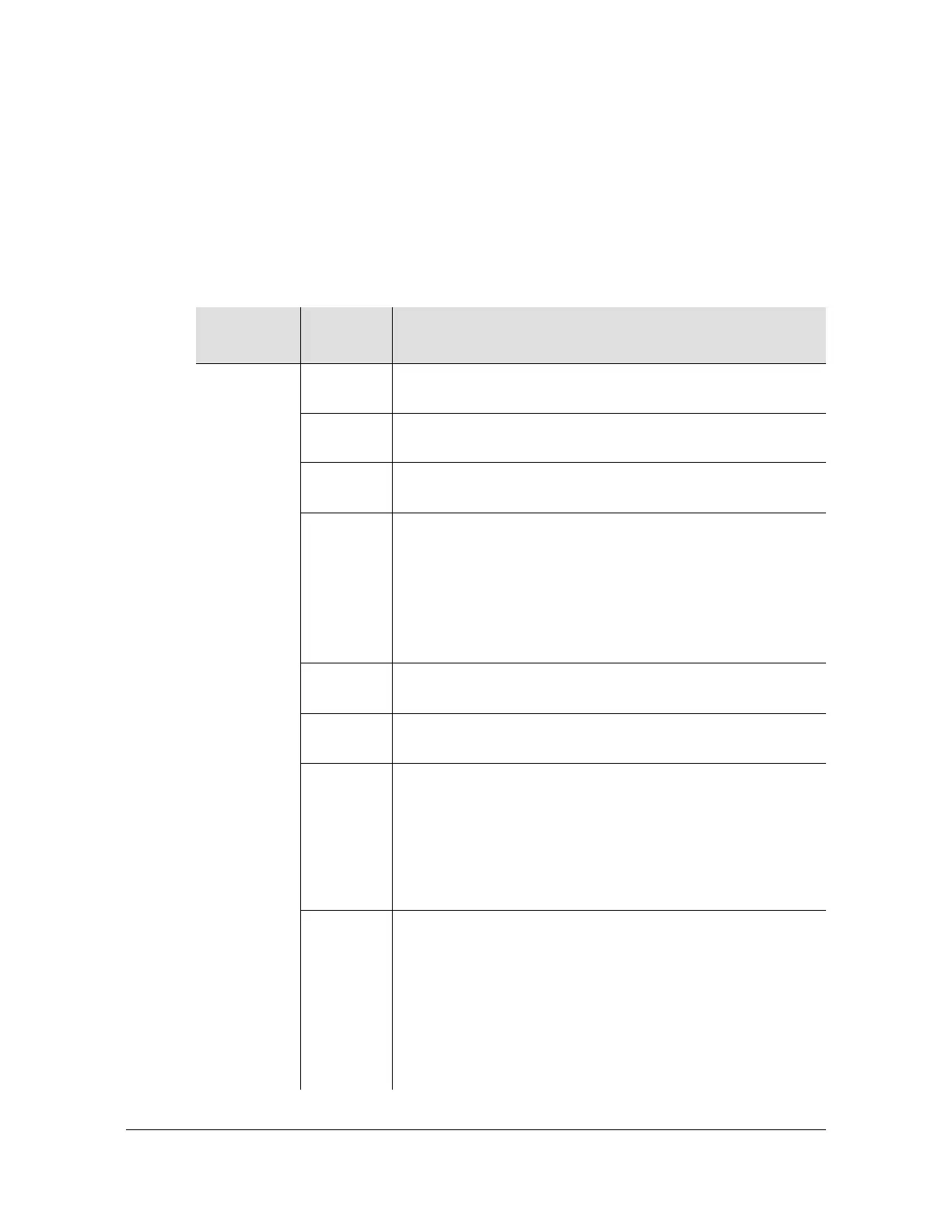Chapter 2 TL1 Command Syntax and Description
Retrieve Attribute (RTRV-ATTR)
76 TimeProvider TL1 Reference Guide 097-58001-01 Revision E – September 2006
Retrieve Attribute (RTRV-ATTR)
This command retrieves the alarm level set for a specified alarm.
This command has a default access level of USER.
Syntax
RTRV-ATTR:[<tid>]:[<aid>]:[<ctag>][::<keyword>];
Parameter Value
Description
See Table 2-10 for <keyword> descriptions.
<aid> ALL (or
null)
Retrieves the alarm levels set for all alarms in the entire
system.
SYS Retrieves the alarm level(s) set for all system-level alarms,
or for the specified system-level alarm.
IMC
Retrieves the alarm level(s) set for all Information Management
Card (IMC) alarms, or for the specified IMC alarm.
IOCm Retrieves the alarm level(s) set for all alarms in the specified
Input/Output Card module, or for the specified alarm from
the specified Input/Output Card module.
m = “1” for the slot marked “IOC 1" on the main shelf
m = “2” for the slot marked “IOC 2" on the main shelf
Note: Alarm level information is retrieved from the IOC
module that is currently active.
GPS Retrieves the alarm level(s) set for all GPS alarms, or for the
specified GPS alarm.
PRS Retrieves the alarm level(s) set for all PRS alarms, or for the
specified PRS alarm.
INPp Retrieves the alarm level(s) set for all alarms related to the
specified input port, or for the specified alarm related to the
specified input port.
p = “1” for the input marked INP 1 on the Input Connector
module
p = “2” for the input marked INP 2 on the Input Connector
module
RTMg[-p] Retrieves the alarm level(s) set for all alarms related to the
specified Retimer module [and port].
g = “A” for the group marked “A” on the main shelf
g = “B” for the group marked “B” on the main shelf
g = “C” for the group marked “C” on the main shelf
g = “D” for the group marked “D” on the main shelf
p = “1” for Port 1 on the Retimer module
p = “2” for Port 2 on the Retimer module