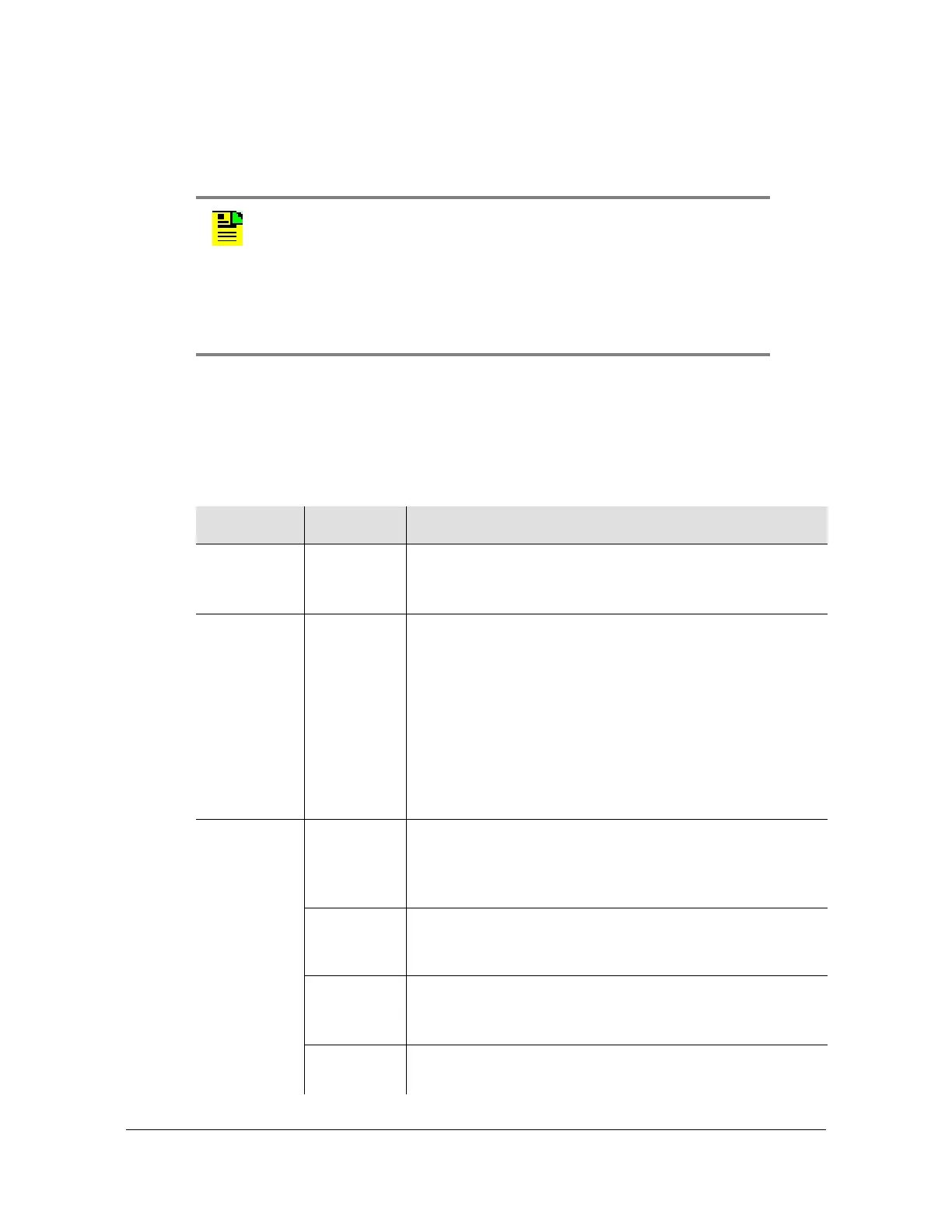Chapter 2 TL1 Command Syntax and Description
Enter User Security (ENT-USER-SECU)
64 TimeProvider TL1 Reference Guide 097-58001-01 Revision E – September 2006
Enter User Security (ENT-USER-SECU)
This command enters a new user in the user database.
This command has a default access level of SECURITY. This command’s access
level cannot be changed.
Syntax
ENT-USER-SECU:[<tid>]:<uid>:[<ctag>]::<pid>,<uap>;
Notes:
Up to 20 users can be stored in the user database. With no users
defined, anyone connecting to the system has access to all
commands.
The first user you create must be at the Security level. After you
create this user, that user must log into the system using the Activate
User (ACT-USER) command to further provision the system.
Parameter Value Description
<uid> text string The user name for the user being set up.
Note: The user name can be up to twenty (20)
case-insensitive alphanumeric characters.
<pid> text string The password for the user being set up.
Notes:
The password can be up to twenty (20) characters
long. It must include at least two non-alphabetic
characters, and must include at least one special
character, which is any printing character other than a
letter of the alphabet, a number, a comma, a colon, or
a semicolon.
To use case-sensitive passwords, <pid> must be
enclosed in quotes in the command line.
<uap> NONE The specified user is assigned an access level of NONE.
Note: With an access level of NONE, users can receive
autonomous messages, but have very limited command
access.
USER The user being set up has USER access and is able to
issue commands having an access level of NONE or
USER.
ADMIN The user being set up has ADMIN access and is able to
issue commands having an access level of NONE, USER,
or ADMIN.
SECURITY The user being set up has SECURITY access and is able
to issue all commands.