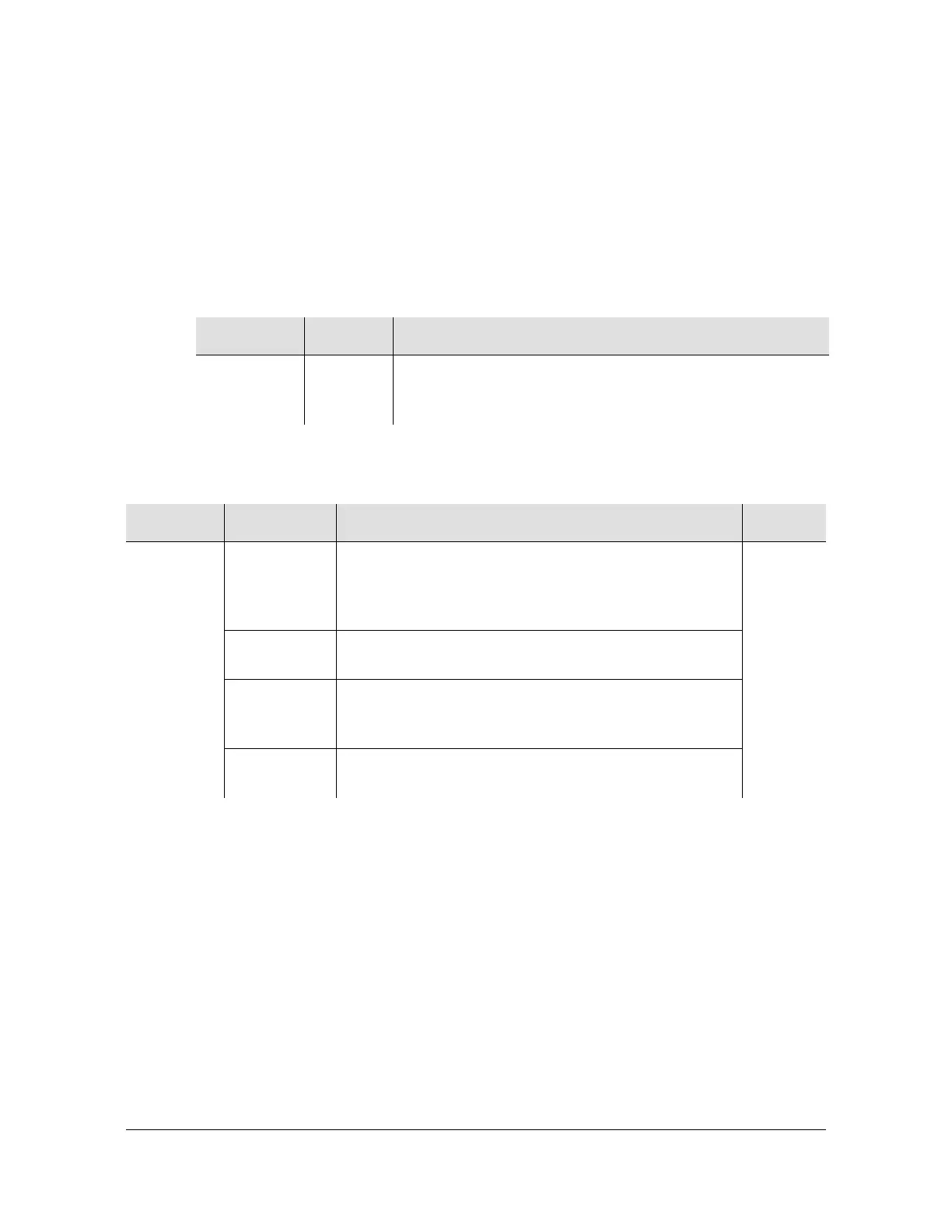Chapter 2 TL1 Command Syntax and Description
Edit User Security (ED-USER-SECU)
62 TimeProvider TL1 Reference Guide 097-58001-01 Revision E – September 2006
Edit User Security (ED-USER-SECU)
This command changes the specified user’s access level.
This command has a default access level of SECURITY. This command’s access
level cannot be changed.
Syntax
ED-USER-SECU:[<tid>]:<uid>:[<ctag>]::<keyword>=<value>;
Example
To change the access level for user "FRED” to ADMIN:
Input
ED-USER-SECU::FRED:TP1000::ACCLVL=ADMIN;
Normal Response
TP-SSU
05-02-10 13:35:56
M TP1000 COMPLD
;
Autonomous Message
TP-SSU
05-02-10 13:35:56
A 2562 REPT EVT
"IMC,EQPT:ACCLVL,TC,05-02-10,13-35-56,,,,:\"USER ACCESS LEVEL HAS CHANGED\""
;
Parameter Value Description
<uid> text string The user name assigned to the user for which the access
level is being changed.
Note:
See
Table 2-7
for <keyword> and <value> descriptions.
Table 2-7. ED-USER-SECU – Keyword and Values for <uid>=text string
<keyword> <value> Description Default
ACCLVL NONE The specified user is assigned an access level of NONE.
Note: With an access level of NONE, users can receive
autonomous messages, but have very limited command
access.
N/A
USER The specified user has USER access, and can issue
commands having an access level of NONE or USER.
ADMIN The specified user has ADMIN access, and can issue
commands having an access level of NONE, USER, or
ADMIN.
SECURITY The specified user has SECURITY access, and can issue
all commands.
