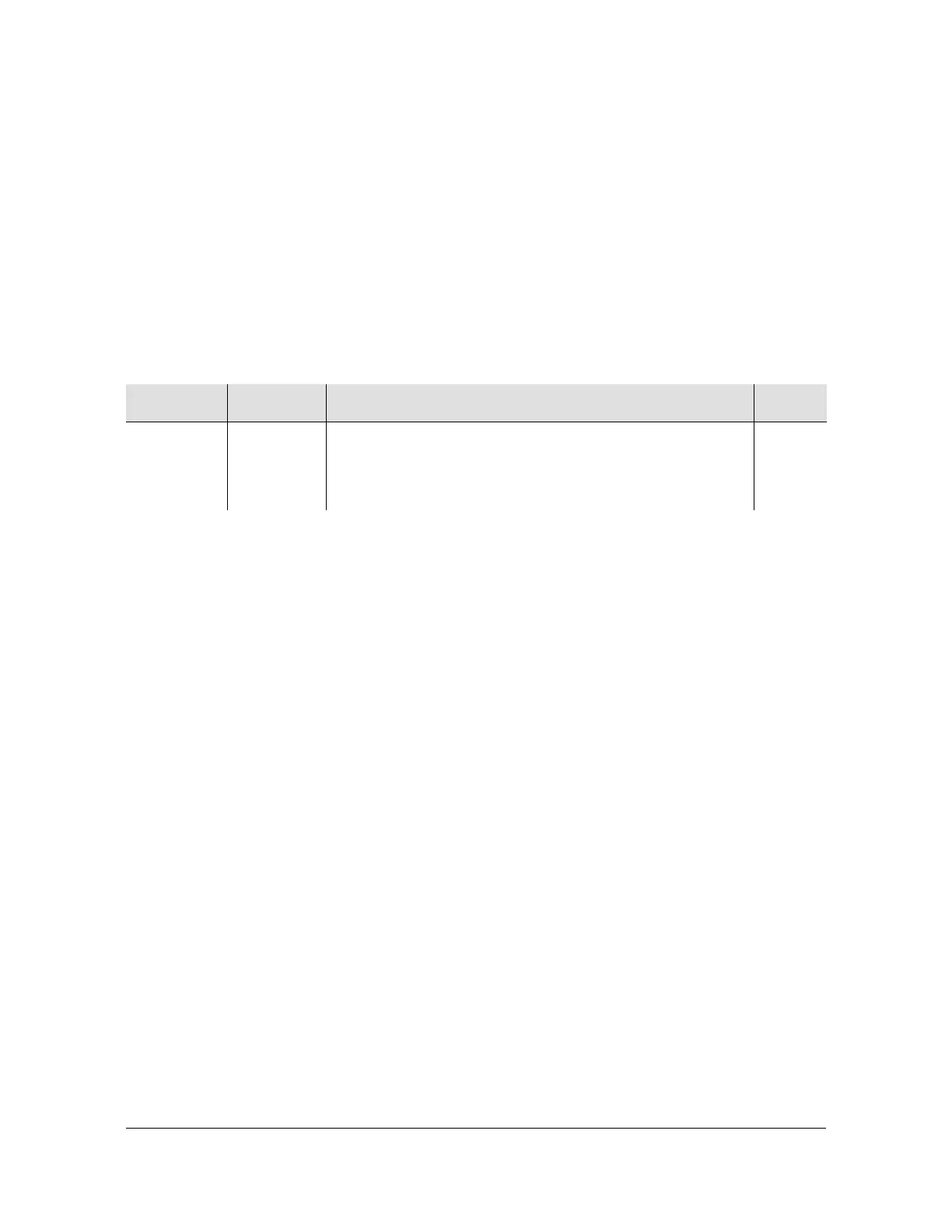097-58001-01 Revision E – September 2006 TimeProvider TL1 Reference Guide 133
Chapter 2 TL1 Command Syntax and Description
Set Source Identifier (SET-SID)
Set Source Identifier (SET-SID)
This command provisions the TimeProvider system’s source identifier (SID). The
SID identifies the TimeProvider in the normal and error response messages it
sends.
This command has a default access level of ADMIN.
Syntax
SET-SID:[<tid>]::[<ctag>]::<keyword>=<value>;
Example
To set the system’s SID from “BLUE” to “TP-SSU”:
Input
SET-SID:::TP1000::SIDCHG=TP-SSU;
Normal Response
TP-SSU
05-02-10 13:35:56
M TP1000 COMPLD
;
Autonomous Message
TP-SSU 05-02-10 13:35:56
A 449 REPT EVT
"IMC,EQPT:SIDCHG,TC,05-02-10,13-35-56,,,,:\"SYSTEM'S SOURCE ID HAS CHANGED,TP-SSU\""
;
Table 2-33. SET-SID – Keyword and Value
<keyword> <value> Description Default
SIDCHG 20 character
text string
The TimeProvider’s source identifier.
Note: The SID can be up to twenty (20) printing characters,
including the hyphen ( - ) character. If the SID contains a
hyphen, it does not require quotes.
N/A
