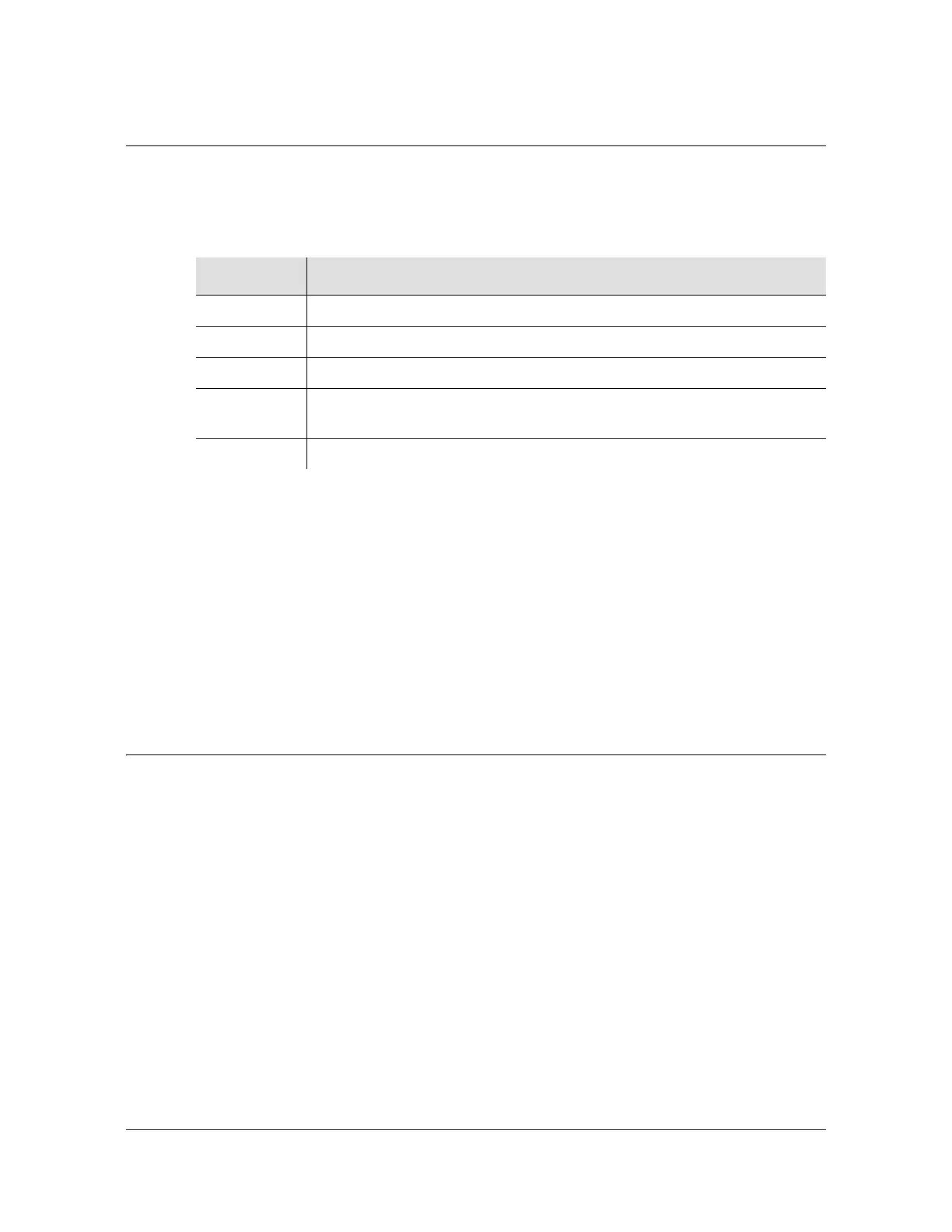Chapter 2 TL1 Command Syntax and Description
26 TimeProvider TL1 Reference Guide 097-58001-01 Revision E – September 2006
TL1 Syntax Conventions
Table 2-1 describes the syntax used for commands and responses in this manual.
In addition, the following general rules apply to the TL1 syntax and command entry:
Adjacent colons indicate unused fields. If an unused field is the last parameter in
the command string, for example the General Block or Parameter Block is the
last block and is unused, you can omit the colons and simply enter the semicolon
terminating character to execute the command.
The TimeProvider ignores extra spaces in the TL1 command line.
TL1 commands are not case sensitive unless specified as such.
Command Descriptions
The TL1 commands that are included in the TimeProvider’s command set comprise
the remainder of this chapter. An entry is included for each command, and the
entries are organized in alphabetical order by verb-modifier command code. Each
command entry is comprised of the following parts:
A descriptive title for the command entry, followed by the command’s
verb-modifier command code enclosed in parentheses.
A brief description of the command, and the command’s default access level.
The command syntax, which is followed by the parameters and keywords that
can be used with the command.
Further explanation follows the parameters, keywords, and values where
necessary.
An example of how to use the command completes each command entry.
Table 2-1. TL1 Syntax Conventions
Symbol Description
<cr> Carriage return character (ASCII 0x0D).
<lf> Line-feed character (ASCII 0x0A).
[ ... ] Indicates the command parameter or data is optional.
< ... > Indicates a variable. The variable’s value is actually sent in the command
or returned in the response.
( ... ) Indicates numeric data that can be either positive or negative.
