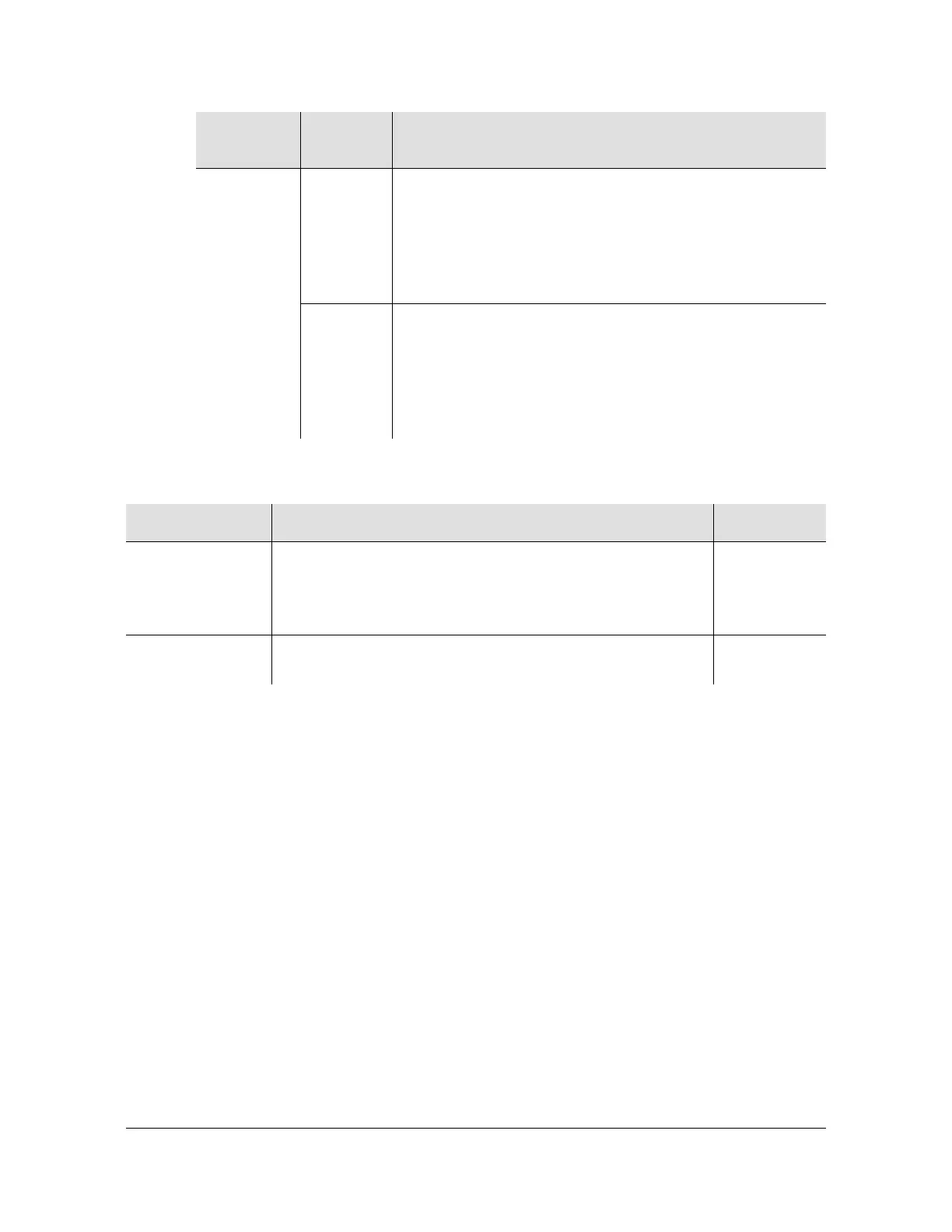097-58001-01 Revision E – September 2006 TimeProvider TL1 Reference Guide 77
Chapter 2 TL1 Command Syntax and Description
Retrieve Attribute (RTRV-ATTR)
Command Output
The following shows the output format of the command, and Table 2-11 explains the
various fields in the command output:
Response Format
<cr><lf><lf>
sid date time<cr><lf>
M ctag COMPLD<cr><lf>
”<aid>:alarm id,alarm level”<cr><lf>
”<aid>:alarm id,alarm level”<cr><lf>
.
”<aid>:alarm id,alarm level”<cr><lf>
;
<aid>
cont’d
OUTg Retrieves the alarm level(s) set for all alarms related to the
specified Output module.
g = “A” for the group marked “A” on the main shelf
g = “B” for the group marked “B” on the main shelf
g = “C” for the group marked “C” on the main shelf
g = “D” for the group marked “D” on the main shelf
E422g Retrieves the alarm level(s) set for all alarms related to the
specified EIA-422 output module.
g = “A” for the group marked “A” on the main shelf
g = “B” for the group marked “B” on the main shelf
g = “C” for the group marked “C” on the main shelf
g = “D” for the group marked “D” on the main shelf
Table 2-10. RTRV-ATTR – Keywords and Values for all <aids>
<keyword> Description Default
Alarm ID The identifier of the alarm for which the level is to be retrieved.
Notes:
See Table B-1 for the possible alarm identifiers.
This keyword is not valid if the <aid> is ALL or null.
N/A
(null) or ALL Retrieves alarm attributes that are associated with all alarms
that are related to the specified <aid>.
N/A
Parameter Value
Description
See Table 2-10 for <keyword> descriptions.
