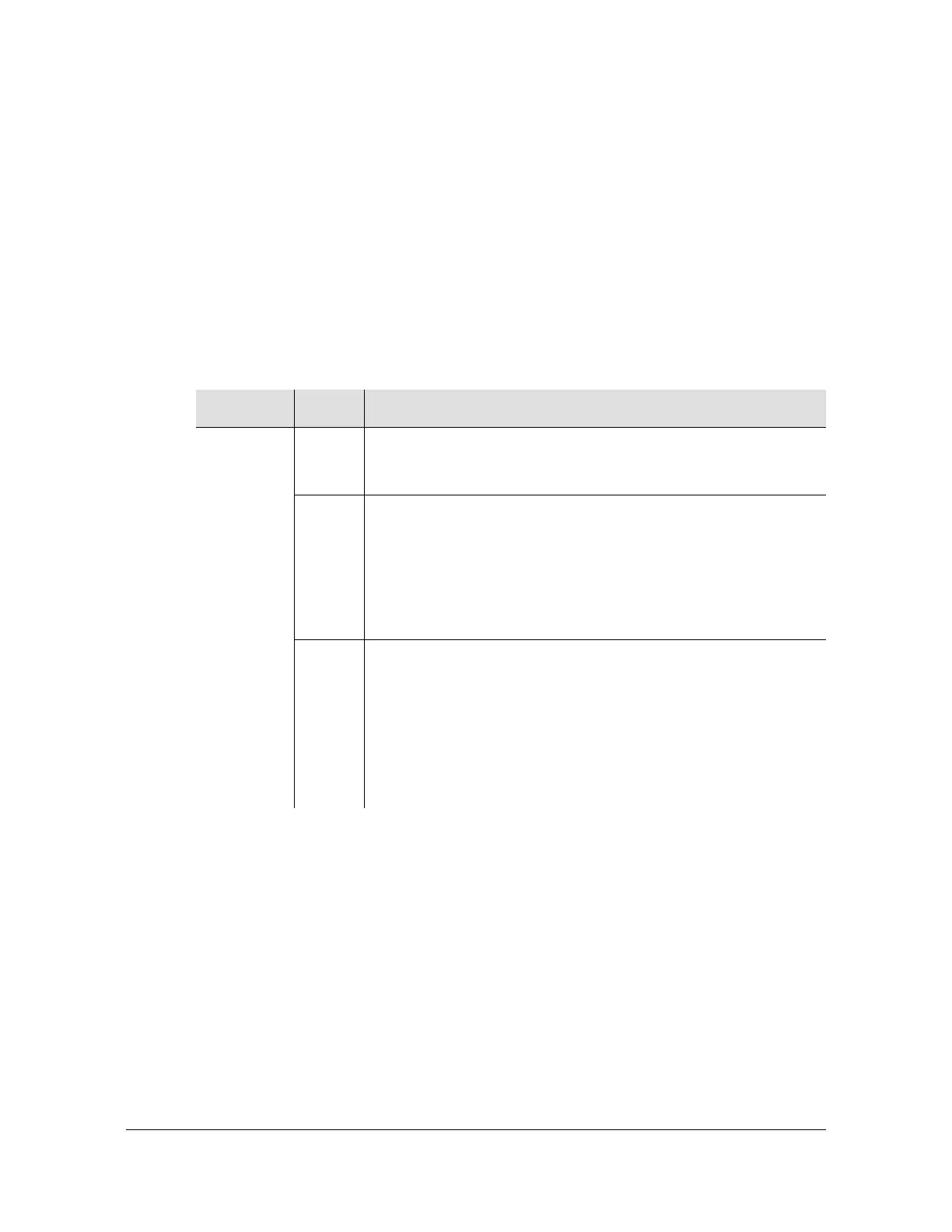Chapter 2 TL1 Command Syntax and Description
Activate Software Download Mode (ACT-SWDL)
28 TimeProvider TL1 Reference Guide 097-58001-01 Revision E – September 2006
Activate Software Download Mode (ACT-SWDL)
This command places the information management card (IMC) in the firmware
download mode prior to a firmware download. IOC or IMC firmware can be
transferred from a users system to the TimeProvider using the Ymodem protocol,
and the command also allows firmware transfers directly from a specified IOC
module to a redundant IOC module.
This command has a default access level of ADMIN.
Syntax
ACT-SWDL:[<tid>]:<aid>:[<ctag>];
Parameter Value Description
<aid> IMC The Information Management Card (IMC) is placed in firmware
download mode to download firmware to the IMC module using
the Ymodem file receiver.
IOC The Information Management Card (IMC) is placed in firmware
download mode to download firmware to the Input/Output Card
(IOC) module using the Ymodem file receiver.
Note: In systems that have redundant IOC modules, both IOC
modules should be operating with the same version of firmware.
The system automatically ensures that both IOC modules
receive the same version of firmware.
IOCm The Information Management Card (IMC) is placed in firmware
download mode to download firmware to the Input/Output Card
(IOC) module and does not use the Ymodem file receiver.
If a new IOC is installed into a system (or if one IOC card has a
previous version of firmware), the active IOC can be used to
transfer its version of firmware to the target IOC.
m = “1” for the module marked “IOC 1" on the main shelf.
m = “2” for the module marked “IOC 2" on the main shelf.