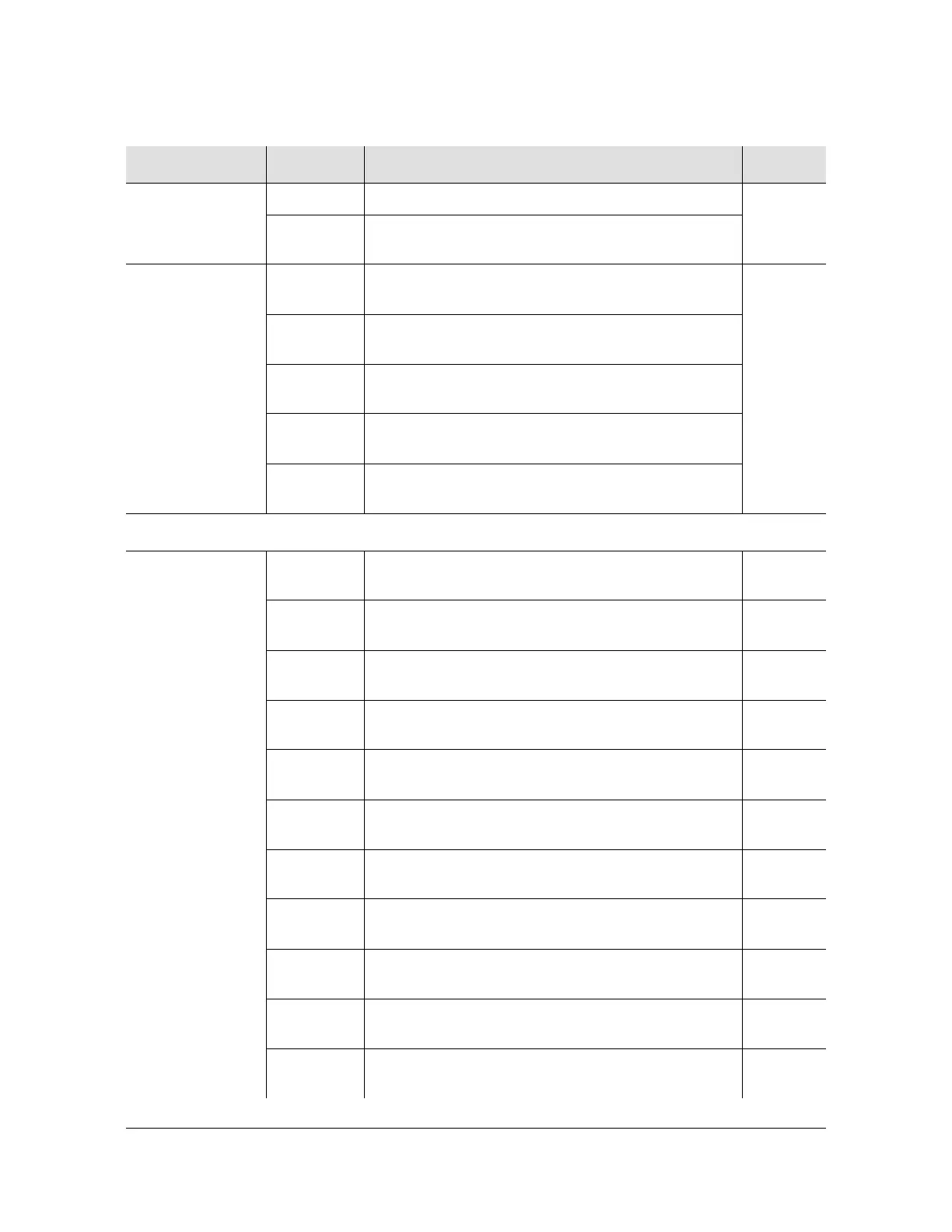097-58001-01 Revision E – September 2006 TimeProvider TL1 Reference Guide 59
Chapter 2 TL1 Command Syntax and Description
Edit Sync (ED-SYNC)
SSMENA ENABLE The input is provisioned to read the received SSM. DISABLE
DISABLE The input is provisioned to not read (ignore) the
received SSM.
SSMBIT 4 The specified input is provisioned to read the E1
(CCS) SSM at bit position 4.
8
5 The specified input is provisioned to read the E1
(CCS) SSM at bit position 5.
6 The specified input is provisioned to read the E1
(CCS) SSM at bit position 6.
7 The specified input is provisioned to read the E1
(CCS) SSM at bit position 7.
8 The specified input is provisioned to read the E1
(CCS) SSM at bit position 8.
<aid> = OUTg
FRMTYPE 8K The framing type generated by the specified output
group is provisioned as 8 kHz.
2M
1.544M
1
The framing type generated by the specified output
group is provisioned as 1.544 MHz.
2M The framing type generated by the specified output
group is provisioned as 2 MHz.
6.312M
1
The framing type generated by the specified output
group is provisioned as 6.312 MHz.
CAS The framing type generated by the specified output
group is provisioned as CAS.
CCS The framing type generated by the specified output
group is provisioned as CCS.
D4 The framing type generated by the specified output
group is provisioned as D4 (Super Frame).
ESF The framing type generated by the specified output
group is provisioned as ESF (Extended Super Frame).
CC The framing type generated by the specified output
group is provisioned as Composite Clock.
JCC
1
The framing type generated by the specified output
group is provisioned as Japanese Composite Clock.
JCC4
1
The framing type generated by the specified output
group is provisioned as Japanese Composite Clock 4.
Table 2-6. ED-SYNC – Keywords and Values (Continued)
<keyword> <value> Description Default