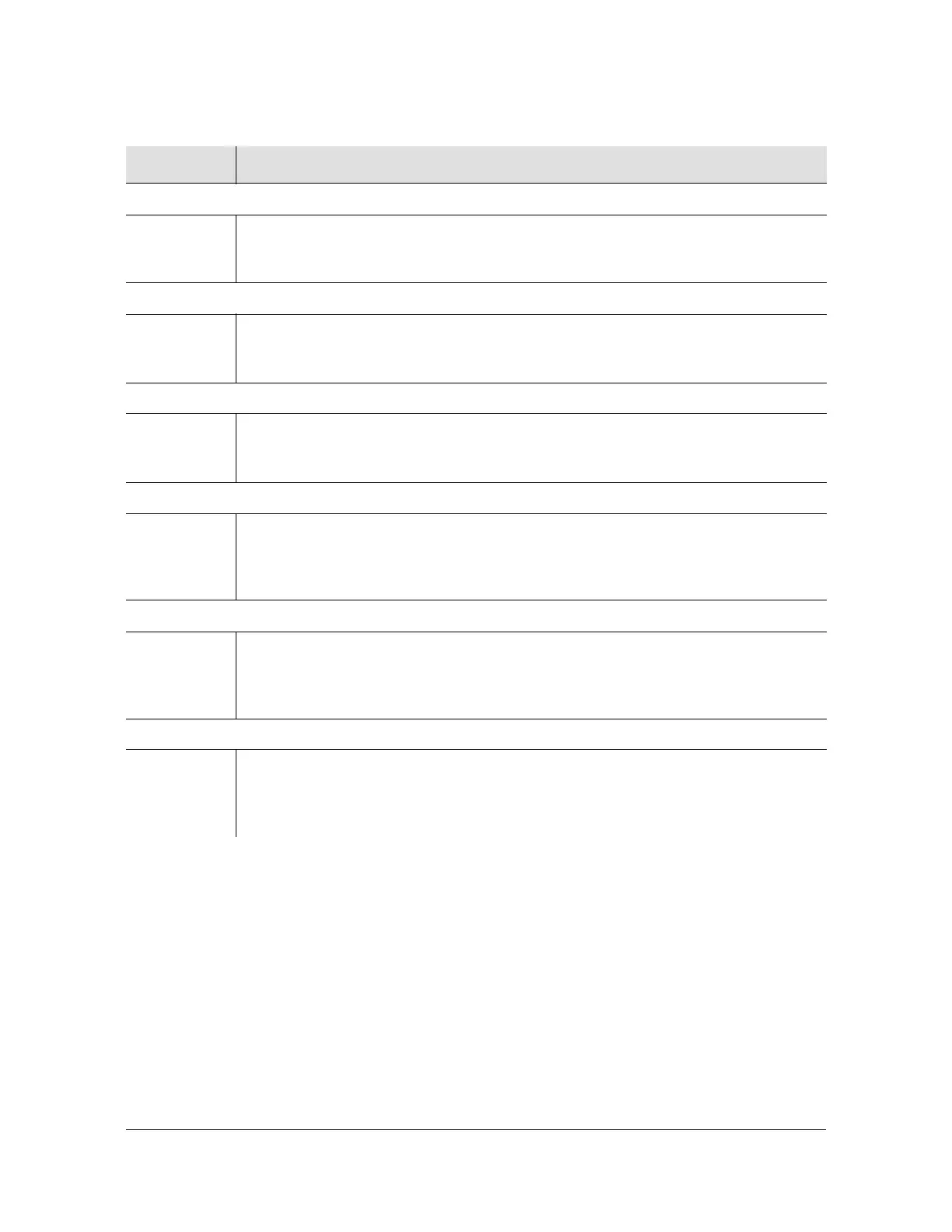Chapter 2 TL1 Command Syntax and Description
Retrieve Condition (RTRV-COND)
90 TimeProvider TL1 Reference Guide 097-58001-01 Revision E – September 2006
Example
To display the current state and status for all AIDs:
Input
RTRV-COND::ALL:TP1000;
<aid> = GPS
gpsstatus The current status of the GPS input. The status can be OK (no alarms are currently
active for the specified component), ALM (one or more alarms are currently active
for the specified component), or UNEQUIPPED (TPIUEQPT connectivity alarm).
<aid> = PRS
prsstatus The current status of the PRS input. The status can be OK (no alarms are currently
active for the specified component), or ALM (one or more alarms are currently active
for the specified component).
<aid> = INP1 | INP2
inpstatus The current status of the specified input, output, or system component. The status
can be OK (no alarms are currently active for the specified component), or ALM (one
or more alarms are currently active for the specified component).
<aid> = OUTA | OUTB | OUTC | OUTD
outstatus The current status of the specified output module. The status can be OK (no alarms
are currently active for the specified component), ALM (one or more alarms are
currently active for the specified component), or UNEQUIPPED (the OUTgEQPT
module is removed from the shelf).
<aid> = RTMA | RTMB | RTMC | RTMD
rtm1status
rtm2status
The current status of the indicated port on the specified Retimer module. The status
can be OK (no alarms are currently active for the specified component), ALM (one or
more alarms are currently active for the specified component), or UNEQUIPPED
(the RTMgEQPT module is removed from the shelf).
<aid> = E422A | E422B | E422C | E422D
outstatus The current status of the specified EIA-422 output module. The status can be OK (no
alarms are currently active for the specified component), ALM (one or more alarms
are currently active for the specified component), or UNEQUIPPED (the
E422gEQPT module is removed from the shelf).
Table 2-15. RTRV-COND Output Fields (Continued)
Field Description