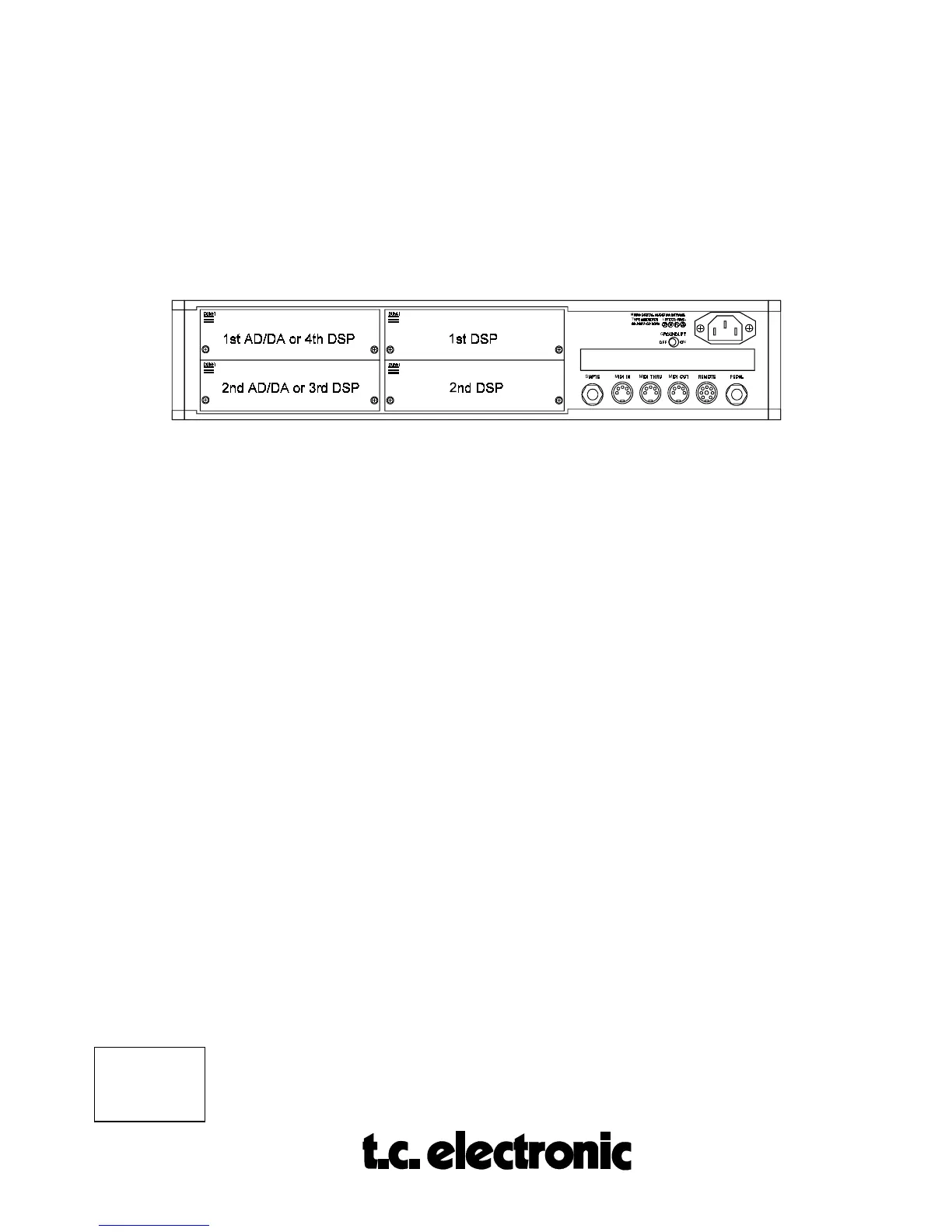CONFIG. M5000
M5CONFIG
Rev 1.2 Page 14
MOUNTING MODULES
Before mounting the modules in your M5000, switch off the power and unplug the mains
power cable. Remove the dummy-panel or original module from the slot where you want to
install the module. The module should then be mounted directly in the M5000 Audio
Mainframe by handling the rear panel of the module only. Avoid touching any components on
the PCB-Board.
3. Insert the module after the diagram below (fig. 1).
fig. 1
AD/DA cards are always mounted as far as possible from the power supply !
The module cards will fit in the module guides inside the M5000 frame.
It is
important that the modules are mounted correctly in these blue guides
to ensure
proper connection to the buss. It is recommended that you use a powerful light source
in order for you to see properly inside the frame. Improper connection may cause
serious damage to the modules.
4. Fasten the module with the two screws and connect the cables.
5. The module cards will be initialized during the next power up.
6. If there are problems e.g., the cards are not recognized by the M5000 frame,
please check the installation once again and the address settings (refer to
HARDWARE INSTALLATION text module in this section).
In Appendix C you can find a self test procedure to see if the M5000 has found
the cards at the proper addresses and if the M5000 is working alright.
7. Press the UTILITY button on the front panel and turn the PROGRAM dial to
the CONFIG menu. The 'dram=xxxxxx' will tell you if the SIMM packs are
installed properly. If 'dram=none' is shown then the M5000 hasn't found the
SIMM packs.