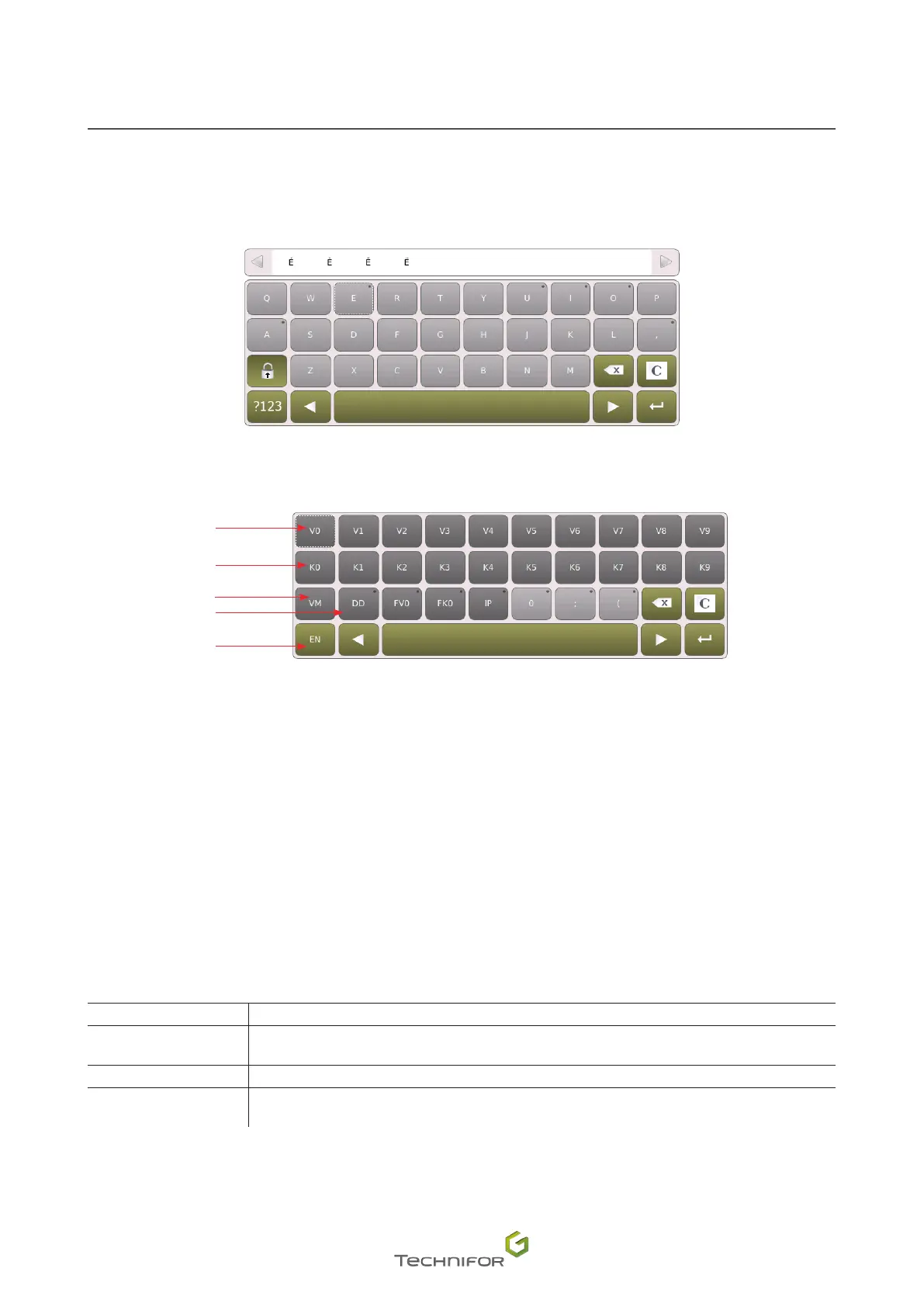15
M_T08_EN_B
Introduction
Press and release: non-accented character
Press and hold: list of accented characters
1
2
4
3
5
1.
10 alphanumeric variables
2.
10 counters
3.
Last text marked
4.
List of key words (DD, IP)
5.
Return to previous screen
6. Access to certain shortcuts using the keyboard
The keyboard is used to access the dierent menus and program functions and to enter information necessary
for marking.
The keys most often used are:
Escape Return to previous screen
Space Activation / deactivation of the blocks, activation / deactivation of the radio button, validation
of the entered data,
Enter Validation of the entered data, modifying a data entry zone,
Up - Down - Left - Right
arrows
Access to various menus or tabs used to prepare a block