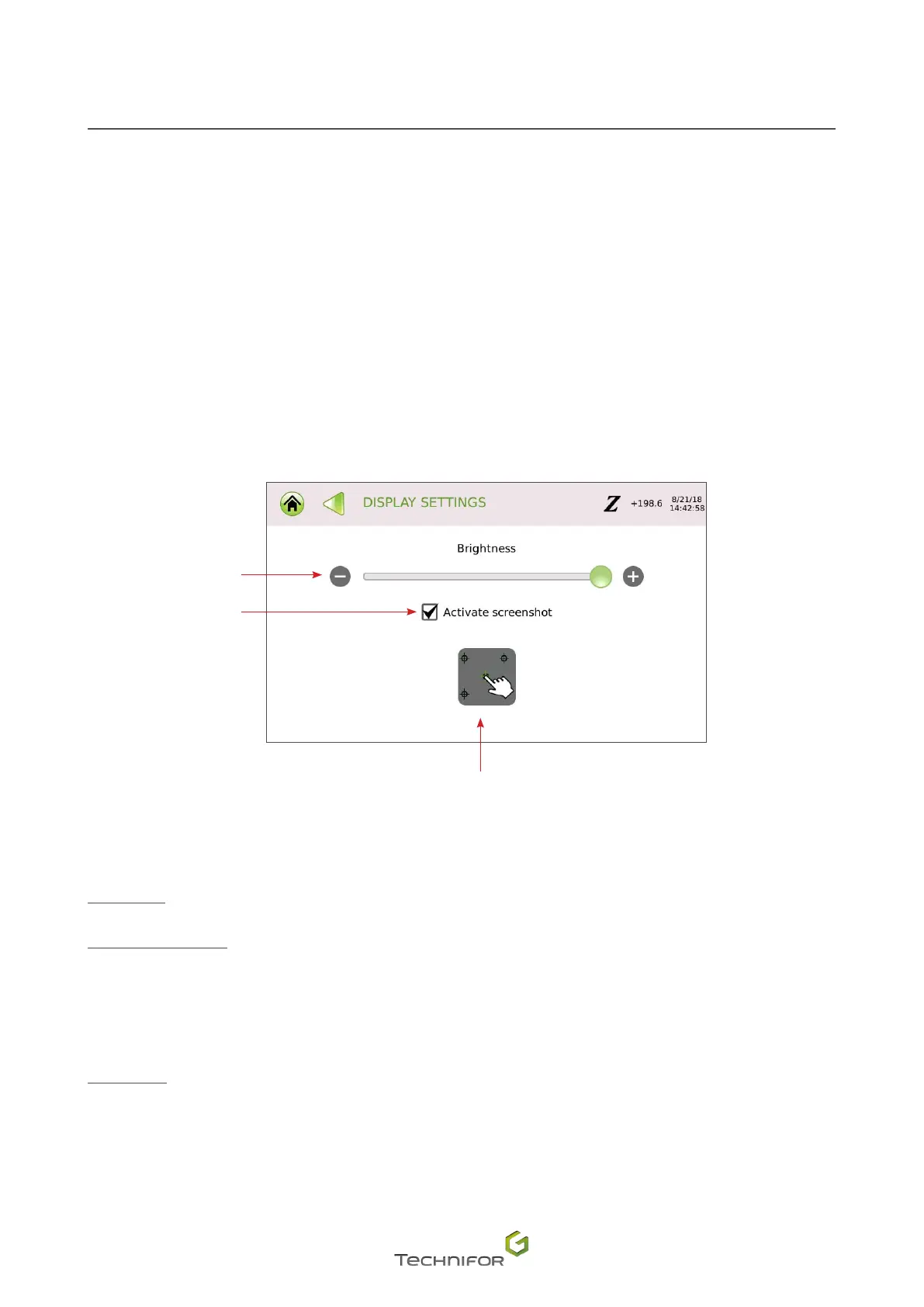88
M_T08_EN_B
Menu: Settings
• Raw data
Used to send/receive unprocessed text without the protocol in order to communicate with basic equipment (i.e:
bar code reader).
• Command instructions
Allows the serial port to be used to control the machine via command instructions.
Consult the UC500 command instructions manual.
3. Menu: Display
The screen below appears:
1
2
3
1.
Brightness
2.
Activate screenshot
3.
Calibration
Brightness: use the cursor to select the required value.
Activate screenshot
Box ticked: it is possible to take screenshots for export to USB key. See: le management
To take a screenshot, press on the date at right top of screen. A red background appears briey.
Calibration: allows adjustment of the colorimetry of the screen.
3. Activate screen calibration.
4. Restart the machine using the start-up instructions. The programme launches automatically.
5. Press on the crosses which appear on-screen as precisely as possible.