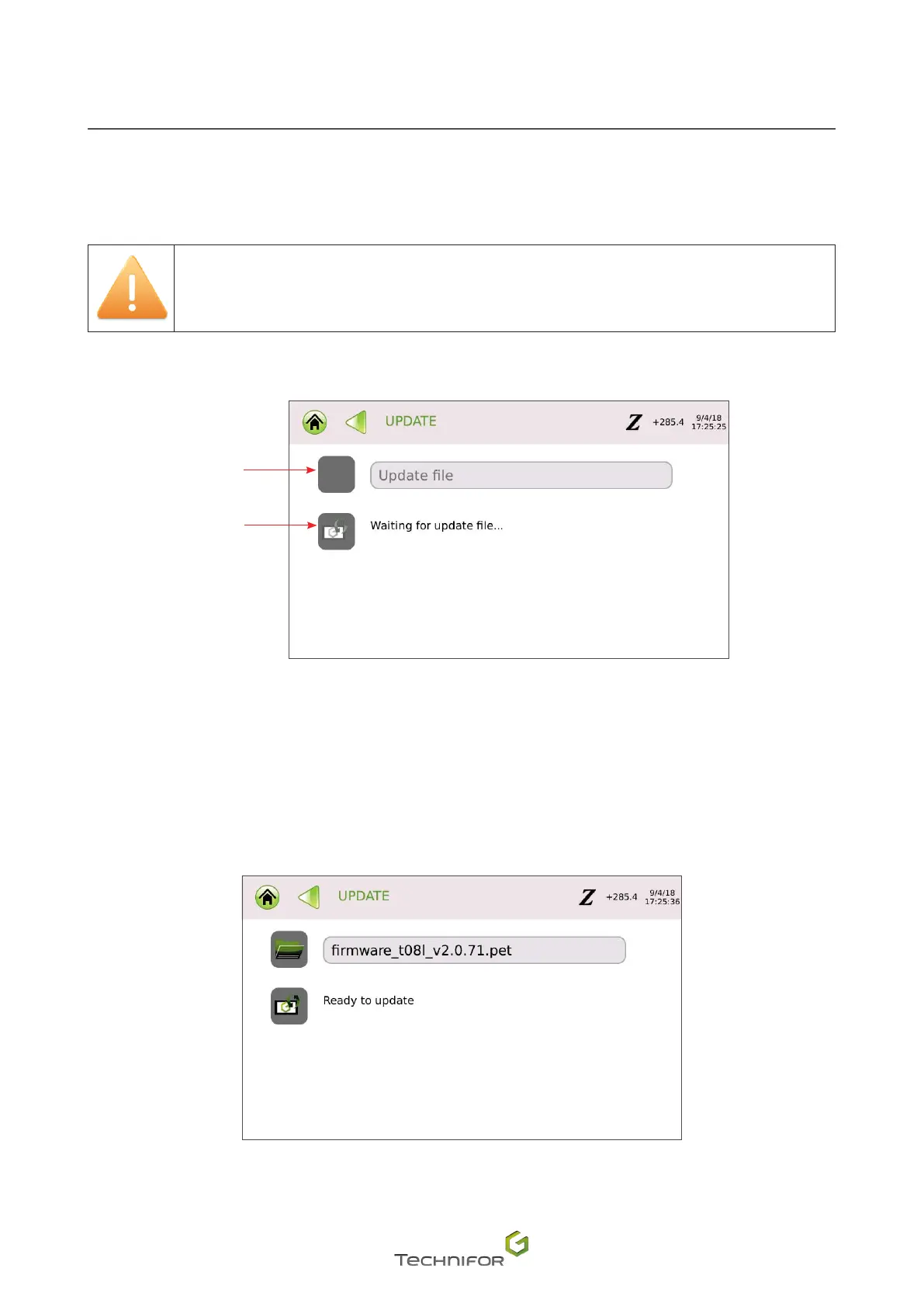84
M_T08_EN_B
Menu: Settings
Menu: Update
Used to update the program of the machine.
Beforeupdating,makeabackupcopyofthelesmemorizedinthemachine(les,logos,
fonts...).
Select the corresponding icon. The screen below appears:
1
2
1.
Selecting the update le
2.
Launching the update
Insert a USB key into the USB port for download.
Press the update le selection icon. Select the le (.pet format).
The screen below appears: