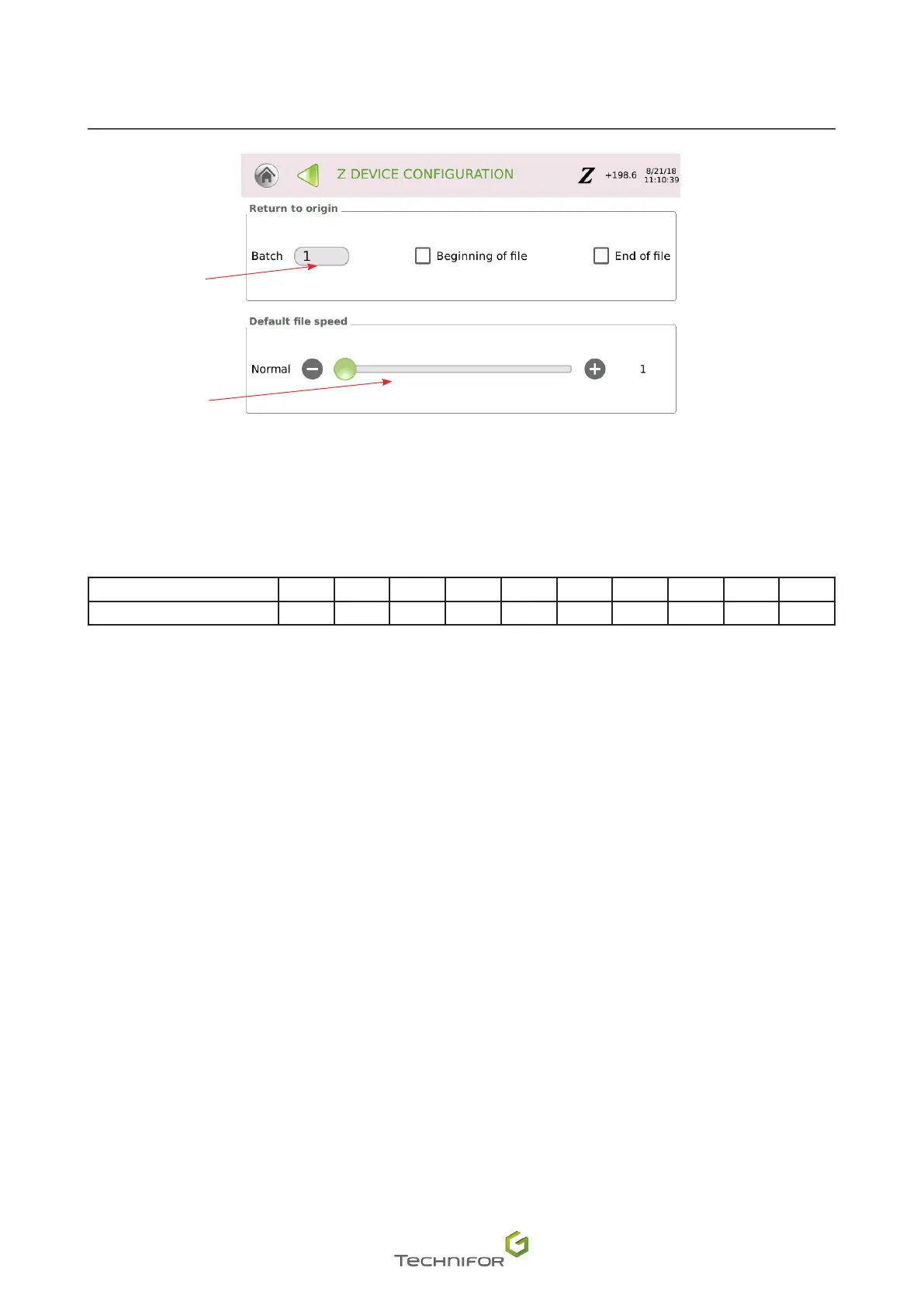39
M_T08_EN_B
Menu: Edit le
1
2
1.
Enter batch size
2.
Z axis speed
Used to specify the parameters of the Z axis for the current le. Example: speed
Speed
1 2 3 4 5 6 7 8 9 10
Distance covered: mm/s
5 6,9 8,8 10,7 12,6 14,4 16,3 18,2 20,1 22,0
Used to determine the movement and sensing speed for the Z axis.
Batch: number of markings to be carried out with this variable before proposing to re-program the variable
Return to origin at the beginning/end of the le: activate/deactivate check boxes
Used to dene the number of markings the stylus returns to origin. Used to dene at which moment the stylus
returns to origin in relation to the marking of a le.
Functions
Used to access to certain automation functions, operations on the variables, etc.
Some functions are optional.
For a detailed description of the marking functions: See: Functions