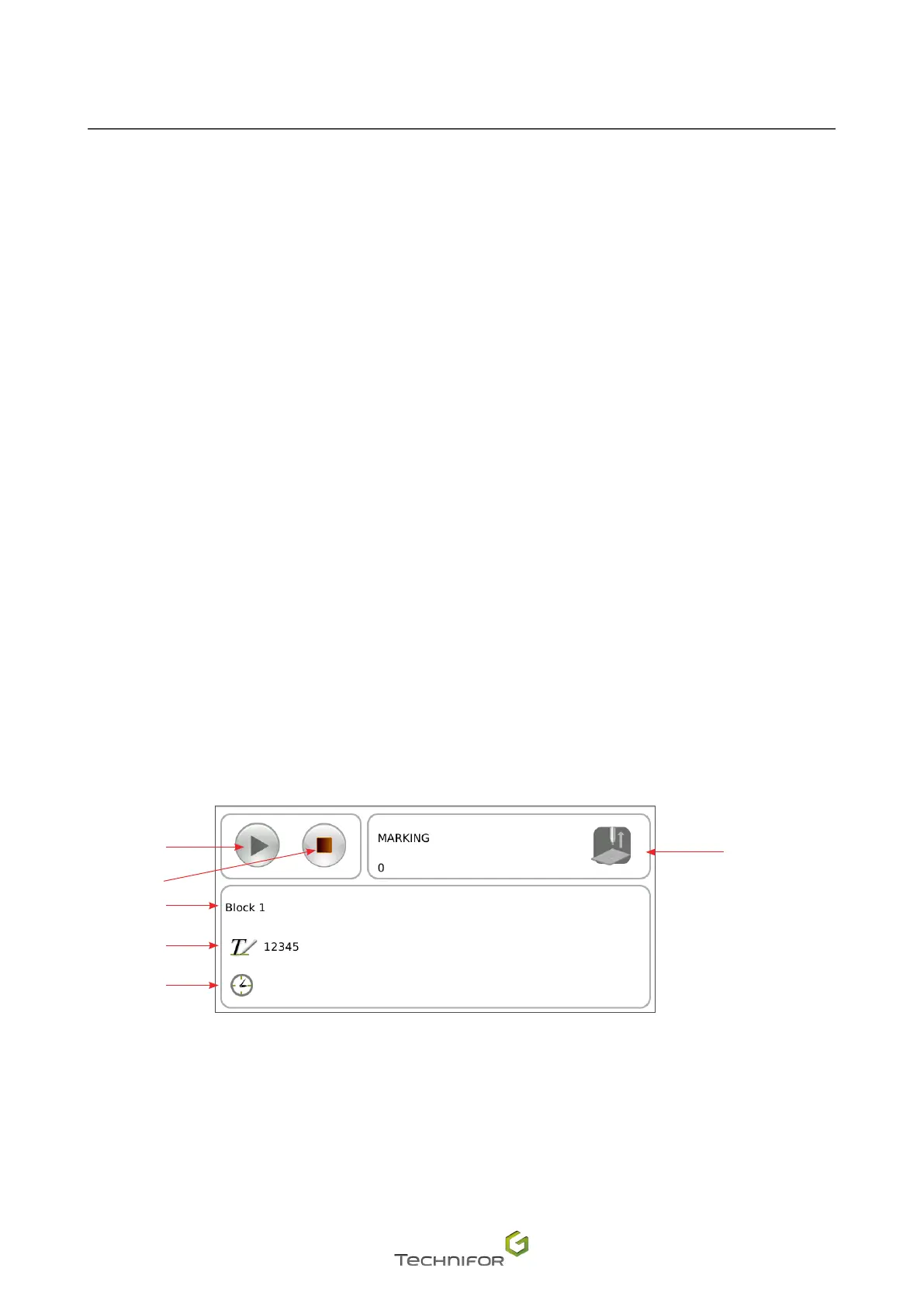54
M_T08_EN_B
Menu: Edit le
"Edit" sub-menu
• Add a block at the end of the le
Used to add "empty" marking blocks at the end of a le.
"Edit" sub-menu: select "Add". The program then automatically updates the numbering.
• Insertion of a block before the selected block
Used to insert an "empty" block before the seleted block.
"Edit" sub-menu: select "Insert". The program then automatically updates the numbering.
• Deleting the selected block
Deletes a marking block
"Edit" sub-menu: select "Delete". The program then automatically updates the numbering.
"Marking" sub-menu
Used to access certain functions of the "Marking" menu directly from the le.
• Marking a le
Used to mark the le in progress "one time".
The screen below appears:
1
3
4
5
2
6
1.
"Start marking" icon
2.
"Stop marking" icon
3.
Block number
4.
Text to be marked
5.
Marking time. Appears once the markings are completed.
6.
Status of marking