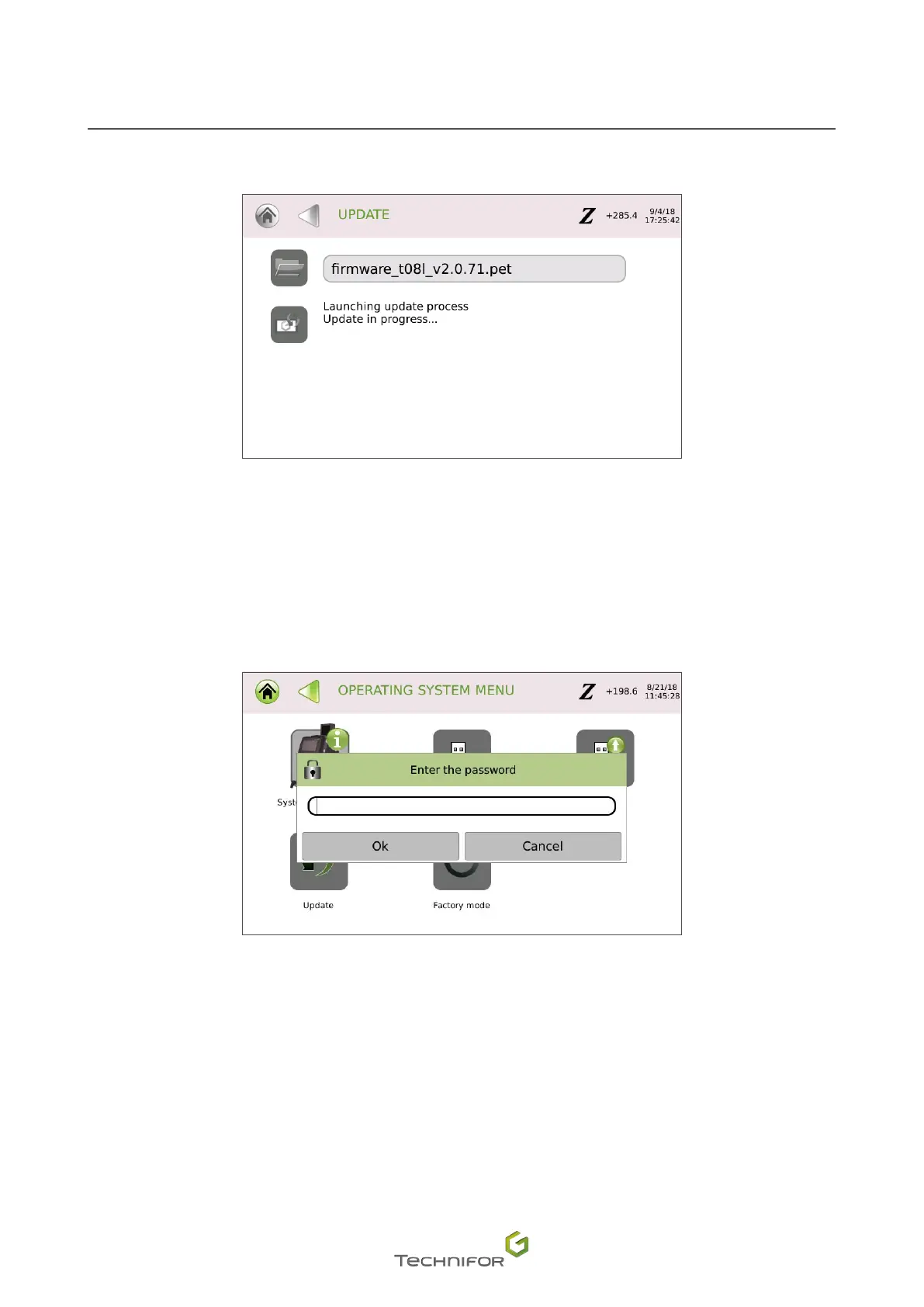85
M_T08_EN_B
Menu: Settings
Press the update launch icon.
End of the update: switch o the machine. Remove the key. Switch on the machine.
Menu: Factory mode
Used to delete the saved les all at once: marking les, fonts, logos...
Select the corresponding icon. The screen below appears:
Yes: deleting all the les (reset)
No: return to previous screen