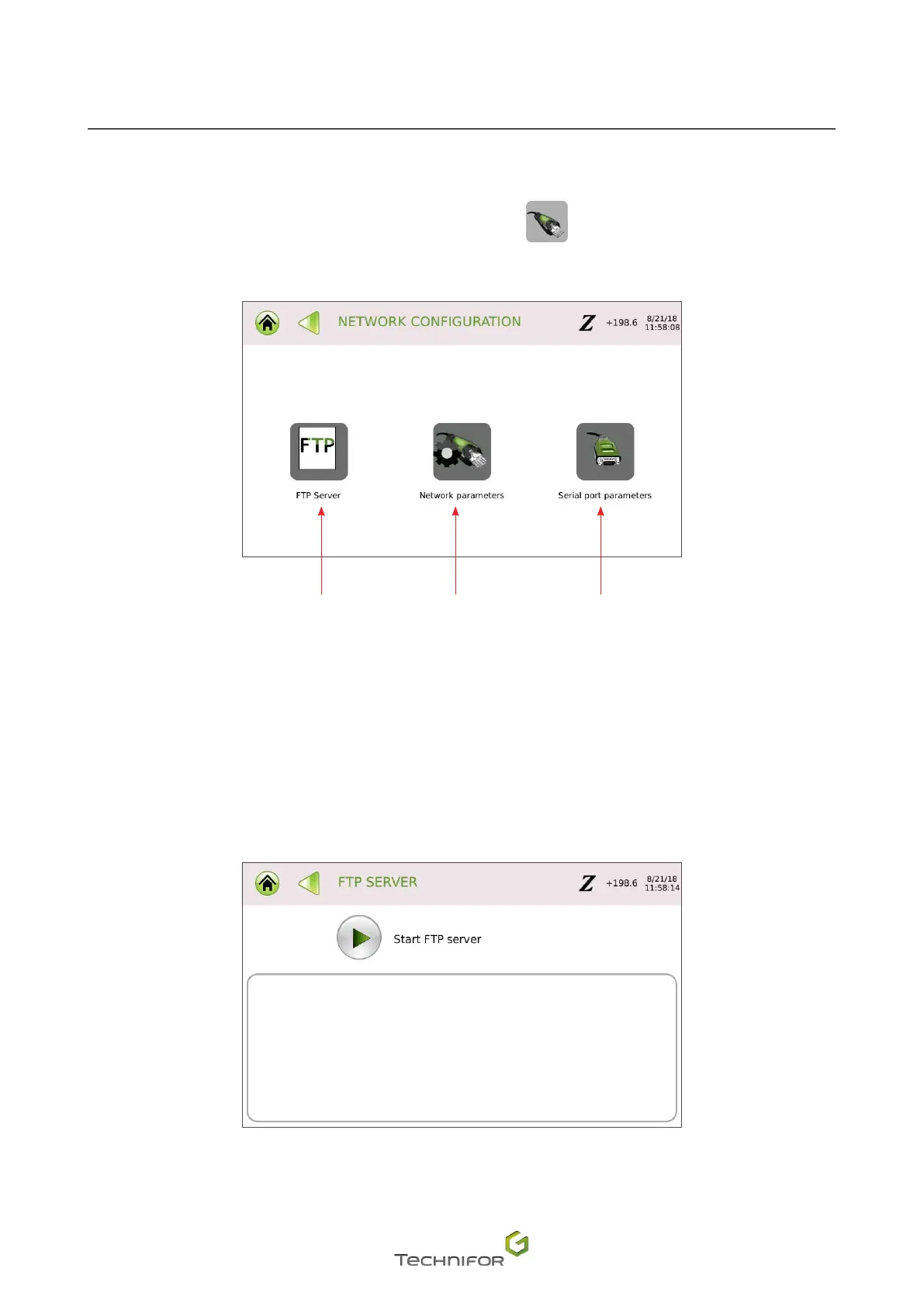86
M_T08_EN_B
Menu: Settings
2. Menu: Communication
Select this menu from the main menu, represented by the icon:
The screen below appears:
1 2 3
1.
Menu: FTP Server
2.
Menu: Network parameters
3.
Menu: Serial port parameters
Menu: FTP Server
When the FTP server has been enabled, it is possible to import and export les directly on the machine using
an FTP client on PC. The screen below appears:
Set the FTP server parameters (See: Menu: Network parameters). To communicate with FTP server, start the
server. To stop communication with the server: select the corresponding icon.