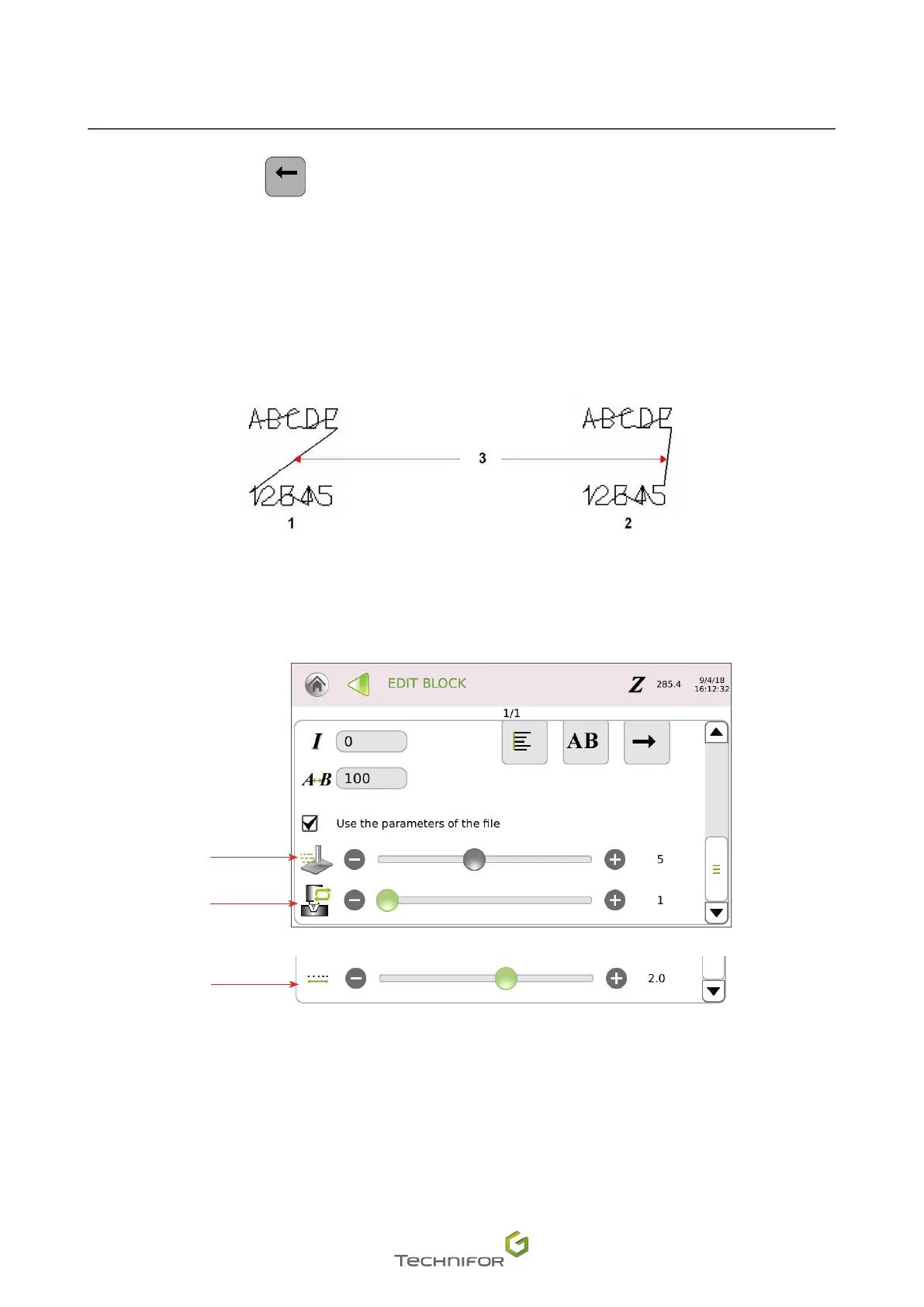51
M_T08_EN_B
Menu: Edit le
Marking direction
Used to choose the movement direction of the stylus during marking, from left to right or from right to left.
This function is used to optimize marking time and must not be confused with the direction of writing (marking
eects).
The default marking direction is from left to right.
In the following example, the marking direction from right to left reduces the movements of the stylus between
the rst block and the second one.
1.
Marking direction from left to right for the 2 blocks
2.
Marking direction from right to left for the second block
3.
Segments of movement of the stylus
To enter other information, use the scroll bar. The screen below appears:
4
5
6
4.
Marking speed
5.
Multiple passes option (fonts: dot by dot)
6.
Dot density per millimeter (fonts: continuous action)