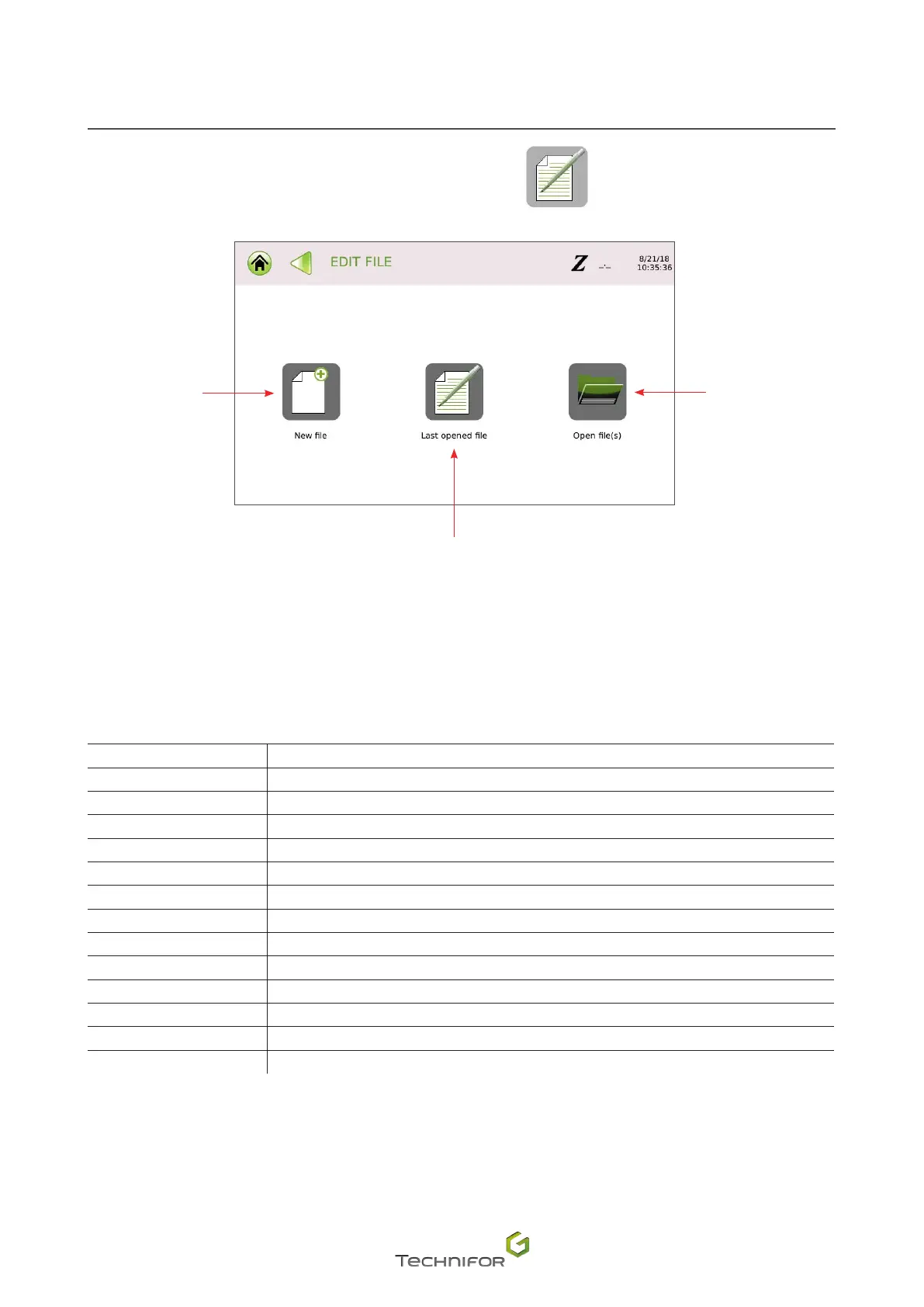25
M_T08_EN_B
F. Menu: Edit le
Select this menu from the main menu, represented by the icon:
The screen below appears:
1
3
2
1.
Create a new marking le.
2.
Open the last le used.
3.
Open an existing le.
Access to certain shortcuts using the keyboard
Ctrl + C Copy the selected block
Ctrl + V Paste the stored block
Ctrl + S Save the le in progress.
Ctrl + Z Z axis conguration (azerty: Ctrl + W)
F5 Add block(s)
F9 Simulate marking le (no marking on part)
F10 File marked
F11 Save selected le
F12 File parameters
Delete Deletion of a block from a marking le
Insert Insertion of an empty block in a marking le before the selected block
Ctrl + P Pause after a block
Space Activation / deactivation of the blocks
Enter Edit block