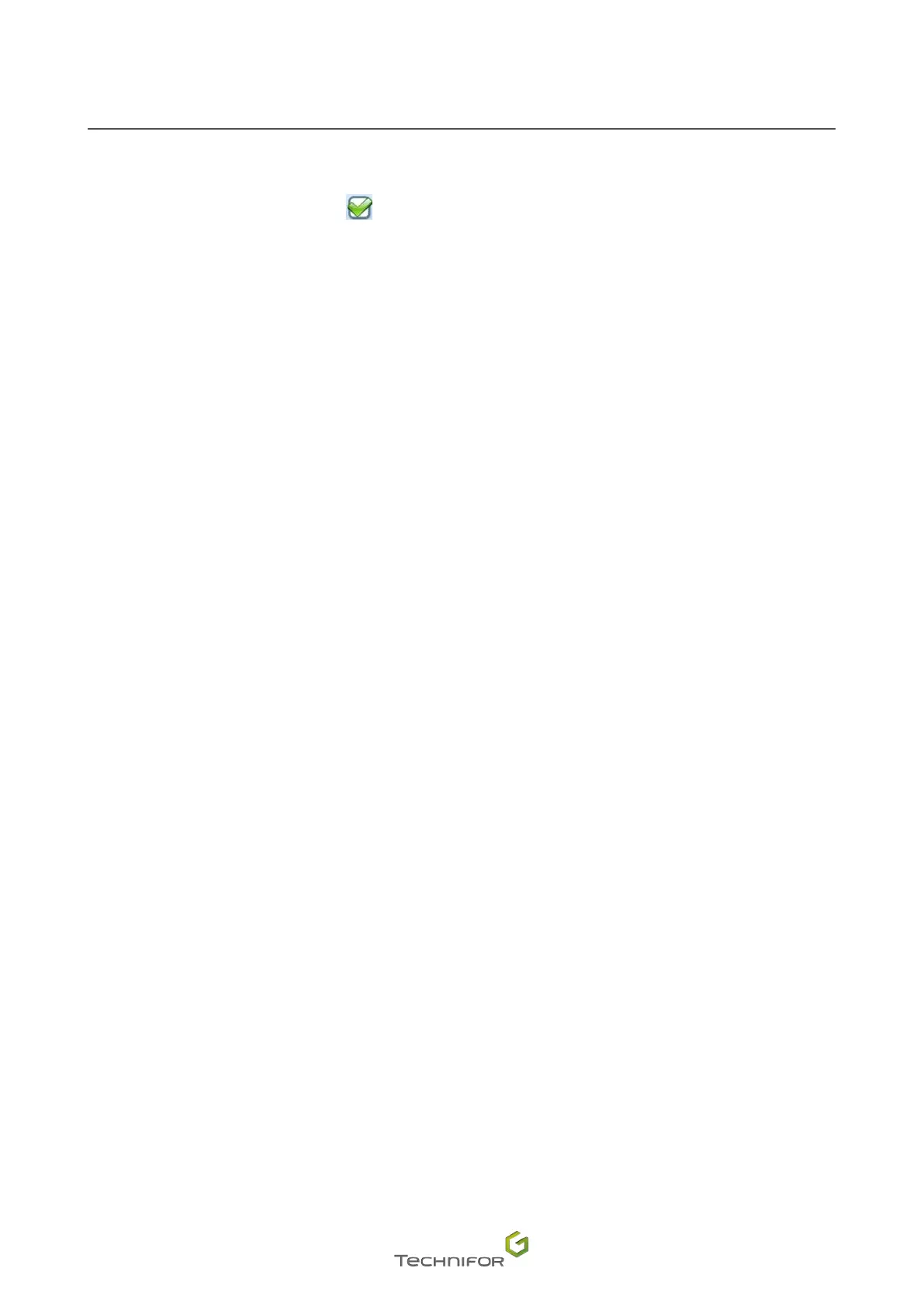81
M_T08_EN_B
Menu: File management
To select a le or a folder, press its name.
When a le is selected, it is checked.
Quick search: to nd a le or a folder more quickly, enter its name or the rst few letters in the "Search" eld.
To nd a specic le format: select the le format:
• *.*: all formats
• *.tml: Marking le
• *.lo3, *.plt: logos
• *.po3: Character font
• *.csv:.csv le
• *.txt: Log le
•
To go back to parent folder if required: select the corresponding icon.
Once the required le or folder has been selected, various options are available via the icons at the top of the
screen.
Rename le(s)
Select a le or folder. Press the "Rename" symbol. Rename the le as required (touch keypad).
Delete le(s)
Select a le or folder. Press the "Delete" symbol.
Select all / Unselect all
Press the "Select all" or "Unselect all" symbol.
Add folder
Select a directory. Press the "Add folder" symbol. An empty folder is created. Rename the le as required
(touch keypad).
Import le(s)
It is possible to import and export certain les via USB key (tml - lo3 - po3 - csv - txt - png le system only):
select a le or folder. Press the "Import" symbol.
Export le(s): See: le management