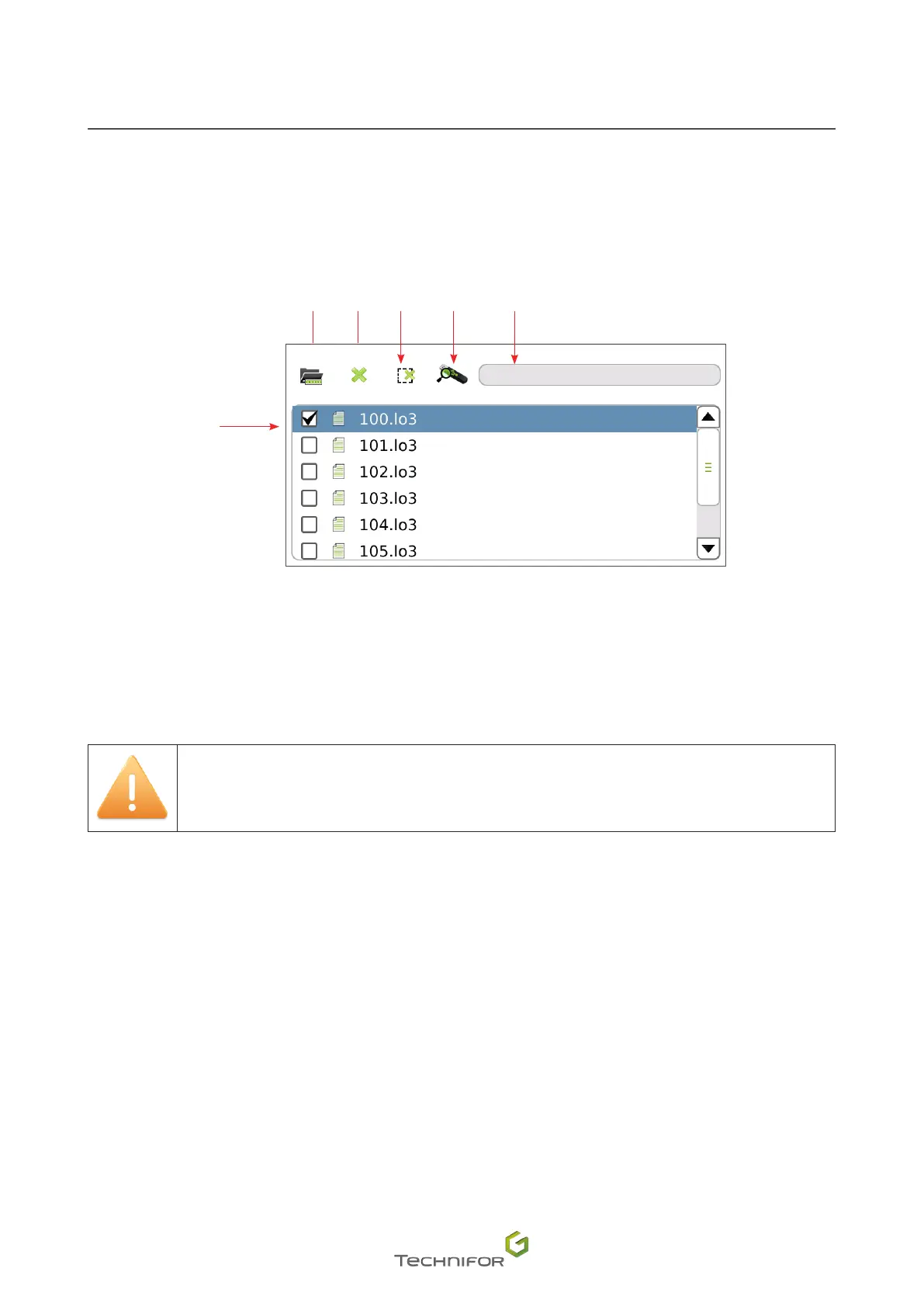79
M_T08_EN_B
Menu: File management
1. File management (marking le(s), logo(s), csv, fonts, screenshot(s))
Select the desired le type.
Example: logos - The screen below appears:
1
2 3 4
5
6
1.
List of les stored on the machine
2.
Rename le(s)
3.
Delete le(s)
4.
Select all / Unselect all
5.
Export le(s)
6.
Quick search
Thefollowingexplanationsarevalidforallletypes.
To select a le or a folder, press its name.
Quick search: to nd a le or a folder more quickly, enter its name or the rst few letters in the "Search" eld.
When a le is selected, it is checked.
Once the required le or folder has been selected, various options are available via the icons at the top of the
screen.
Rename le(s)
Select a le or folder. Press the "Rename" symbol.
Rename the le as required (touch keypad).