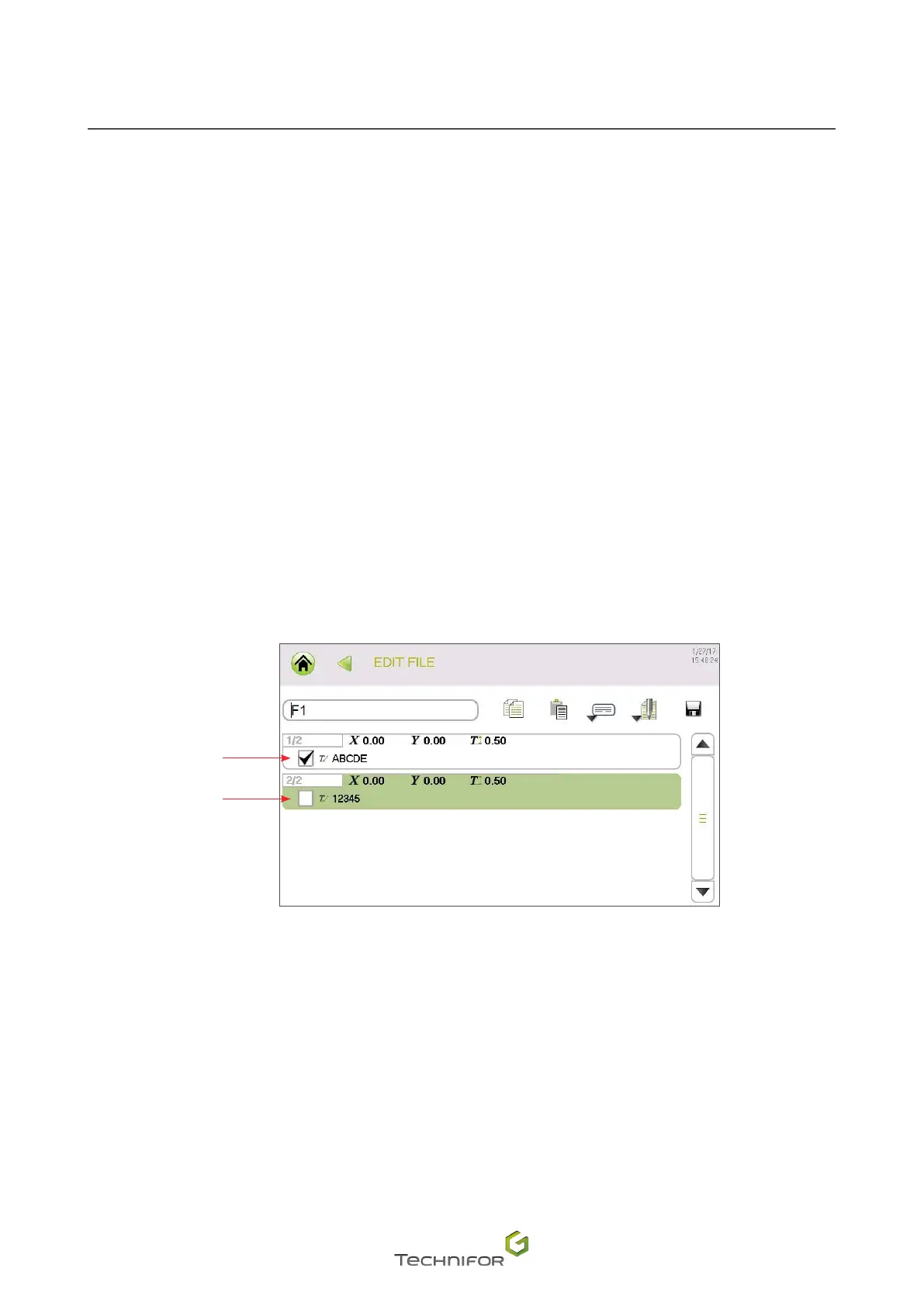58
M_T08_EN_B
Menu: Edit le
Save the le in progress / Save as the le in progress.
The name of the le is displayed in the top left corner of the screen. By default, the current le is named
"New_File". Enter the lename. Press the "Save" symbol.
If a le is not saved or has been modied, the program prompts the user to save before exiting:
Yes: save selected le
No: exit the le without saving
Cancel: return to the marking le without validating modications
Activation / deactivation of the blocks
Used to deactivate a block from a marking le. A deactivated block is not marked.
To deactivate a block, uncheck the block box. A deactivated block is not checked o, an activated block is
checked o.
1
2
1.
Activated block
2.
Deactivated block