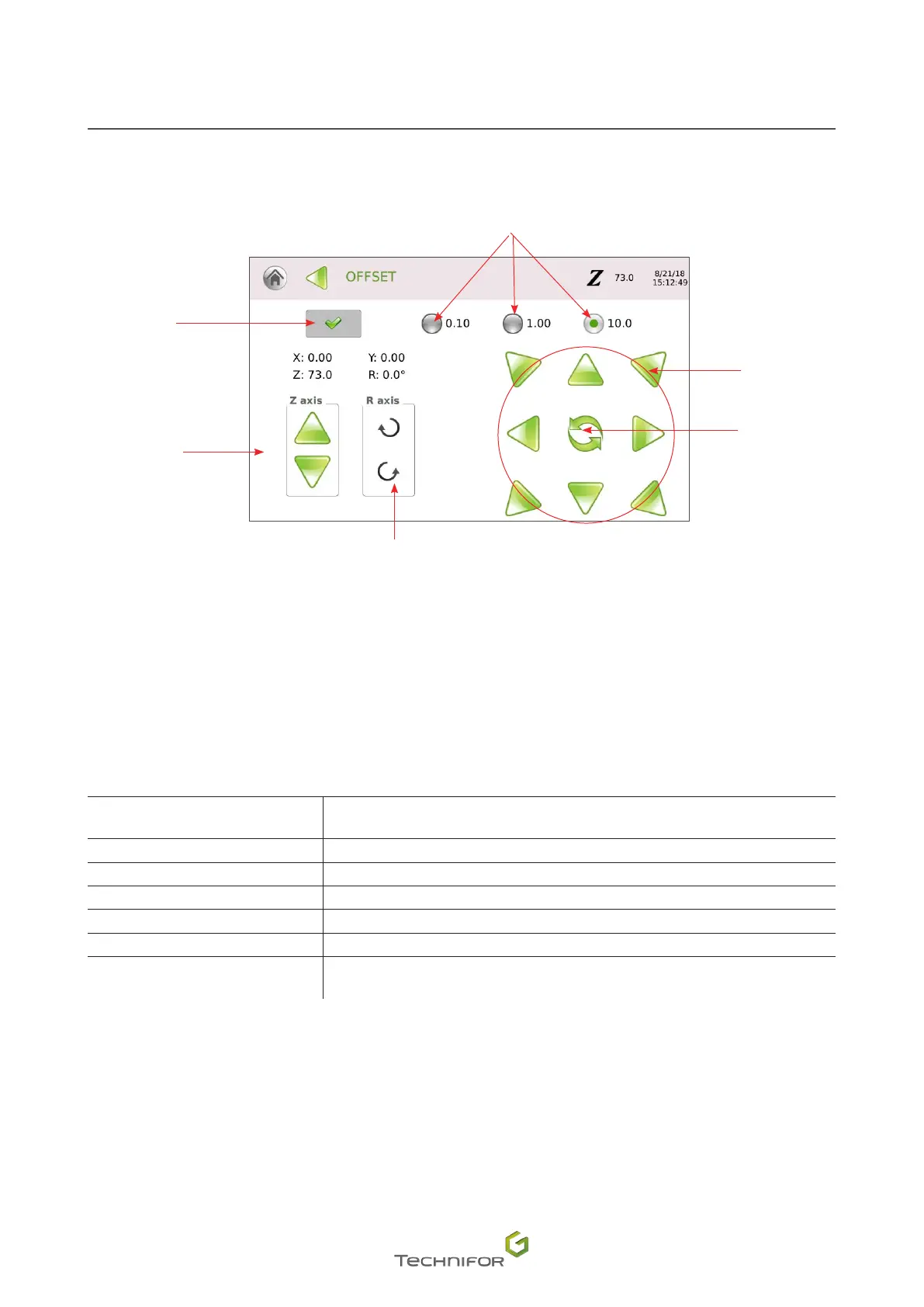45
M_T08_EN_B
Menu: Edit le
Stylus positioning
1
2
3
4
6
5
1.
Validation of the entered data
2.
Incrementation step
3.
Stylus movement
4.
Revert to the previously saved value
5.
Head positioning: Rotary Device
6.
Head movement
• Access to certain shortcuts using the keyboard
Numeric keypad Entering numeric values, setting the stylus position in the "Stylus
movement" function (F3)
5 Return to origin
Up - Down arrows Shifting of the Z axis
Left arrow - Right arrow Movement: Rotary device
Enter When the correct position is reached, validate by pressing Enter.
Escape Press Escape to exit this screen.
F5-F6-F7 Selection of the movement value (0.10 mm (0.004 in), 1.00 mm (0.039 in),
10.0 mm (0.394 in)).