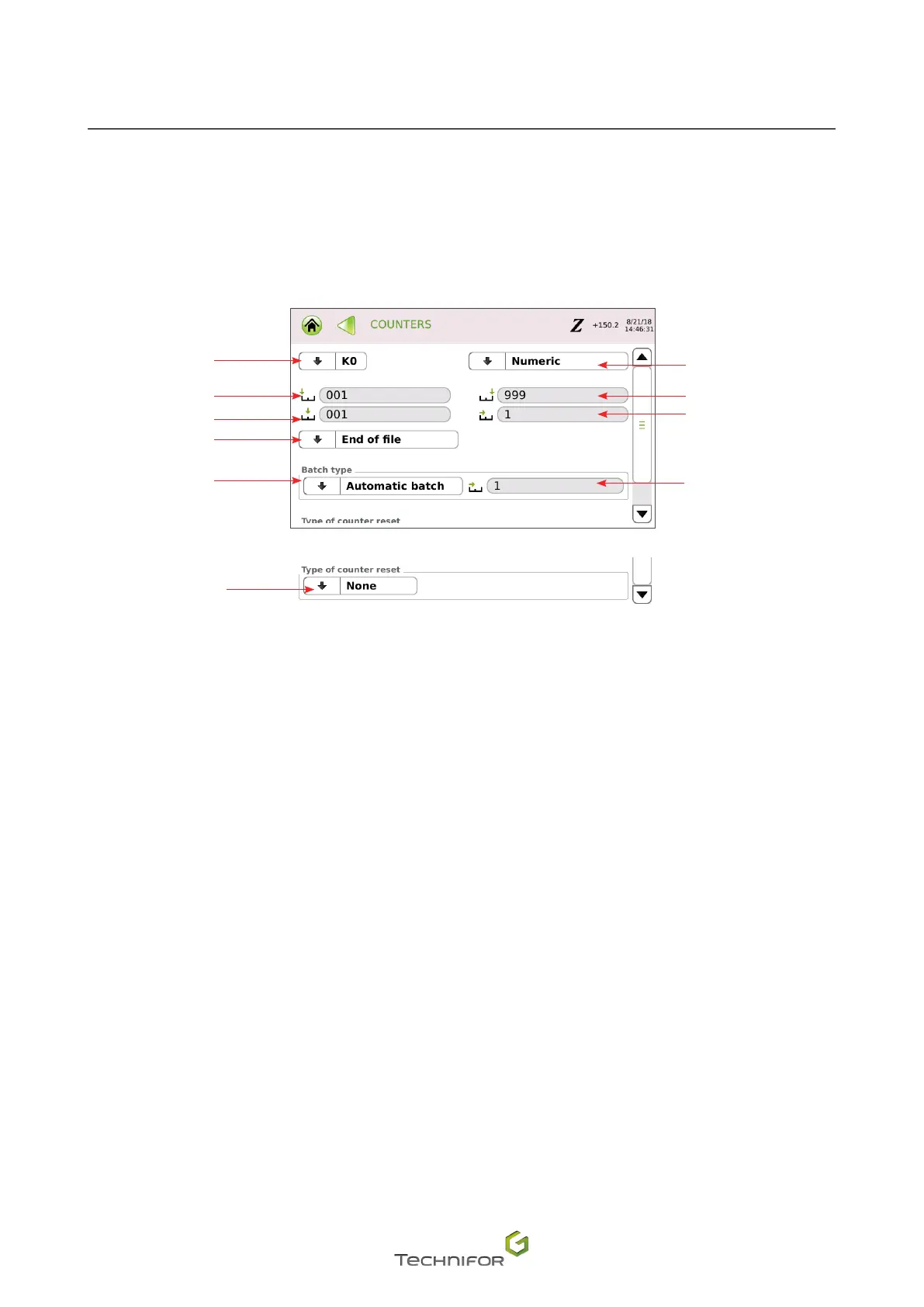98
M_T08_EN_B
Menu: Variables
1. Menu: Counters
Used to dene increments/decrements for a serial number. The data is in numeric, alphabetic, alphanumeric
or hexadecimal mode. 10 independent counters are available. Each counter has an 8 digit code.
Identication key words go from K0 to K9. The screen below appears:
1
2
3
6
7
8
9
4
5
10
1.
Counter number
2.
Indicates start value of counter
3.
Indicates the counter value during marking
4.
Incrementation of the counter's value at the end of the le (drop down text menu)
5.
Batch type
6.
Counter type
7.
Indicates end value of counter
8.
Indicates the incrementation value
9.
Indicates the batch number
10.
Type of counter reset
Select the desired counter (K0-K9).
Select the type of counter required.
Select the start, current and end values, and the increment (touch keypad).
The number of characters used for the start value also determines the minimum number of characters that will
be marked.
Example:
- Start value: 1 => Increment / decrement: 1, 2, 3,...999
- Start value: 001 => Increment / decrement: 001, 002, 003,...999
Note
Decrement function: the decrement function is activated when an end value lower than the start value
is entered. In this case, the increment value is negative.