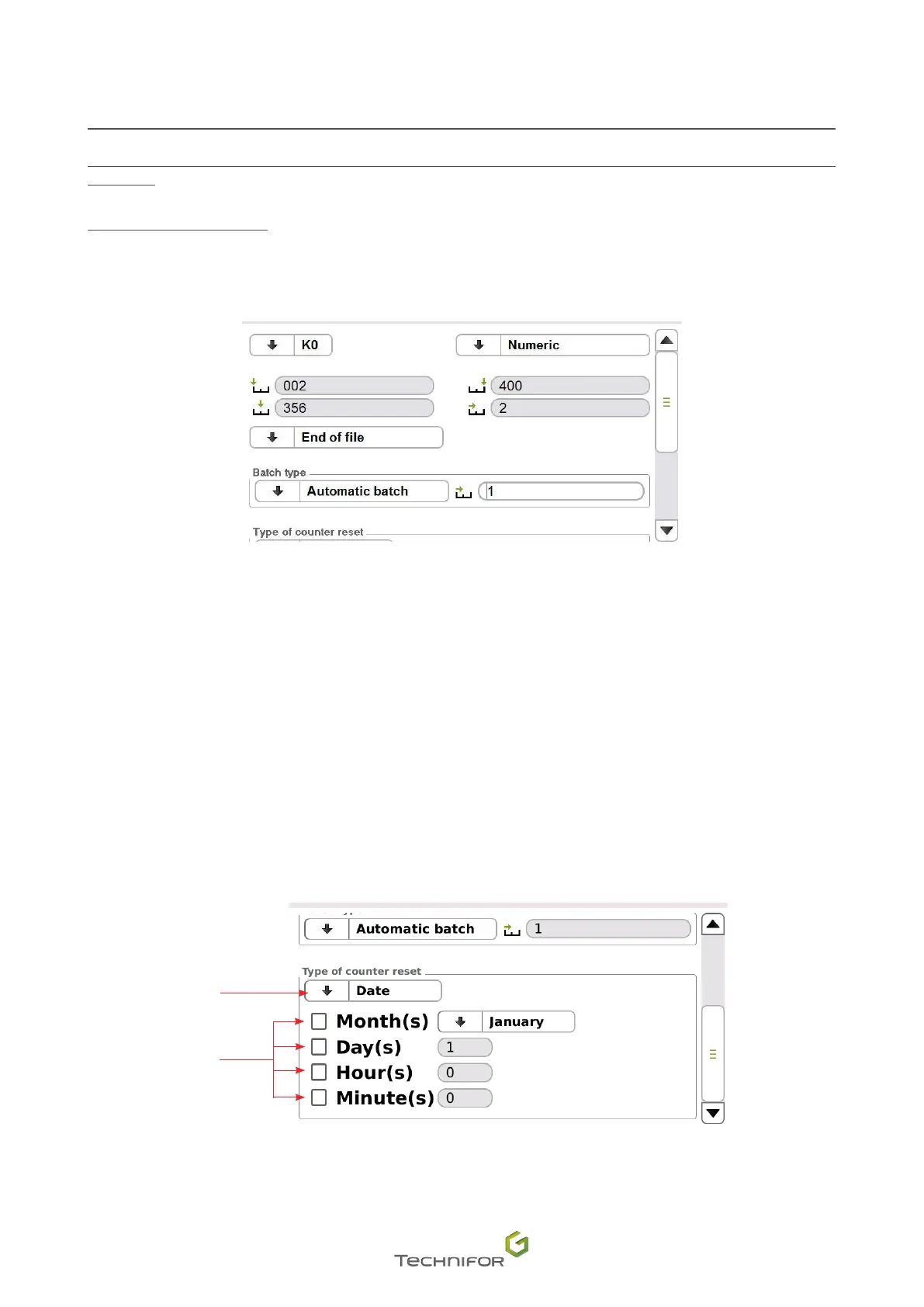99
M_T08_EN_B
Menu: Variables
Incrementation of the counter's value at the end of the block / Incrementation of the counter's value at the end
of the le: select one box or the other.
Setting the batch number: used to determine the number of parts marked with the same number. Select the
number of parts to be marked with the same number.
Example:
In this situation:
• Counter type: numeric
• Start value: 002
• Next number to be marked: 356
• End value: 400
• Increment / decrement: 2
• Incrementation of the counter's value at the end of the le
• Number of parts to be marked with the same counter value: 1
To enter other information, use the scroll bar. The screen below appears:
Setting of the counter's reset
1
2
1.
Select the reset type.
2.
Choice of reset date