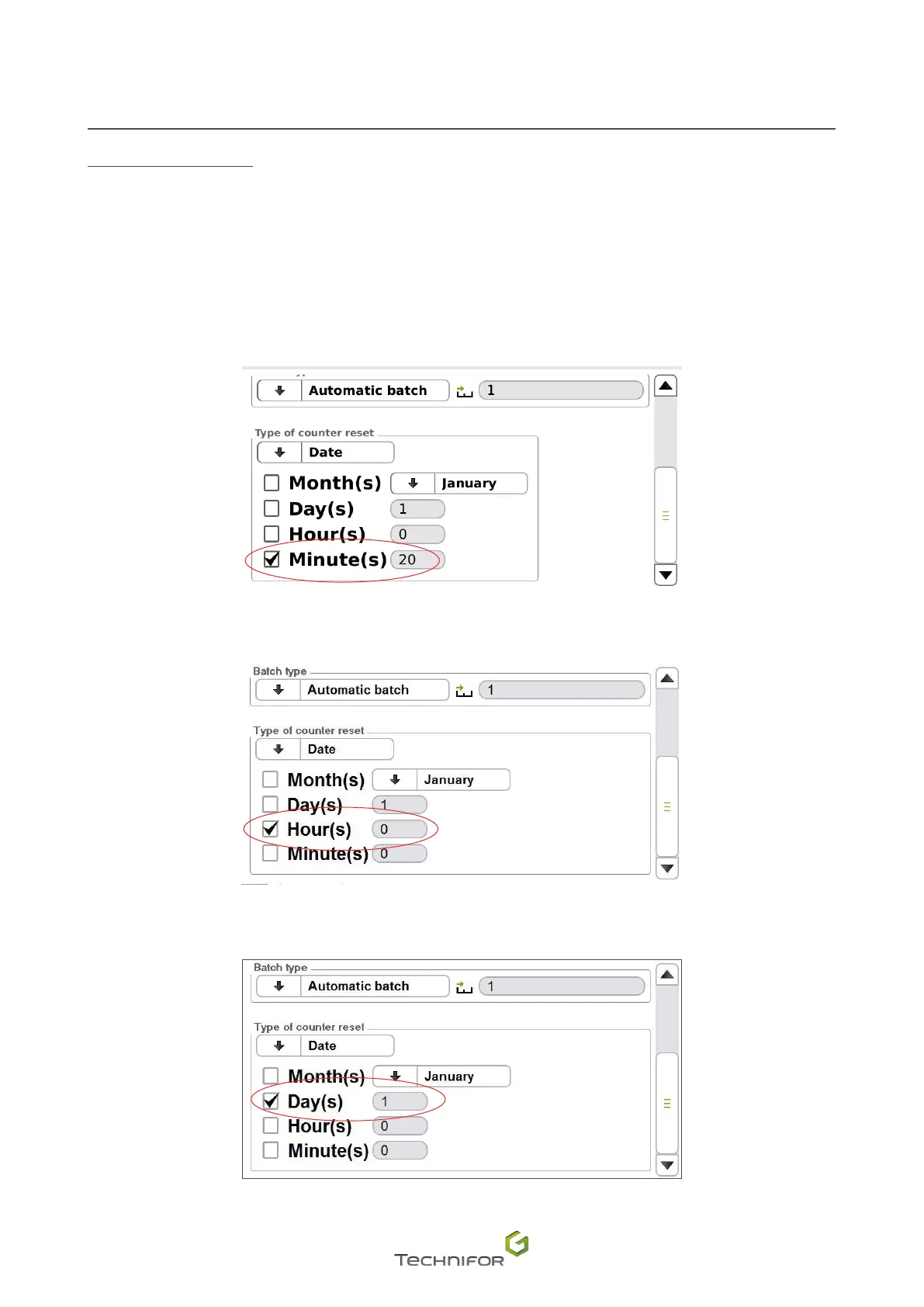100
M_T08_EN_B
Menu: Variables
Reset on a certain date
Used to dene a time or a date at which the counters must return to their initial value. Resetting a counter to
zero will impact all marking les.
Select the desired boxes. Go to the corresponding areas to choose the reset date. Only the ticked boxes are
taken into account.
Example 1: Reset every hour at 20 (00h20, 01h20, 2h20, etc...)
Example 2: Reset every day at 00:00
Example 3: Reset on the 1st of each month