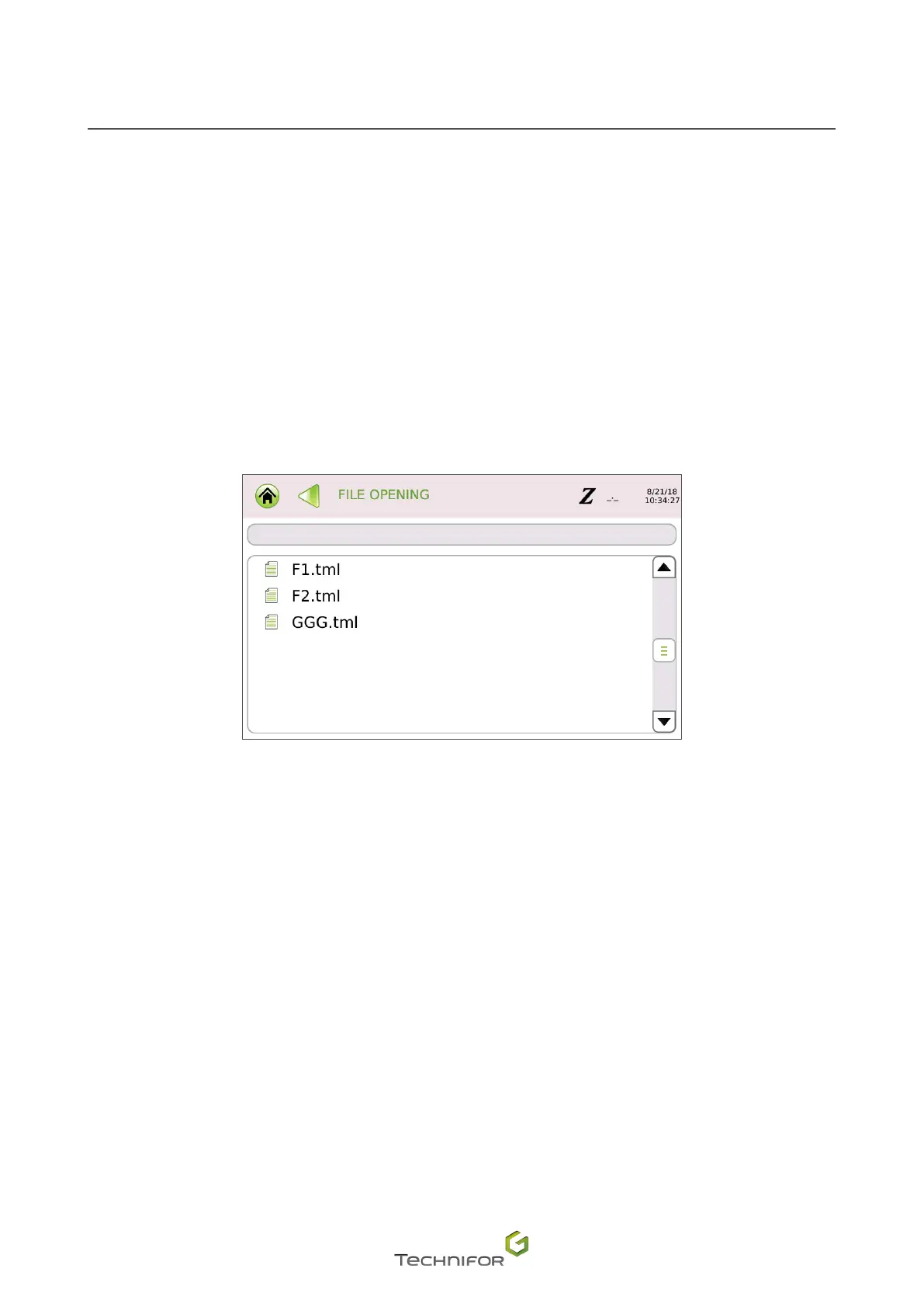26
M_T08_EN_B
Menu: Edit le
Create a new marking le.
Gives access to an "empty" marking le to prepare marking blocks. See: Preparing a marking block
Open the last le used.
Used to directly open the last le used. The button is disabled if no le is stored.
Go to "Create a new le" to prepare blocks for a new le.
Open an existing le.
Used to open a specic le. The screen below appears:
Choose the le to be opened.
1. Preparing a marking block
To create a new marking le, select the "Edit le" menu.
Select the "Create a new le" icon.
An empty block will appear. Double-click on a block to enter data.
When a le is created, an empty block appears on the screen.