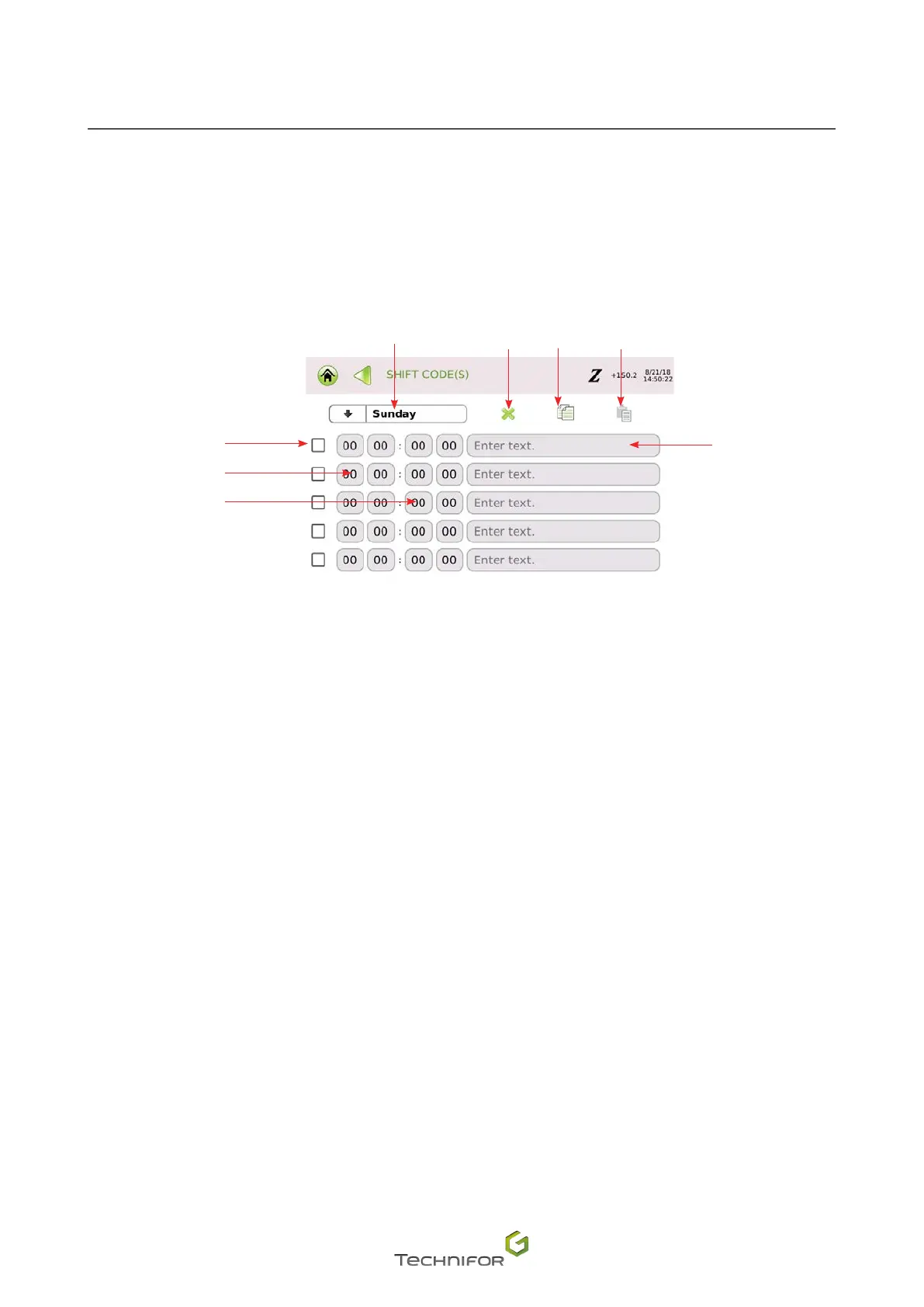108
M_T08_EN_B
Menu: Variables
4. Menu: Shift(s)
Used to dene texts to be marked depending on the day of the week and the time. Shift conguration is
possible for each day of the week with 5 available time slots per day. The identication keyword is Q. The days
and time used correspond to those in the CCU.
The screen below appears:
1
2
3
8 7 6
5
4
1.
Activation / deactivation of the shift
2.
Starting time of the shift
3.
End time of the shift
4.
Text to be marked during the shift: code entry elds (maximum: 20 characters)
5.
"Paste" symbol
6.
"Copy" symbol
7.
Delete
8.
Day of the week
Select a day of the week.
Activation / deactivation of the shift: box ticked /box not ticked
Only the ticked boxes are taken into account.
Select the time period start and end times (touch keypad).
Enter the text to be marked (touch keypad).
Repeat the operation for each shift and for each day if necessary.