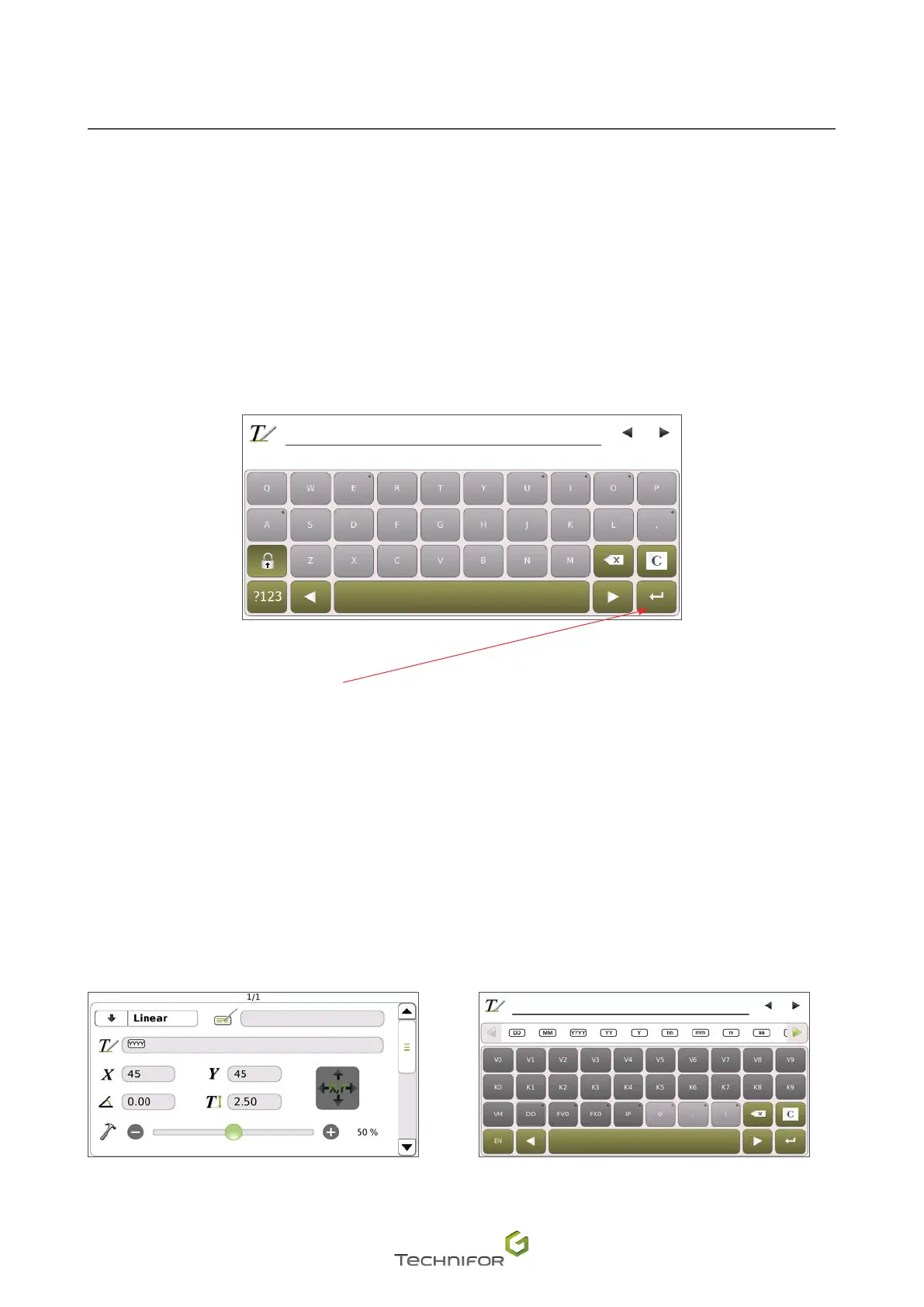40
M_T08_EN_B
Menu: Edit le
Text to be marked
Enter the text to be marked in the appropriate block. The text may be composed of:
• capital / lower case letters
• numbers
• key words
The maximum number of characters per block is 255. The characters that can be marked depend on the font.
To enter text, a touch keypad appears on-screen. See: Using the touch screen
Validation of the entered data
Key words
Key words are codes interpreted by the program. They are not actually marked but rather "recorded" before
marking.
It is possible to dene several keywords in the same text area.
Insertion of a key word in the "Text" eld: touch the "Text" eld. To enter text, a touch keypad appears on-
screen. The keywords are listed on page 2 of the keypad (See: Using the touch screen). Select the option
required. The selected keyword appears in the "Text" eld.