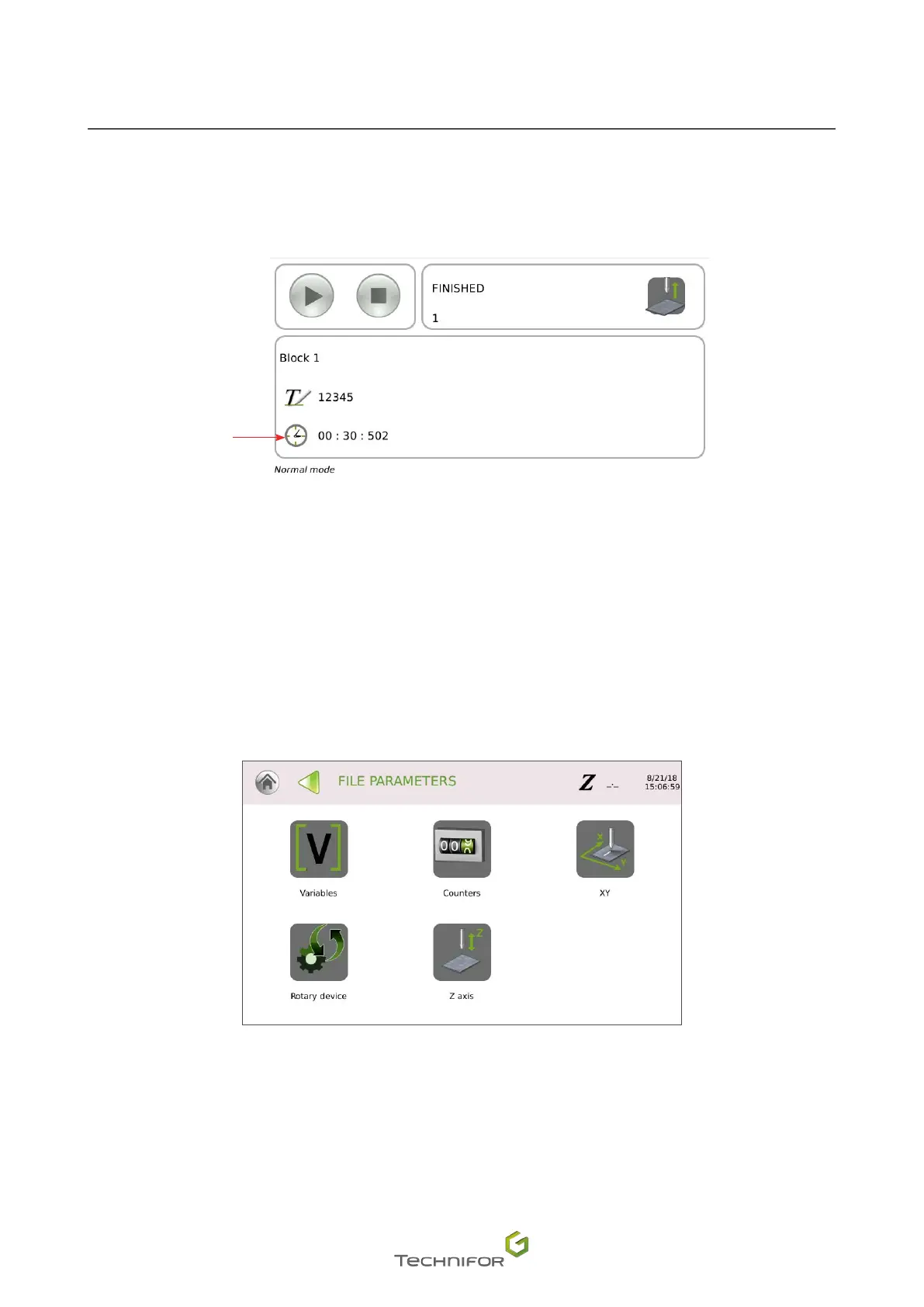55
M_T08_EN_B
Menu: Edit le
This screen provides information concerning the le to be marked and the status of the marking. Press the
"Start marking" icon.
At the end of the marking, the screen indicates the marking time.
1
1.
Marking time. Appears once the markings are completed.
See: Marking "N times"
• Simulation
Used to simulate the marking le. Simulation consists in performing the marking without activating the stylus.
Simulation is carried out as a "one time" marking. See: Marking a le
• File parameters
Enables the conguration of advanced settings:
- le variable(s)
- le counter(s)
- return to origin: X-Y, Z, Rotary device
- movement speed
- position Rotary device