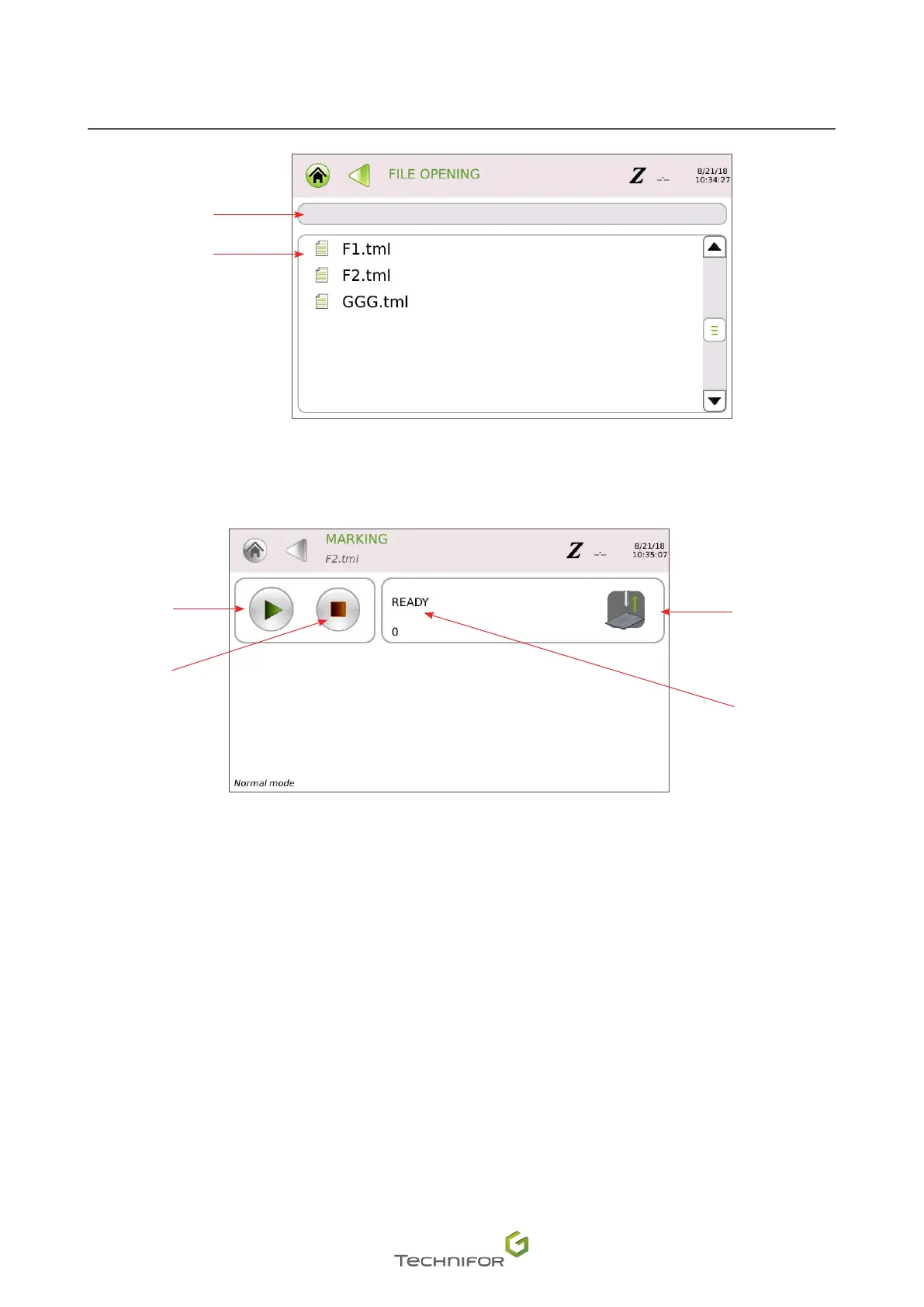23
M_T08_EN_B
Menu: Marking
1
2
1.
Quick search
2.
Select the les from the le tree structure.
Press the "Start marking" icon. The screen below appears:
1
2
3
4
1.
"Start marking" icon
2.
"Stop marking" icon
3.
Easy height adjustment (Z adjust)
4.
Status of marking
This screen provides information concerning the le to be marked and the status of the marking.
Start marking: press the "Start marking" icon or press the trigger on the machine (if tted).
If the text to be marked is o-limits, an error message appears on-screen (Menu: Settings - Marking settings -
O-limits control: Activated parameter).
To stop marking, press the "Stop marking" icon. Marking is stopped.