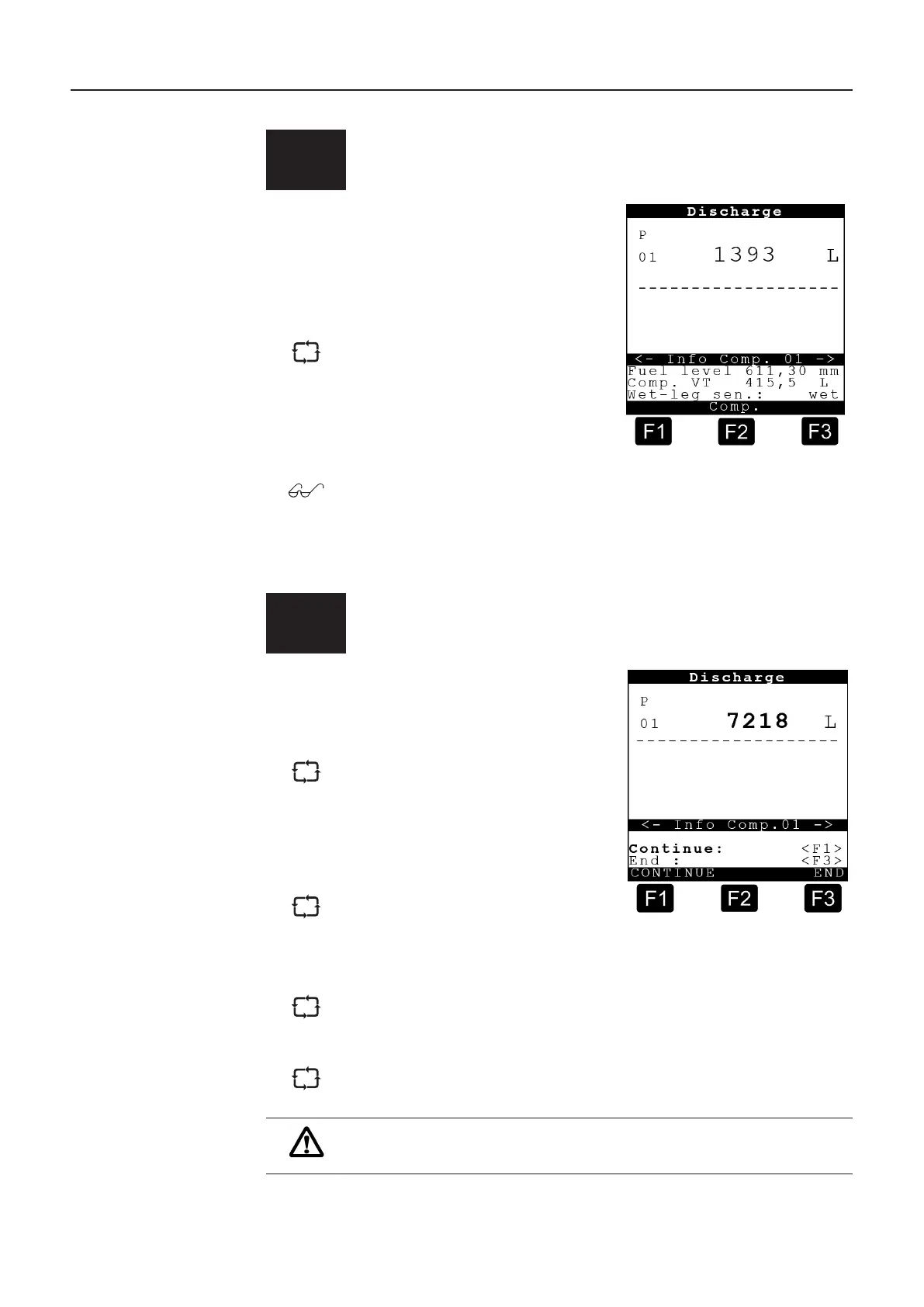5
Discharge screen – Pause
Operation:
This example shows the discharge of compartment <1>.
You can stop the discharge at any time
by pressing the compartment number
(the <1> key in the example shown).
This closes both the foot valve and the
line valve of the compartment in question
and MultiLevel switches to a pause status.
This is indicated by a 'P' (pause)
being displayed above the compartment
number.
You can restart the discharge process at
any time by pressing the compartment
number (the <1> key in the example
shown).
6
Ending the discharge process – Measurement / end
Operation:
To end the discharge process, press the
compartment number (the '1' key in the
example shown).
The foot valve and the line valve are
closed and a 'P' (pause) symbol appears
on the display.
The discharge process can then be con-
tinued by pressing <F1> or conclusively
ended by pressing <F3>.
Once the discharge hose has been
uncoupled, the foot valve is reopened
and the fuel level is measured. This is
indicated by an 'M' above the compart-
ment number.
If a valid value is recorded, the foot valve is closed and the end of the
discharge process from compartment 1 is indicated by the letter 'E' above
the compartment number.
This procedure occurs for both the partial discharge and the complete
discharge of the compartment.
IMPORTANT:
If complete compartment discharge occurs, the residual product in the pipe is
not added unless the wet-leg sensor shows the reading 'dry'!
MultiLevel Instruction Manual Quick Start