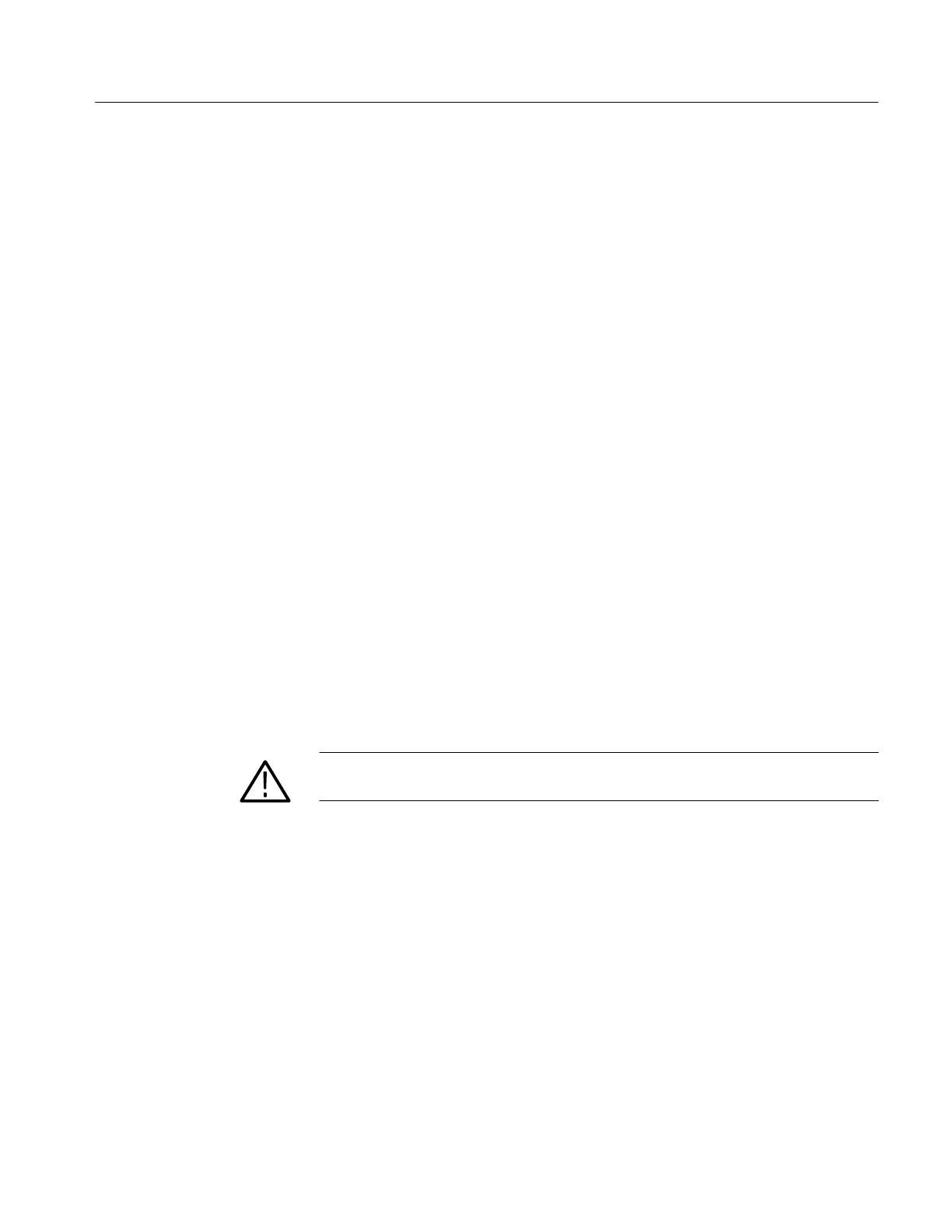Maintenance
1502C MTDR Service Manual
7–3
2. Use a straight-blade screwdriver to remove the fuse holder.
3. Check the voltage selector for proper voltage setting. If the instrument voltage
selector is set for 115 VAC, replace the fuse with a 0.3 A fuse (Tek P/N
159–0029–00). If the voltage selector is set for 230 VAC, replace the fuse with
a 0.15 A fuse (Tek P/N 159–0054–00).
4. Replace the fuse holder.
5. Replace the access cover.
1. Remove the instrument front cover.
2. If installed, remove the chart recorder, or other device, from the option port.
3. Loosen the four screws on the back of the case and set the instrument face-up
on a flat surface.
4. Swing the handle out of the way of the front panel.
5. Break the chassis seal by pushing downward with both hands on the handle
pivots on each side of the case..
6. Grasp the case with one hand and tilt the chassis out with the other. Lift by
grasping the outside perimeter of the front panel.
7. Remove the screw in the middle of the bottom EMI shield. Remove the top and
bottom shields from the chassis by carefully running a straight-blade
screwdriver between the shield and the groove in the chassis rail.
CAUTION. Do not lift the instrument by the front-panel controls. The controls will
be damaged if you do so.
1. From the Power Supply Board, remove the 14-conductor ribbon cable. This is
a keyed connector, so polarity is guaranteed upon reinstallation (Figure 7–2, 5).
2. Remove the screw and washer located below the power switch on the instrument
side panel (Figure 7–2, 7)
3. Remove the screw and washer holding the power supply module to the bottom
chassis (Figure 7–2, 4).
4. Remove two screws holding the power supply module to the rear chassis panel.
One is located near the AC power receptacle and the other is directly above the
fuse holder (Figure 7–2, 6).
Removal of Case and EMI
Shields
Removing the Power
Supply Module
Artisan Technology Group - Quality Instrumentation ... Guaranteed | (888) 88-SOURCE | www.artisantg.com
