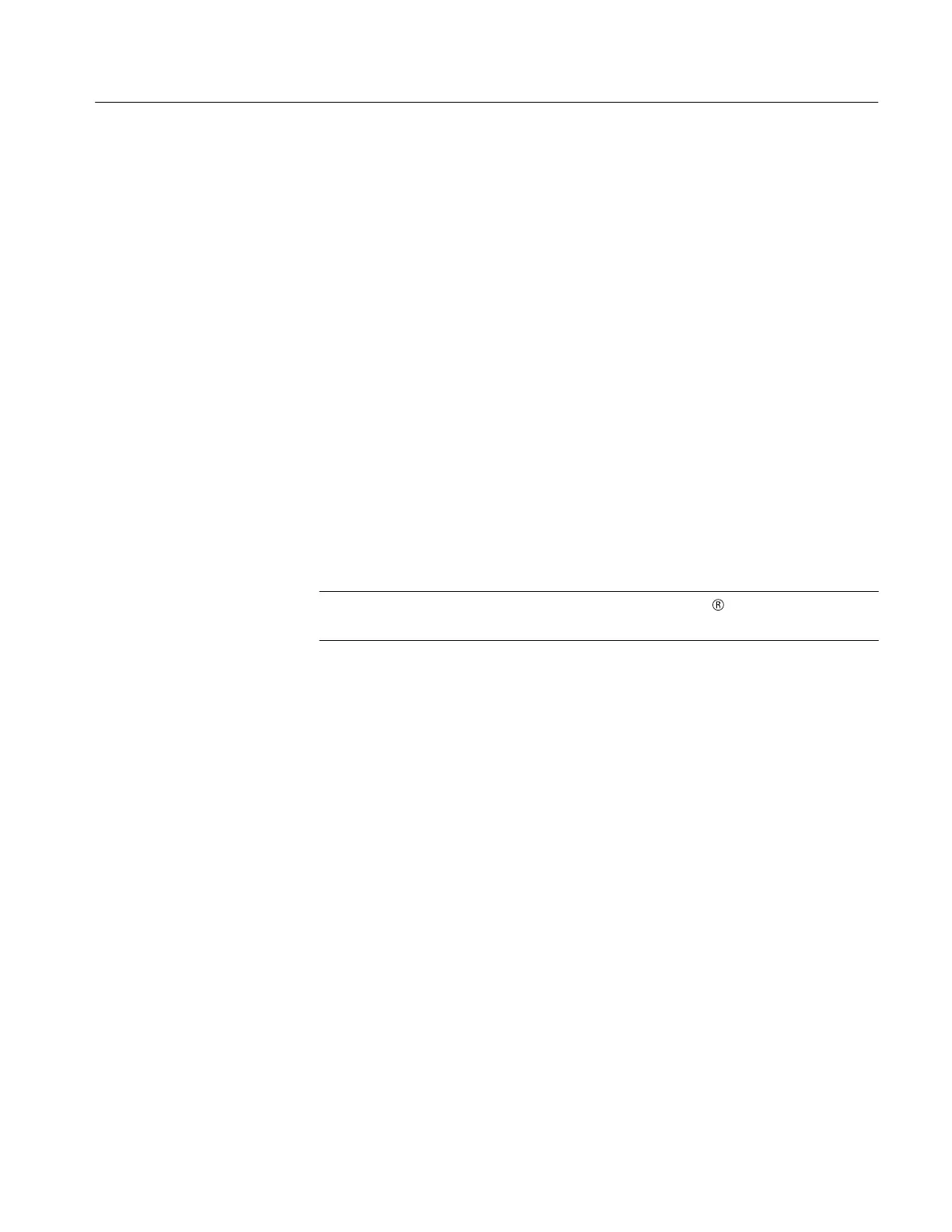Maintenance
1502C MTDR Service Manual
7–5
4. Remove four screws holding the circuit board to the module (Figure 7–2, 1).
5. Remove the Power Supply Board by carefully lifting up. Be sure the large
capacitor on the bottom of the board clears the two nut blocks on the module
side panels. If the board or the capacitor binds on either the nut blocks or the
chassis side panel screw, remove the nut blocks.
1. Remove the power supply module and circuit board per previous procedures.
2. Remove the three screws holding the side panel on the power supply module
3. Remove the side panel. This will provide access to the transformer.
4. Unsolder the six wires attached to the power transformer.
5. Unsolder the varistor (R101) from lugs 4 and 5.
6. Remove the two screws and lock-washers holding the power transformer to the
chassis.
7. Lift out the transformer.
NOTE. When reassembling, add a small amount of LocTite
R
to the two transformer
mounting screws in step 6.
1. Remove the power supply module, circuit board, and transformer per previous
procedures.
2. Unsolder the three wires on the filter unit.
3. Remove the two screws and the spacer holding the receptacle.
4. Remove the filter unit from the rear of the module.
1. Remove the power supply module, circuit board, and transformer per previous
procedures.
2. Unsolder all four wires from the voltage selector switch.
3. Unsolder the two wires from the fuse holder.
4. Unscrew the hold-down nuts from both units.
5. Remove both units from the rear of the module.
Removing the Power
Transformer
Removing the Power Cord
Receptacle
Removing the Fuse Holder
and Voltage Selector
Artisan Technology Group - Quality Instrumentation ... Guaranteed | (888) 88-SOURCE | www.artisantg.com