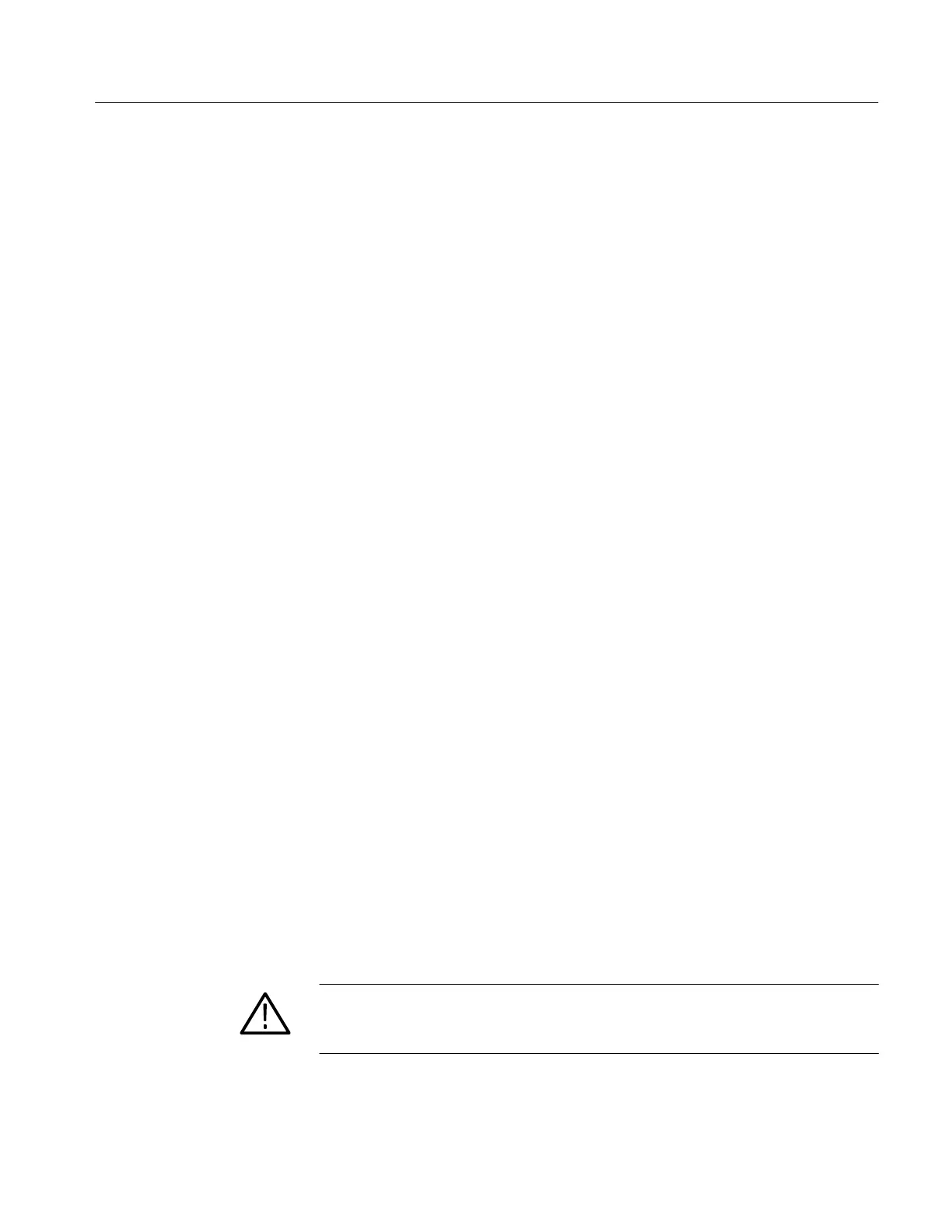Maintenance
1502C MTDR Service Manual
7–9
1. Remove the two screws and washers holding the cover to the chassis.
2. Remove the cover by sliding it toward the center of the instrument. When
re-assembling, make sure the cable is placed under the slot provided.
3. Disconnect the multi-conductor cable from the circuit board.
4. Remove the coaxial cable from the circuit board.
5. Remove the circuit board from the instrument by sliding it out of the card
guides.
1. Using a hex wrench, disassemble the power switch linkage. This disconnects
the front-panel switch shaft from the linkage block.
2. Remove the three multi-conductor cables from the Main Board.
3. Remove the Driver/Sampler Board EMI shield.
4. Remove the coaxial cable from the Driver/Sampler Board.
5. Remove the four corner screws on the instrument front panel.
6. Carefully guide the coaxial cable through the Driver/Sampler card cage.
7. Remove the Front Panel Assembly from the instrument chassis.
1. Using the previous procedure, remove the Front Panel Assembly from the
instrument.
2. Remove all knobs.
3. Remove the hex nuts and washers from the front-panel controls.
4. Remove the buttons by pressing gently on the rubber boot behind each button.
CAUTION. Take care not to use a sharp object to remove the buttons because it might
puncture the rubber boot, thereby subjecting the instrument to moisture/water
intrusion.
Removing the
Driver/Sampler Board
Removing the Front Panel
Assembly
Removing the Display
Module/Front Panel Board
Artisan Technology Group - Quality Instrumentation ... Guaranteed | (888) 88-SOURCE | www.artisantg.com
