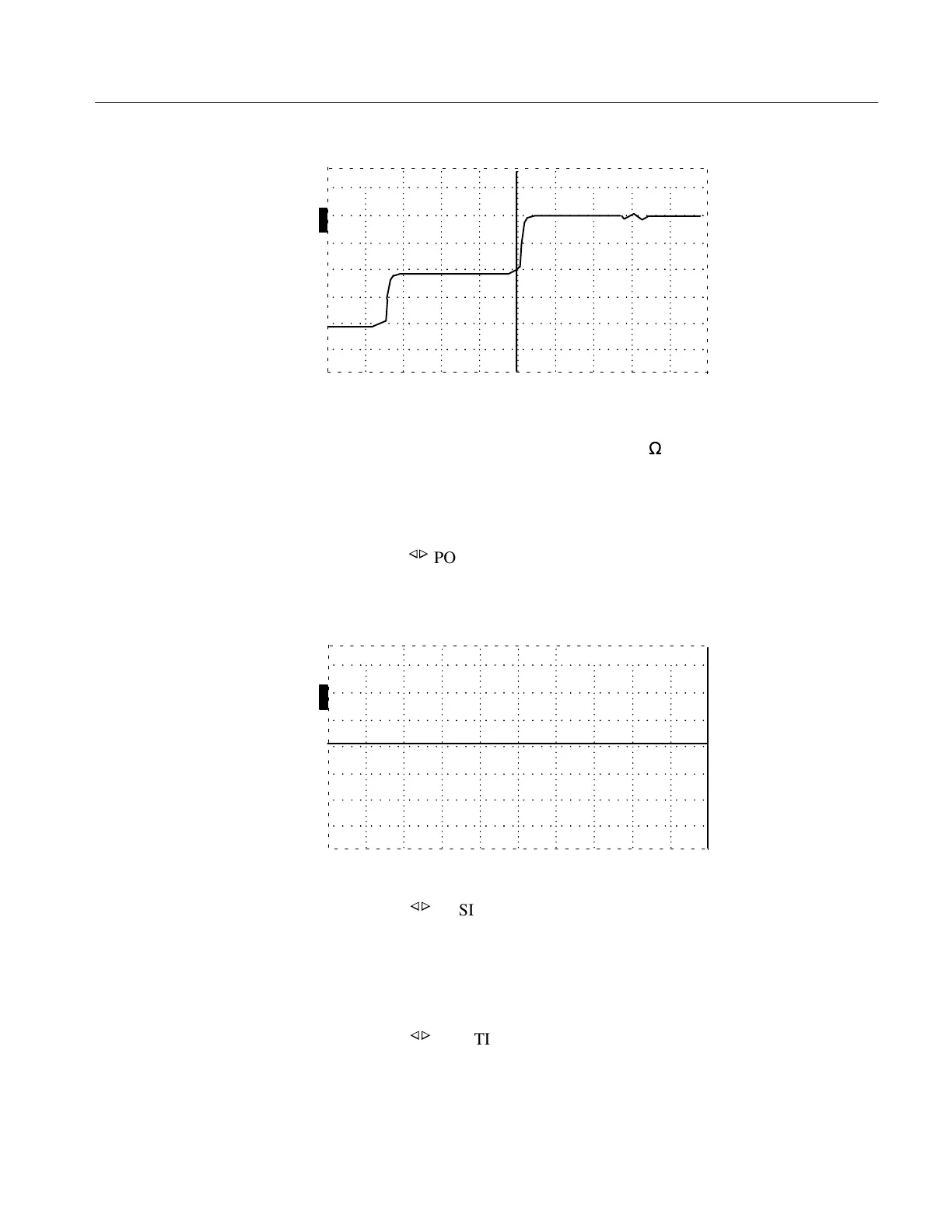Operator Performance Checks
1502C MTDR Service Manual
2–3
O
N
ac 3.000 ft
O
F
F
O
F
F
O
F
F
Figure 2–3: Cursor at End of 3-foot Cable
4. Remove the 3-foot cable and connect the 50
W
terminator.
5. Change the DIST/DIV to 200 ft/div (50 m/div)
6. Turn the
n
o
POSITION control clockwise until the distance window shows a
distance greater than 2,000 feet (> 600 m). The waveform should be a flat line
from the pulse to this point.
O
F
F
O
F
F
O
F
F
O
N
ac 2051.000 ft
Figure 2–4: Flat-Line Display Out to 50,000+ Feet
7. Turn the
n
o
POSITION control counterclockwise until the distance window
shows a distance less than 10.000 feet (< 3.1 m).
8. Set the DIST/DIV control to .1 ft/div (0.025 m/div).
9. Turn the
n
o
POSITION control counterclockwise until the distance window
shows a distance of –2.000 feet (–0.611 m).
Artisan Technology Group - Quality Instrumentation ... Guaranteed | (888) 88-SOURCE | www.artisantg.com
