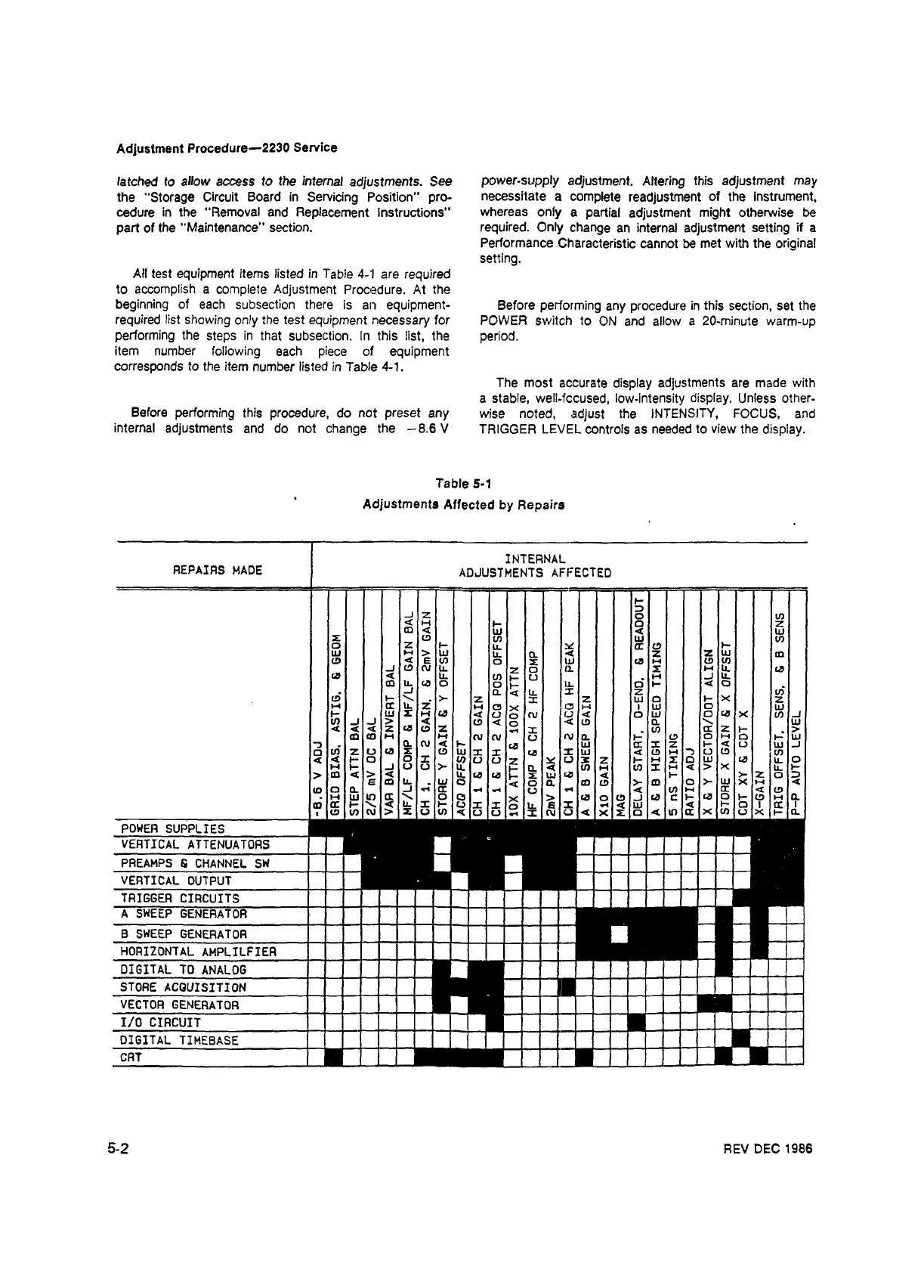latched to allow access to the internal adjustments. See
the "Storage Circuit Board in Servicing Position” pro
cedure in the "Removal and Replacement Instructions”
part ot the "Maintenance" section.
Adjustment Procedure— 2230 Service
All test equipment items listed in Table 4-1 are required
to accomplish a complete Adjustment Procedure. At the
beginning of each subsection there is an equipment-
required list showing only the test equipment necessary for
performing the steps in that subsection. In this list, the
item number following each piece of equipment
corresponds to the item number listed in Table 4-1.
Before performing this procedure, do not preset any
internal adjustments and do not change the - 8.6 V
power-supply adjustment. Altering this adjustment may
necessitate a complete readjustment of the instrument,
whereas only a partial adjustment might otherwise be
required. Only change an internal adjustment setting if a
Performance Characteristic cannot be met with the original
setting.
Before performing any procedure in this section, set the
POWER switch to ON and allow a 20-minute warm-up
period.
The most accurate display adjustments are made with
a stable, well-fccused, low-intensity display. Unless other
wise noted, adjust the INTENSITY, FOCUS, and
TRIGGER LEVEL controls as needed to view the display.
Table 5-1
Adjustments Affected by Repairs
REPAIRS MADE
INTERNAL
ADJUSTMENTS AFFECTED
-D
_i
z
O 10
M
O 7
CD
<
UJ
<
UJ
X
CD
to UJ
to
o
Z f”
u_ * X CD
UJ
M
> UJ
It
CL
<
Z
z
UJ
CD
CD
<
E
to
o X
UJ
CO
M CD
u>
-J
CD
0/ u.
o
a
X
w
U.
to
tO <
u_
CO
o
M
.J
lL
CD U.
o
n
1—
u. n 1-
< O
• —1
Q_
It
X
/
to
CD
I-
.
>
z
X
z UJ o
H
X
7
M
cc
lL
Z
C*J
o
M
1
HJ
O
HJ
H
UJ X
M
to
<
o ru
l-J
<■
o
hJ
D
to
X
to
J
CO . j
>
<
CD <
•<
CD n
N
UJ
<
<
< z
&9
CD z
i to
cr z
H-
>
CD
CD
M
H*
ru
a/
o
ru
n. 1-
ID
o
M
r> UJ
n
a
ru
< K
UJ rr X
Z
i- <
u
III
-J
a
(0
Z
O
cs
x
CD
UJ
T X
to
X in
<
CD
w
o CD
to
<
< f-
a o
X
CO O o
V
O
~c
z
W
X o
UJ
to
U_
o
w
-1
o
o >-
u.
CL
< CO
n
to X
M
<
>
X
ll
J—
>
CD
<
>
<
u. CO
to
X
UJ
C3
<
h*
V
z
o
e
CD
Lt_
uj
o
o
a
ID
CD
>
ID
a
>-
UJ
X <
ID
n a
-J
X
rt
u
r*
< to
M cr
<
CD
n
UJ
in tx
N
o
C9 >
to
o
to , j
to c
to o
1- CD
w
a
00
a:
s
<
U.
X
o T
X
It
ft X
H
< in <
h
o 1
cc
i
i
CD
to
CVJ
>
X
iO
to
< U o
*4
X
CVJ
u
< X
X
Q <
in
a:
X
CO
o X
1-
CL
5-2
REV DEC 1986