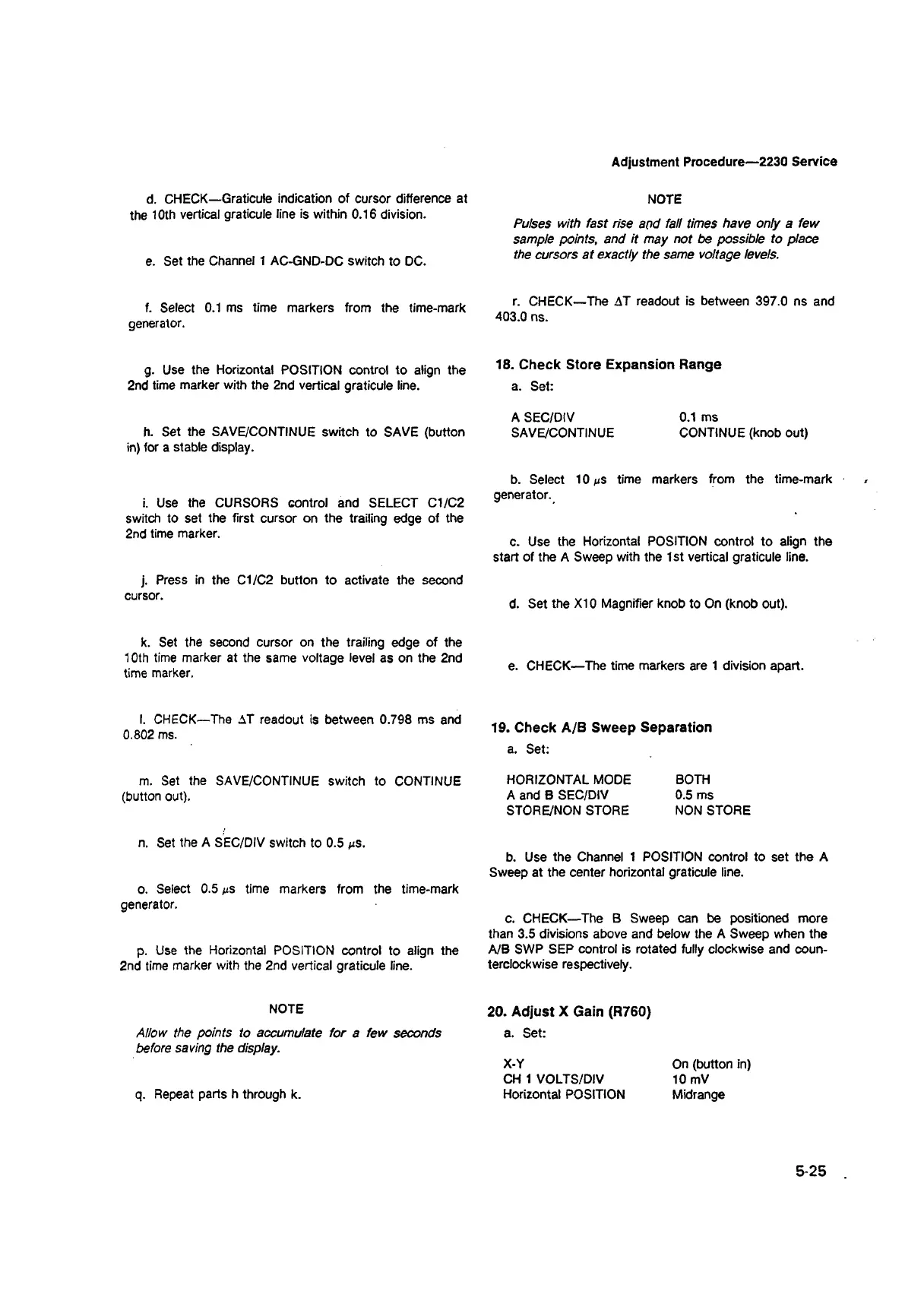Adjustment Procedure— 2230 Service
d. CHECK—Graticule indication of cursor difference at
the 10th vertical graticule line is within 0.16 division.
e. Set the Channel 1 AC-GND-DC switch to DC.
f. Select 0.1 ms time markers from the time-mark
generator.
g. Use the Horizontal POSITION control to align the
2nd time marker with the 2nd vertical graticule line.
h. Set the SAVE/CONTINUE switch to SAVE (button
in) for a stable display.
i. Use the CURSORS control and SELECT C1/C2
switch to set the first cursor on the trailing edge of the
2nd time marker.
j. Press in the C1/C2 button to activate the second
cursor.
k. Set the second cursor on the trailing edge of the
10th time marker at the same voltage level as on the 2nd
time marker.
l. CHECK—The AT readout is between 0.798 ms and
0.802 ms.
m. Set the SAVE/CONTINUE switch to CONTINUE
(button out).
n. Set the A SEC/DIV switch to 0.5 ns.
o. Select 0.5 ^s time markers from the time-mark
generator.
p. Use the Horizontal POSITION control to align the
2nd time marker with the 2nd vertical graticule line.
NOTE
Allow the points to accumulate for a few seconds
before saving the display.
q. Repeat parts h through k.
NOTE
Pulses with fast rise and fall times have only a few
sample points, and it may not be possible to place
the cursors at exactly the same voltage levels.
r. CHECK—The AT readout is between 397.0 ns and
403.0 ns.
18. Check Store Expansion Range
a. Set:
A SEC/DIV 0.1 ms
SAVE/CONTINUE CONTINUE (knob out)
b. Select 10 its time markers from the time-mark
generator.
c. Use the Horizontal POSITION control to align the
start of the A Sweep with the 1st vertical graticule line.
d. Set the X I0 Magnifier knob to On (knob out).
e. CHECK—The time markers are 1 division apart.
19. Check A/B Sweep Separation
a. Set:
HORIZONTAL MODE BOTH
A and B SEC/DIV 0.5 ms
STORE/NON STORE NON STORE
b. Use the Channel 1 POSITION control to set the A
Sweep at the center horizontal graticule line.
c. CHECK—The B Sweep can be positioned more
than 3.5 divisions above and below the A Sweep when the
A/B SWP SEP control is rotated fully clockwise and coun
terclockwise respectively.
20. Adjust X Gain (R760)
a. Set:
X-Y On (button in)
CH 1 VOLTS/DIV 10 mV
Horizontal POSITION Midrange
5-25