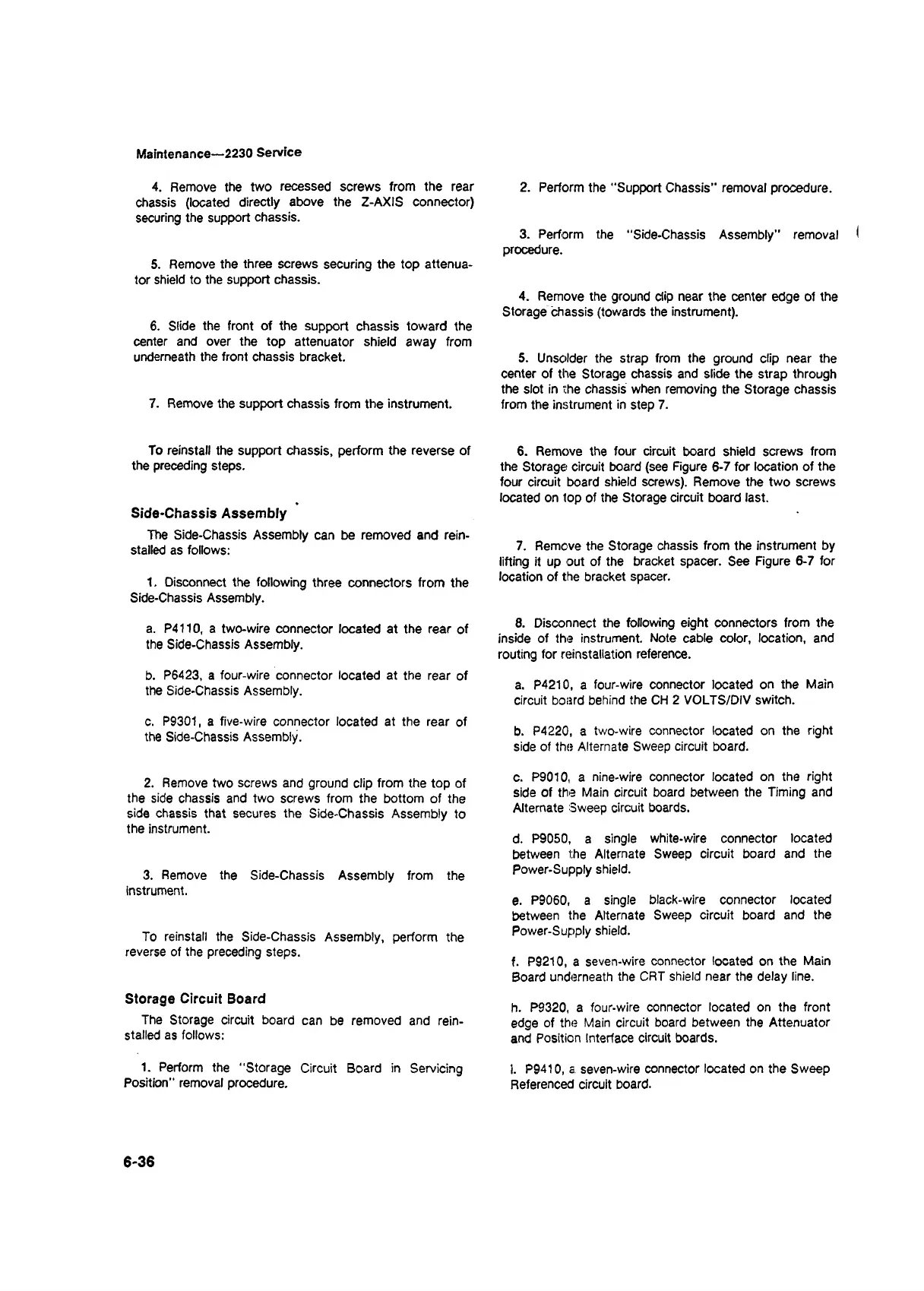2. Perform the "Support Chassis” removal procedure.
Maintenance—2230 Service
4. Remove the two recessed screws from the rear
chassis (located directly above the Z-AXIS connector)
securing the support chassis.
5. Remove the three screws securing the top attenua
tor shield to the support chassis.
6. Slide the front of the support chassis toward the
center and over the top attenuator shield away from
underneath the front chassis bracket.
7. Remove the support chassis from the instrument.
To reinstall the support chassis, perform the reverse of
the preceding steps.
Side-Chassis Assembly
The Side-Chassis Assembly can be removed and rein
stalled as follows:
1. Disconnect the following three connectors from the
Side-Chassis Assembly.
a. P4110, a two-wire connector located at the rear of
the Side-Chassis Assembly.
b. P6423, a four-wire connector located at the rear of
the Side-Chassis Assembly.
c. P9301, a five-wire connector located at the rear of
the Side-Chassis Assembly.
2. Remove two screws and ground clip from the top of
the side chassis and two screws from the bottom of the
side chassis that secures the Side-Chassis Assembly to
the instrument.
3. Remove the Side-Chassis Assembly from the
instrument.
To reinstall the Side-Chassis Assembly, perform the
reverse of the preceding steps.
Storage Circuit Board
The Storage circuit board can be removed and rein
stalled as follows:
1. Perform the "Storage Circuit Board in Servicing
Position" removal procedure.
3. Perform the "Side-Chassis Assembly" removal I
procedure.
4. Remove the ground clip near the center edge of the
Storage chassis (towards the instrument).
5. Unsolder the strap from the ground clip near the
center of the Storage chassis and slide the strap through
the slot in the chassis when removing the Storage chassis
from the instrument in step 7.
6. Remove the four circuit board shield screws from
the Storage circuit board (see Figure 6-7 for location of the
four circuit board shield screws). Remove the two screws
located on lop of the Storage circuit board last.
7. Remove the Storage chassis from the instrument by
lifting it up out of the bracket spacer. See Figure 6-7 for
location of the bracket spacer.
8. Disconnect the following eight connectors from the
inside of the instrument. Note cable color, location, and
routing for reinstallation reference.
a. P4210, a four-wire connector located on the Main
circuit board behind the CH 2 VOLTS/DIV switch.
b. P4220, a two-wire connector located on the right
side of the Alternate Sweep circuit board.
c. P9010, a nine-wire connector located on the right
side of the Main circuit board between the Timing and
Alternate Sweep circuit boards.
d. P9050, a single white-wire connector located
between the Alternate Sweep circuit board and the
Power-Supply shield.
e. P9060, a single black-wire connector located
between the Alternate Sweep circuit board and the
Power-Supply shield.
f. P9210, a seven-wire connector located on the Main
Board underneath the CRT shield near the delay line.
h. P9320, a four-wire connector located on the front
edge of the Main circuit board between the Attenuator
and Position Interface circuit boards.
i. P9410, a seven-wire connector located on the Sweep
Referenced circuit board.
6-36