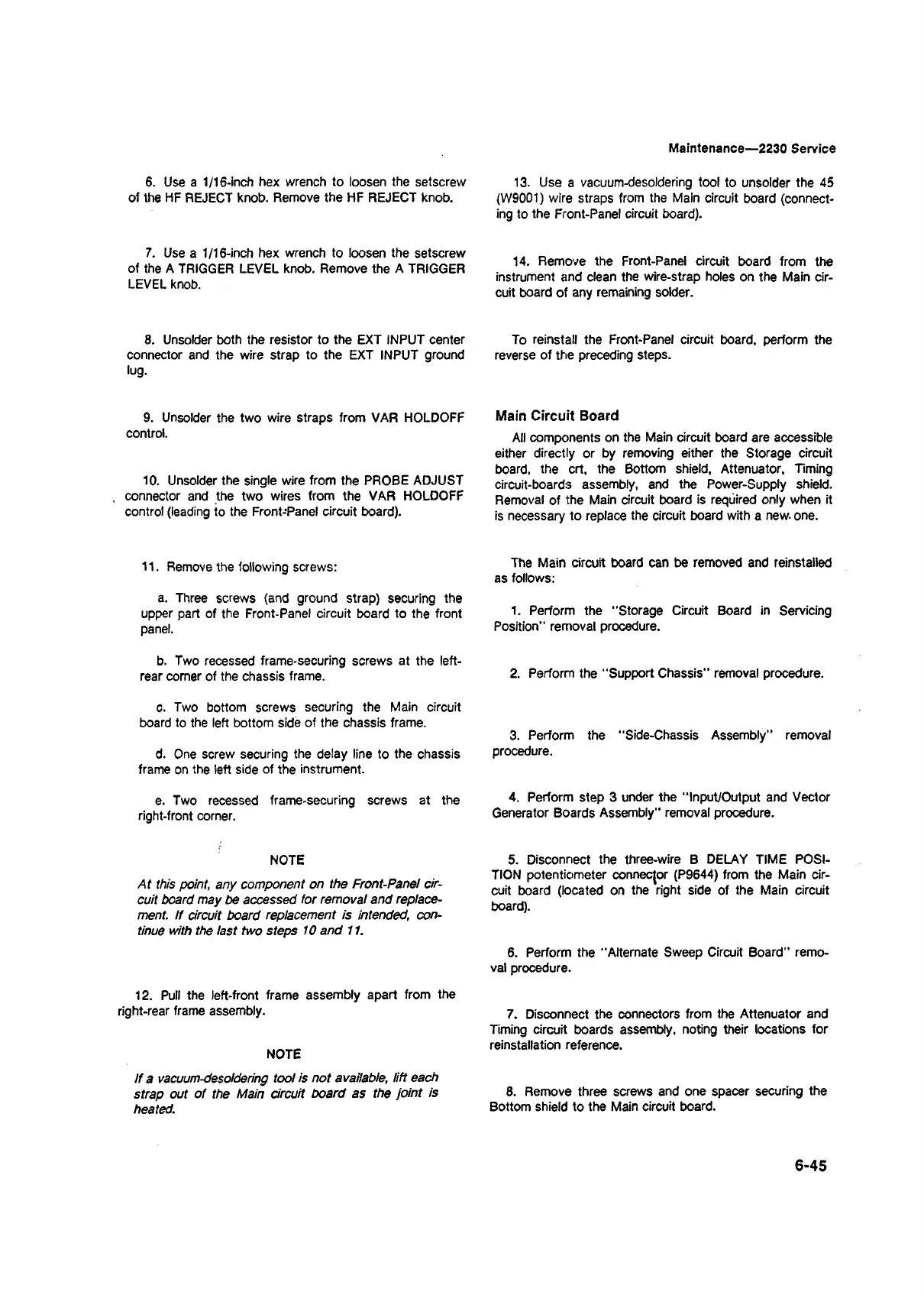Maintenance—2230 Service
6. Use a 1/16-inch hex wrench to loosen the setscrew
of the HF REJECT knob. Remove the HF REJECT knob.
7. Use a 1/16-inch hex wrench to loosen the setscrew
of the A TRIGGER LEVEL knob. Remove the A TRIGGER
LEVEL knob.
8. Unsolder both the resistor to the EXT INPUT center
connector and the wire strap to the EXT INPUT ground
lug.
9. Unsolder the two wire straps from VAR HOLDOFF
control.
10. Unsolder the single wire from the PROBE ADJUST
connector and the two wires from the VAR HOLDOFF
control (leading to the Front-Panel circuit board).
11. Remove the following screws:
a. Three screws (and ground strap) securing the
upper part of the Front-Panel circuit board to the front
panel.
b. Two recessed frame-securing screws at the left-
rear corner of the chassis frame.
c. Two bottom screws securing the Main circuit
board to the left bottom side of the chassis frame.
d. One screw securing the delay line to the chassis
frame on the left side of the instrument.
e. Two recessed frame-securing screws at the
right-front corner.
NOTE
At this point, any component on the Front-Panel cir
cuit board may be accessed for removal and replace
ment. If circuit board replacement is intended, con
tinue with the last two steps 10 and 11.
12. Pull the left-front frame assembly apart from the
right-rear frame assembly.
NOTE
If a vacuum-desoldering tool is not available, lift each
strap out of the Main circuit board as the joint is
heated.
13. Use a vacuum-desoldering tool to unsolder the 45
(W9001) wire straps from the Main circuit board (connect
ing to the Front-Panel circuit board).
14. Remove the Front-Panel circuit board from the
instrument and clean the wire-strap holes on the Main cir
cuit board of any remaining solder.
To reinstall the Front-Panel circuit board, perform the
reverse of the preceding steps.
Main Circuit Board
All components on the Main circuit board are accessible
either directly or by removing either the Storage circuit
board, the crt, the Bottom shield, Attenuator, Timing
circuit-boards assembly, and the Power-Supply shield.
Removal of the Main circuit board is required only when it
is necessary to replace the circuit board with a new- one.
The Main circuit board can be removed and reinstalled
as follows:
1. Perform the "Storage Circuit Board in Servicing
Position” removal procedure.
2. Perform the "Support Chassis” removal procedure.
3. Perform the "Side-Chassis Assembly” removal
procedure.
4. Perform step 3 under the “ Input/Output and Vector
Generator Boards Assembly" removal procedure.
5. Disconnect the three-wire B DELAY TIME POSI
TION potentiometer connector (P9644) from the Main cir
cuit board (located on the right side of the Main circuit
board).
6. Perform the “Alternate Sweep Circuit Board" remo
val procedure.
7. Disconnect the connectors from the Attenuator and
Timing circuit boards assembly, noting their locations for
reinstallation reference.
8. Remove three screws and one spacer securing the
Bottom shield to the Main circuit board.
6-45
