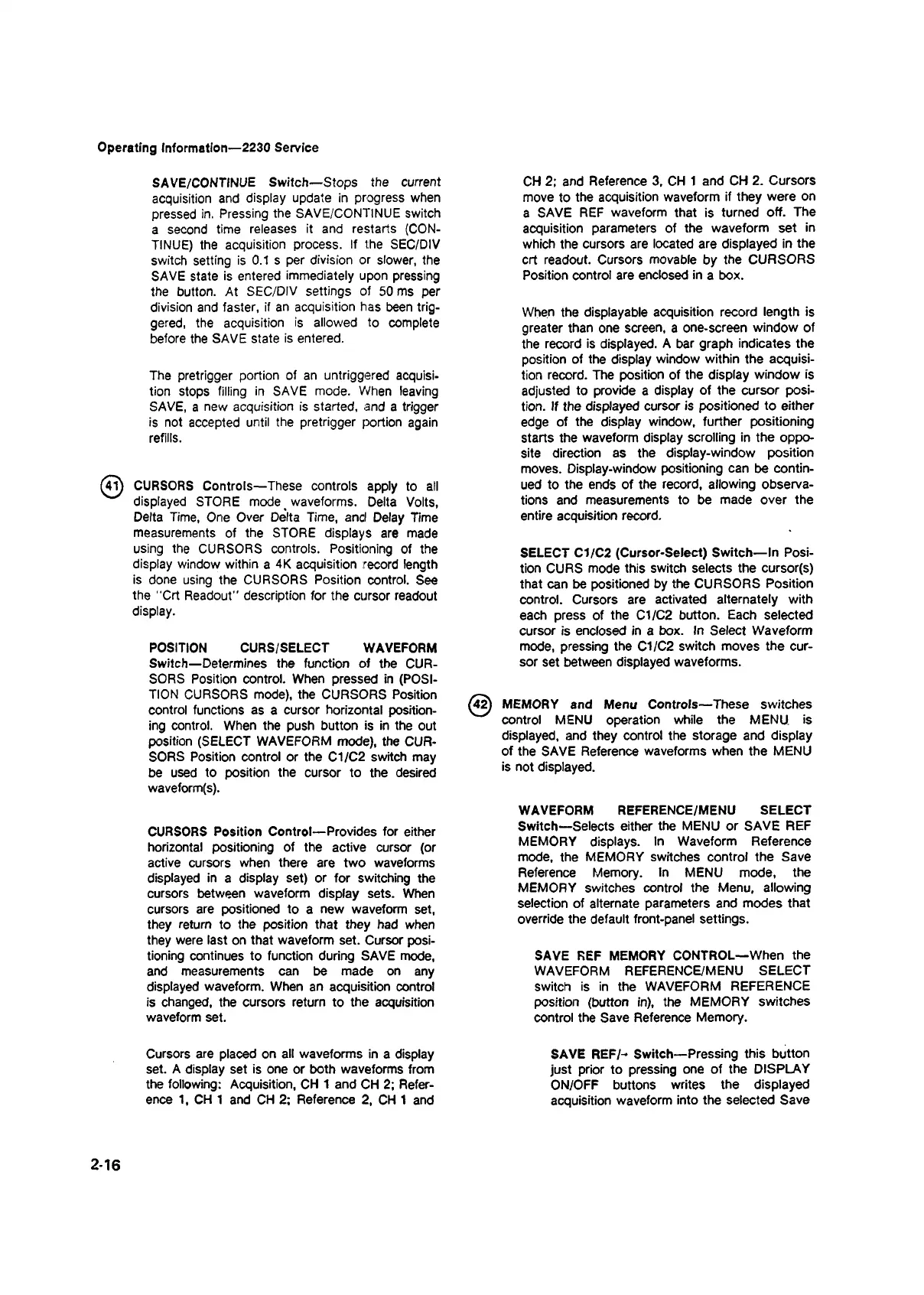Operating information—2230 Service
SAVE/CONTINUE Switch—Stops the current
acquisition and display update in progress when
pressed in. Pressing the SAVE/CONTINUE switch
a second time releases it and restarts (CON
TINUE) the acquisition process. If the SEC/DIV
switch setting is 0.1 s per division or slower, the
SAVE state is entered immediately upon pressing
the button. At SEC/DIV settings of 50 ms per
division and faster, if an acquisition has been trig
gered, the acquisition is allowed to complete
before the SAVE state is entered.
The pretrigger portion of an untriggered acquisi
tion stops filling in SAVE mode. When leaving
SAVE, a new acquisition is started, and a trigger
is not accepted until the pretrigger portion again
refills.
(4 ^ CURSORS Controls—These controls apply to all
displayed STORE mode > waveforms. Delta Volts,
Delta Time, One Over Delta Time, and Delay Time
measurements of the STORE displays are made
using the CURSORS controls. Positioning of the
display window within a 4K acquisition record length
is done using the CURSORS Position control. See
the "Crt Readout" description for the cursor readout
display.
POSITION CURS/SELECT WAVEFORM
Switch—Determines the function of the CUR
SORS Position control. When pressed in (POSI
TION CURSORS mode), the CURSORS Position
control functions as a cursor horizontal position
ing control. When the push button is in the out
position (SELECT WAVEFORM mode), the CUR
SORS Position control or the C1/C2 switch may
be used to position the cursor to the desired
waveform(s).
CURSORS Position Control—Provides for either
horizontal positioning of the active cursor (or
active cursors when there are two waveforms
displayed in a display set) or for switching the
cursors between waveform display sets. When
cursors are positioned to a new waveform set,
they return to the position that they had when
they were last on that waveform set. Cursor posi
tioning continues to function during SAVE mode,
and measurements can be made on any
displayed waveform. When an acquisition control
is changed, the cursors return to the acquisition
waveform set.
Cursors are placed on all waveforms in a display
set. A display set is one or both waveforms from
the following: Acquisition, CH 1 and CH 2; Refer
ence 1, CH 1 and CH 2; Reference 2, CH 1 and
CH 2; and Reference 3, CH 1 and CH 2. Cursors
move to the acquisition waveform if they were on
a SAVE REF waveform that is turned off. The
acquisition parameters of the waveform set in
which the cursors are located are displayed in the
crt readout. Cursors movable by the CURSORS
Position control are enclosed in a box.
When the displayable acquisition record length is
greater than one screen, a one-screen window of
the record is displayed. A bar graph indicates the
position of the display window within the acquisi
tion record. The position of the display window is
adjusted to provide a display of the cursor posi
tion. If the displayed cursor is positioned to either
edge of the display window, further positioning
starts the waveform display scrolling in the oppo
site direction as the display-window position
moves. Display-window positioning can be contin
ued to the ends of the record, allowing observa
tions and measurements to be made over the
entire acquisition record.
SELECT C1/C2 (Cursor-Select) Switch— In Posi
tion CURS mode this switch selects the cursor(s)
that can be positioned by the CURSORS Position
control. Cursors are activated alternately with
each press of the C1/C2 button. Each selected
cursor is enclosed in a box. In Select Waveform
mode, pressing the C1/C2 switch moves the cur
sor set between displayed waveforms.
M2) MEMORY and Menu Controls—These switches
control MENU operation while the MENU is
displayed, and they control the storage and display
of the SAVE Reference waveforms when the MENU
is not displayed.
WAVEFORM REFERENCE/MENU SELECT
Switch—Selects either the MENU or SAVE REF
MEMORY displays. In Waveform Reference
mode, the MEMORY switches control the Save
Reference Memory. In MENU mode, the
MEMORY switches control the Menu, allowing
selection of alternate parameters and modes that
override the default front-panel settings.
SAVE REF MEMORY CONTROL—When the
WAVEFORM REFERENCE/MENU SELECT
switch is in the WAVEFORM REFERENCE
position (button in), the MEMORY switches
control the Save Reference Memory.
SAVE REF/-> Switch—Pressing this button
just prior to pressing one of the DISPLAY
ON/OFF buttons writes the displayed
acquisition waveform into the selected Save
2-16