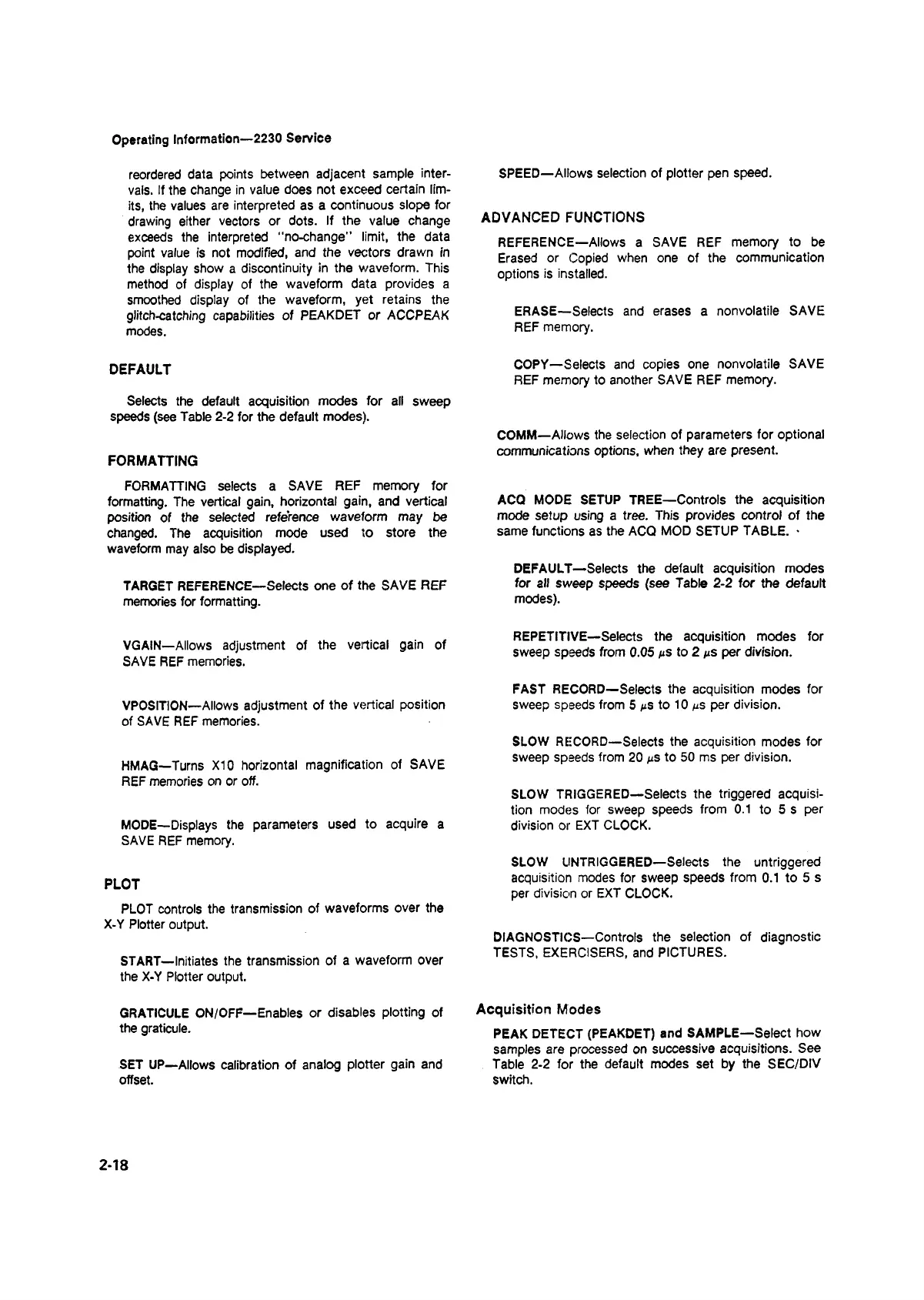reordered data points between adjacent sample inter
vals. If the change in value does not exceed certain lim
its, the values are interpreted as a continuous slope for
drawing either vectors or dots. If the value change
exceeds the interpreted "no-change" limit, the data
point value is not modified, and the vectors drawn in
the display show a discontinuity in the waveform. This
method of display of the waveform data provides a
smoothed display of the waveform, yet retains the
glitch-catching capabilities of PEAKDET or ACCPEAK
modes.
DEFAULT
Selects the default acquisition modes for all sweep
speeds (see Table 2-2 for the default modes).
FORMATTING
FORMATTING selects a SAVE REF memory for
formatting. The vertical gain, horizontal gain, and vertical
position of the selected reference waveform may be
changed. The acquisition mode used to store the
waveform may also be displayed.
TARGET REFERENCE—Selects one of the SAVE REF
memories for formatting.
VGAIN—Allows adjustment of the vertical gain of
SAVE REF memories.
Operating Information—2230 Service
VPOSITION—Allows adjustment of the vertical position
of SAVE REF memories.
HMAG—Turns XI0 horizontal magnification of SAVE
REF memories on or off.
MODE—Displays the parameters used to acquire a
SAVE REF memory.
PLOT
PLOT controls the transmission of waveforms over the
X-Y Plotter output.
START—Initiates the transmission of a waveform over
the X-Y Plotter output.
GRATICULE ON/OFF—Enables or disables plotting of
the graticule.
SET UP—Allows calibration of analog plotter gain and
offset.
SPEED—Allows selection of plotter pen speed.
ADVANCED FUNCTIONS
REFERENCE—Allows a SAVE REF memory to be
Erased or Copied when one of the communication
options is installed.
ERASE—Selects and erases a nonvolatile SAVE
REF memory.
COPY—Selects and copies one nonvolatile SAVE
REF memory to another SAVE REF memory.
COMM—Allows the selection of parameters for optional
communications options, when they are present.
ACQ MODE SETUP TREE—Controls the acquisition
mode setup using a tree. This provides control of the
same functions as the ACQ MOD SETUP TABLE. •
DEFAULT—Selects the default acquisition modes
for all sweep speeds (see Table 2-2 for the default
modes).
REPETITIVE—Selects the acquisition modes for
sweep speeds from 0.05 ns to 2 ns per division.
FAST RECORD—Selects the acquisition modes for
sweep speeds from 5 ms to 10 ms per division.
SLOW RECORD—Selects the acquisition modes for
sweep speeds from 20 s to 50 ms per division.
SLOW TRIGGERED—Selects the triggered acquisi
tion modes for sweep speeds from 0.1 to 5 s per
division or EXT CLOCK.
SLOW UNTRIGGERED—Selects the untriggered
acquisition modes for sweep speeds from 0.1 to 5 s
per division or EXT CLOCK.
DIAGNOSTICS—Controls the selection of diagnostic
TESTS, EXERCISERS, and PICTURES.
A cquisition Modes
PEAK DETECT (PEAKDET) and SAMPLE—Select how
samples are processed on successive acquisitions. See
Table 2-2 for the default modes set by the SEC/DIV
switch.
2-18