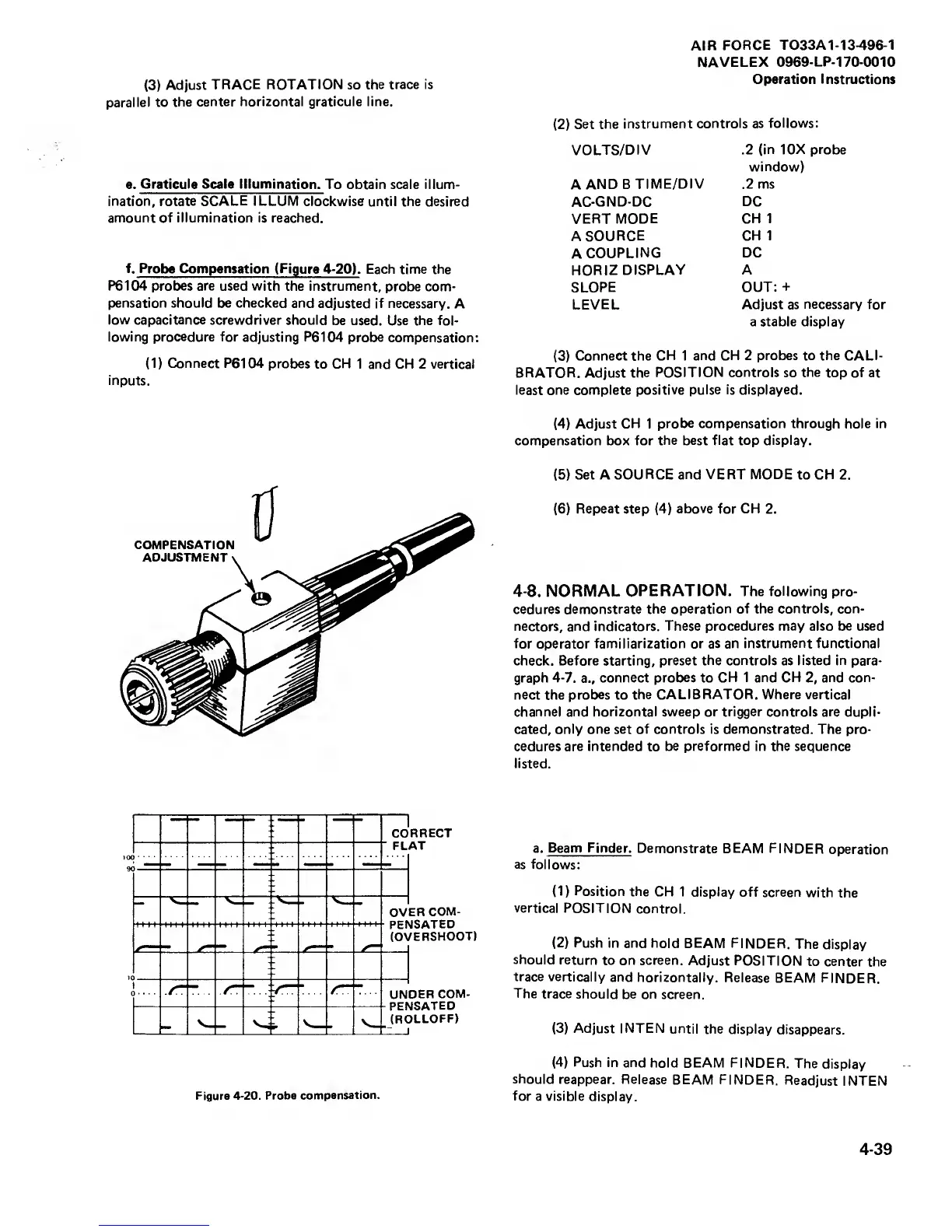(3)
Adjust
TRACE
ROTATION
so
the trace is
parallel to
the
center horizontal graticule line.
e.
Graticule Scale Illumination.
To obtain scale illum-
ination, rotate SCALE ILLUM
clockwise until the desired
amount of illumination is reached.
f.
Probe Compensation (Figure 4-20).
Each time the
P6104 probes are used with
the instrument,
probe com-
pensation should be checked and
adjusted if necessary.
A
low
capacitance screwdriver should
be used. Use the fol-
lowing procedure for
adjusting
P6104
probe compensation:
(1)
Connect P6104
probes
to
CH
1 and CH 2 vertical
inputs.
Figure
4-20. Probe
compensation.
AIR
FORCE
T033A1-13-496-1
NAVELEX
0969-LP-170-0010
Operation Instructions
(2)
Set the
instrument
controls as
follows:
VOLTS/D IV .2
(in 10X probe
window)
A
AND
BTIME/DIV .2 ms
AC-GND-DC
DC
VERT MODE
CHI
A
SOURCE
CHI
A
COUPLING
DC
HORIZ
DISPLAY A
SLOPE
OUT:
+
LEVEL Adjust as
necessary
for
a stable display
(3)
Connect the
CH
1
and CH
2
probes to the CALI-
BRATOR. Adjust
the POSITION
controls
so
the
top of at
least one complete
positive pulse is displayed.
(4)
Adjust
CH
1
probe compensation through hole in
compensation box
for the best flat top display.
(5)
Set
A
SOURCE and VERT MODE
to
CH
2.
(6)
Repeat step
(4)
above for CH 2.
4-8.
NORMAL
OPERATION. The following pro-
cedures demonstrate
the operation
of the controls, con-
nectors,
and indicators. These
procedures may
also
be used
for
operator
familiarization or as an instrument
functional
check. Before starting, preset
the controls
as
listed
in para-
graph
4-7.
a.,
connect
probes
to
CH 1 and CH
2,
and con-
nect the probes to
the CALIBRATOR. Where vertical
channel and horizontal sweep or trigger controls are
dupli-
cated, only
one set of controls is demonstrated.
The pro-
cedures
are intended
to
be preformed in the sequence
listed.
a.
Beam Finder.
Demonstrate
BEAM FINDER
operation
as
follows:
(1)
Position the
CH 1 display
off screen
with
the
vertical
POSITION
control.
(2)
Push
in and hold BEAM
FINDER.
The
display
should
return
to on screen.
Adjust
POSITION
to center
the
trace vertically
and
horizontally.
Release BEAM
FINDER.
The
trace
should be on
screen.
(3)
Adjust INTEN
until
the display
disappears.
(4)
Push in and
hold BEAM FINDER.
The
display
should
reappear.
Release BEAM
FINDER.
Readjust
INTEN
for
a visible
display.
4-39