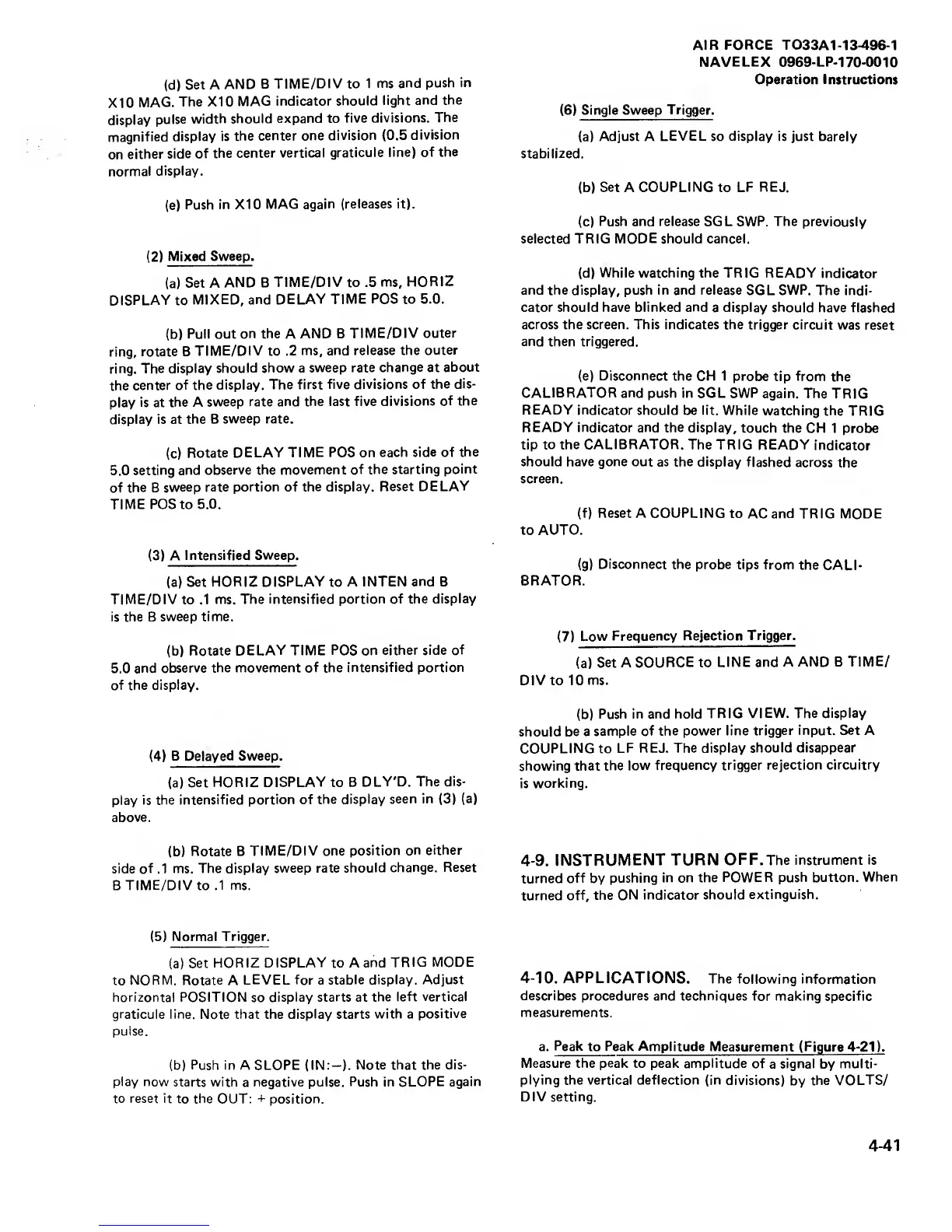(d)
Set A
AND
B
TIME/DI V to 1
ms and
push
in
XIO
MAG.
The X10
MAG indicator
should
light
and the
display
pulse
width should
expand to
five
divisions.
The
magnified
display is
the
center one
division
<0.5
division
on
either
side of
the
center vertical
graticule
line) of
the
normal
display.
(e)
Push in XIO
MAG again
(releases it).
(2)
Mixed Sweep.
(a)
Set A
AND B
TIME/DIV to .5
ms,
HORIZ
DISPLAY
to
MIXED, and DELAY
TIME POS to 5.0.
(b)
Pull out
on the
A
AND B
TIME/DIV
outer
ring,
rotate B
TIME/DIV
to
.2
ms, and release the
outer
ring.
The display
should show a
sweep rate
change
at
about
the
center
of the display.
The first
five divisions of
the dis-
play
is
at
the A
sweep rate
and the last five
divisions of
the
display is at
the B
sweep rate.
(c)
Rotate DELAY
TIME POS on each
side
of
the
5.0
setting and
observe the movement
of the
starting point
of
the B
sweep rate
portion
of
the display. Reset
DELAY
TIME POS
to
5.0.
(3)
A Intensified
Sweep.
(a)
Set HORIZ DISPLAY
to A
INTEN and B
TIME/DIV to .1
ms. The
intensified portion of the
display
is the
B sweep time.
(b)
Rotate
DELAY TIME POS on
either side of
5.0
and observe
the movement of the
intensified portion
of the display.
(4)
B Delayed Sweep.
(a)
Set HORIZ
DISPLAY
to B
DLY'D. The
dis-
play
is the
intensified portion of
the display
seen in
(3)
(a)
above.
(b)
Rotate B
TIME/DIV one
position on
either
side of .1
ms. The display
sweep rate
should
change. Reset
B TIME/DIV to
.1 ms.
(5)
Normal
Trigger.
(a)
Set
HORIZ
DISPLAY
to A
and
TRIG MODE
to NORM. Rotate A
LEVEL
for a
stable display. Adjust
horizontal POSITION
so
display
starts
at
the
left vertical
graticule
line. Note that the
display starts with a
positive
pulse.
(b) Push in A SLOPE (IN:—).
Note that the dis-
play now
starts with
a
negative pulse. Push in
SLOPE again
to reset it
to the
OUT
:
-t
position.
AIR FORCE T033A1
-13-496-1
NAVELEX 0969-LP-170-0010
Operation Instructions
(6)
Single Sweep
Trigger.
(a)
Adjust A
LEVEL
so
display
is just barely
stabilized.
(b)
Set
A
COUPLING
to
LF REJ.
(c)
Push and release SGL SWP. The
previously
selected TRIG MODE should cancel.
(d)
While
watching the TRIG READY
indicator
and the display, push in and release
SGL
SWP.
The indi-
cator should have blinked
and
a
display should
have flashed
across the screen. This
indicates
the trigger
circuit was
reset
and then triggered.
(e)
Disconnect
the CH
1
probe
tip from
the
CALIBRATOR and
push in SGL SWP
again. The
TRIG
READY indicator
should be lit. While
watching the
TRIG
READY indicator and the display,
touch the CH
1
probe
tip to the CALIBRATOR.
The TRIG READY
indicator
should have gone out as the display
flashed
across
the
screen.
(f) Reset
A
COUPLING
to AC and
TRIG MODE
to AUTO.
(g)
Disconnect
the probe
tips from
the
CALI-
BRATOR.
(7)
Low
Frequency Rejection
Trigger.
(a)
Set
A
SOURCE to
LINE and A
AND B
TIME/
DIV to 10
ms.
(b)
Push in and hold
TRIG
VIEW. The display
should
be a
sample of
the power line
trigger input. Set A
COUPLING to
LF REJ. The display
should disappear
showing
that the
low frequency trigger
rejection circuitry
is
working.
4-9.
INSTRUMENT
TURN OFF
.The instrument
is
turned
off
by
pushing
in on the
POWER push button.
When
turned
off, the ON
indicator should
extinguish.
4-10.
APPLICATIONS.
The following
information
describes procedures and techniques
for making specific
measurements.
a.
Peak
to
Peak
Amplitude Measurement
(Figure
4-21).
Measure the
peak
to peak amplitude
of
a
signal
by
multi-
plying the vertical deflection (in
divisions)
by
the VOLTS/
DIV setting.
4-41
