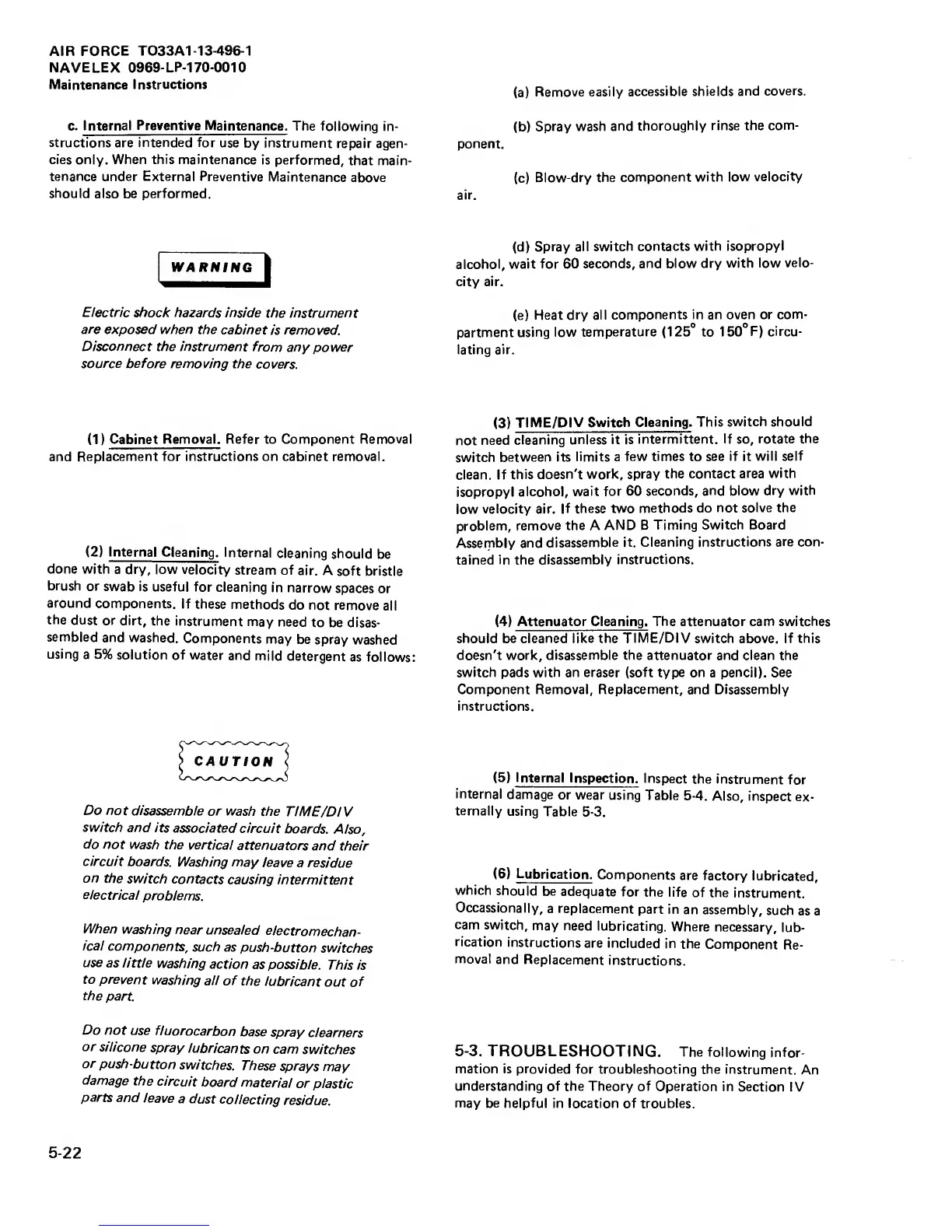AIR
FORCE T033A1-13-496-1
NAVE LEX
0969-LP-1
70-0010
Maintenance
Instructions
c.
Internal
Preventive
Maintenance.
The following
in-
structions are
intended for
use
by instrument
repair agen-
cies only. When this maintenance
is performed,
that main-
tenance under External
Preventive
Maintenance
above
should also be performed.
WARNING
Electric shock
hazards inside
the instrument
are
exposed when the
cabinet
is
removed.
Disconnect
the instrument
from any power
source before
removing the
covers.
(1)
Cabinet Removal. Refer to Component
Removal
and
Replacement for
instructions
on cabinet removal.
(2)
Internal
Cleaning.
Internal
cleaning
should be
done
with
a dry, low
velocity
stream
of
air. A
soft bristle
brush or
swab is
useful for
cleaning
in
narrow
spaces
or
around
components.
If these
methods
do not
remove
all
the
dust
or dirt, the
instrument
may need
to be disas-
sembled
and
washed.
Components
may
be
spray washed
using
a 5% solution
of
water and
mild
detergent
as follows:
Do not
disassemble or
wash the
TIME/DI
V
switch
and its
associated
circuit
boards.
Also,
do
not wash
the vertical
attenuators
and their
circuit
boards.
Washing may
leave
a residue
on
the switch
contacts
causing
intermittent
electrical
problems.
When
washing
near
unsealed
electromechan-
ical
components,
such
as
push button
switches
use
as little
washing
action
as possible.
This is
to prevent
washing
all of
the
lubricant
out of
the
part.
Do not
use
fluorocarbon
base
spray
ciearners
or
silicone
spray
lubricants
on
cam
switches
or
push-button
switches.
These
sprays
may
damage
the
circuit
board
material
or
plastic
parts
and
leave
a dust
collecting
residue.
(a)
Remove easily
accessible
shields and
covers.
(b)
Spray wash
and thoroughly
rinse the
com-
ponent.
(c)
Blow-dry the
component with
low velocity
air.
(d)
Spray all
switch contacts with
isopropyl
alcohol, wait
for 60
seconds, and blow dry
with low
velo-
city air.
(e)
Heat dry all
components in an oven or
com-
partment
using low
temperature
(125°
to
150°F) circu-
lating air.
(3)
TIME/DIV
Switch
Cleaning. This
switch should
not need
cleaning
unless it is
intermittent.
If
so,
rotate the
switch
between its
limits a
few times
to
see if
it
will self
clean.
If this
doesn't work, spray
the contact
area with
isopropyl
alcohol,
wait for 60
seconds, and
blow dry
with
low
velocity air.
If these two
methods do
not solve the
problem,
remove the A
AND B
Timing Switch Board
Assernbly
and
disassemble it.
Cleaning instructions
are con-
tained in the disassembly
instructions.
(4)
Attenuator Cleaning. The attenuator cam switches
should be
cleaned like
the
TIME/DIV
switch above. If this
doesn't work, disassemble the attenuator and clean the
switch pads with an eraser (soft type on
a
pencil). See
Component Removal, Replacement, and Disassembly
instructions.
(5)
Internal
Inspection.
Inspect
the
instrument
for
internal
damage
or wear
using
Table
5-4.
Also, inspect
ex-
ternally
using
Table
5-3.
(6) Lubrication.
Components
are factory
lubricated,
which
should
be
adequate
for
the life
of the
instrument.
Occassionally,
a replacement
part
in
an assembly,
such
as a
cam
switch,
may need
lubricating.
Where
necessary,
lub-
rication
instructions
are included
in
the
Component
Re-
moval
and
Replacement
instructions.
5-3.
TROUBLESHOOTING.
The following
infor-
mation is provided
for troubleshooting the
instrument.
An
understanding
of the Theory of Operation
in
Section IV
may be helpful
in location of troubles.
5-22