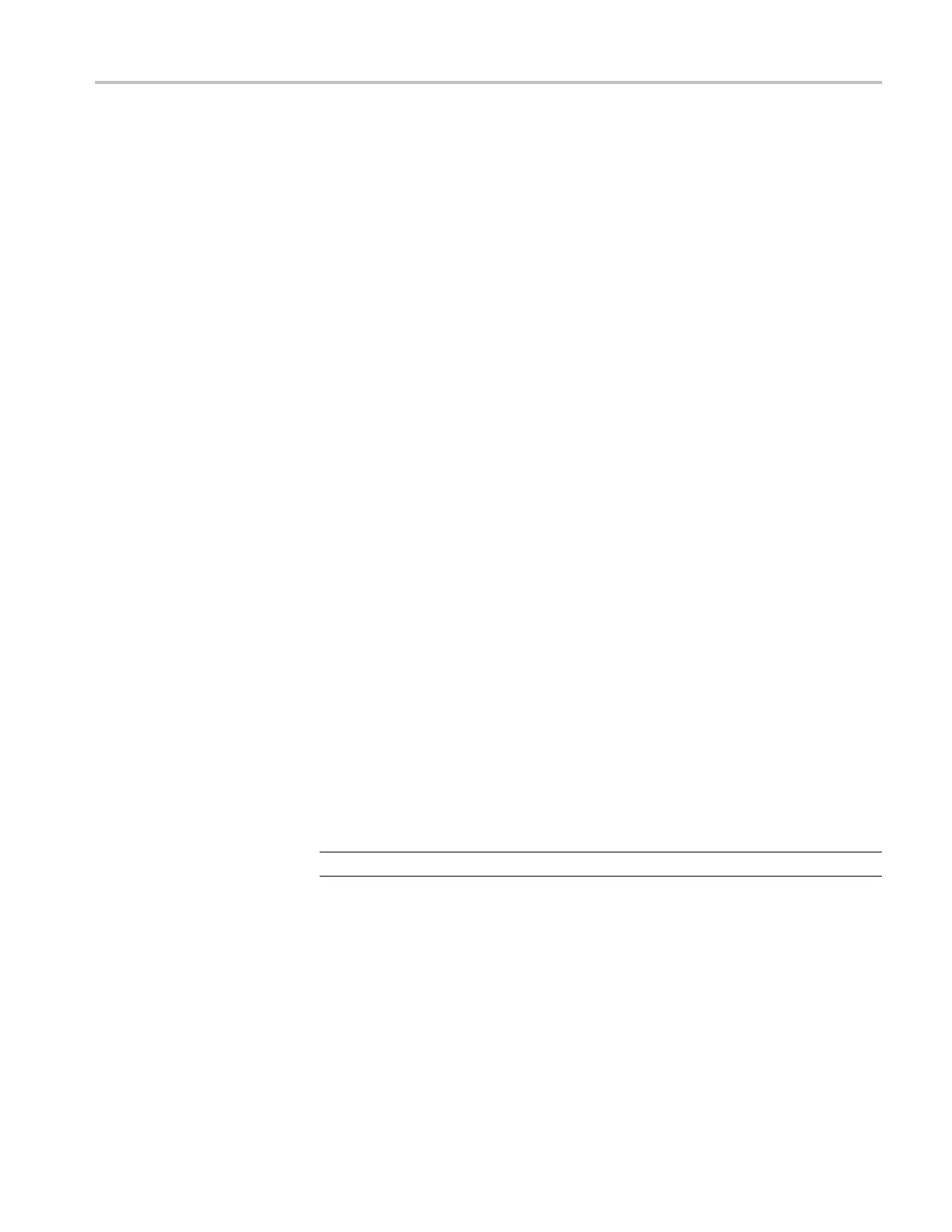Commands Listed in Alphabetical Order
Measure menu an
d then choosing the desired reference level from the Units group
box. Measurements are specified by x, which ranges from 1 through 8.
Group
Measurement
Syntax
MEASUrement:MEAS<x>:REFLev el:METHod {ABSolute|PERCe nt}
MEASUrement:MEAS<x>:REFLev el:METHod?
Arguments
ABSolute specifies that the reference levels are set explicitly using the
MEASUrement:MEAS<x>:REFLev el:ABSolute commands. This method is
useful when precise values are required (for example, when designing to published
interface specifications, such as RS-232-C.
PERCent specifies that the reference levels are calculated as a percent
relative to HIGH and LOW. The percentages are defined using the
MEASUrement:MEAS<x>:REFLev el:PERCent commands.
Examples
MEASUREMENT:MEAS1:REFLEVEL :METHOD ABSOLUTE specifies that explicit
user-defined values are used for the reference levels.
MEASUREMENT:MEAS1:REFLEVEL :METHOD? might return
:MEASUREMENT:MEAS1:REFLEVE L:METHOD PERCENT, indicating
that the reference level units used are calculated as a percent relative to HIGH
and LOW.
MEASUrement:MEAS<x>:REFLevel:PERCent:HIGH
This command sets or
queries the percentage (where 100% is equal to HIGH)
used to calculate the high reference level when MEASUreme nt:MEAS<x>:
REFLevel:METHod is set to Percent. Measurements are specified by x, which
ranges from 1 through 8.
NOTE. This command affects the results of rise and fall measurements.
Group
Measurement
Syntax
MEASUrement:MEAS<x>:REFLev el:PERCent:HIGH <NR3>
MEASUrement:MEAS<x>:REFLev el:PERCent:HIGH?
Related Commands
MEASUrement:MEAS<x>:REFLevel:METHod
DPO7000, DPO70000/B and DSA7000/B Series Programmer Manual 2-391
