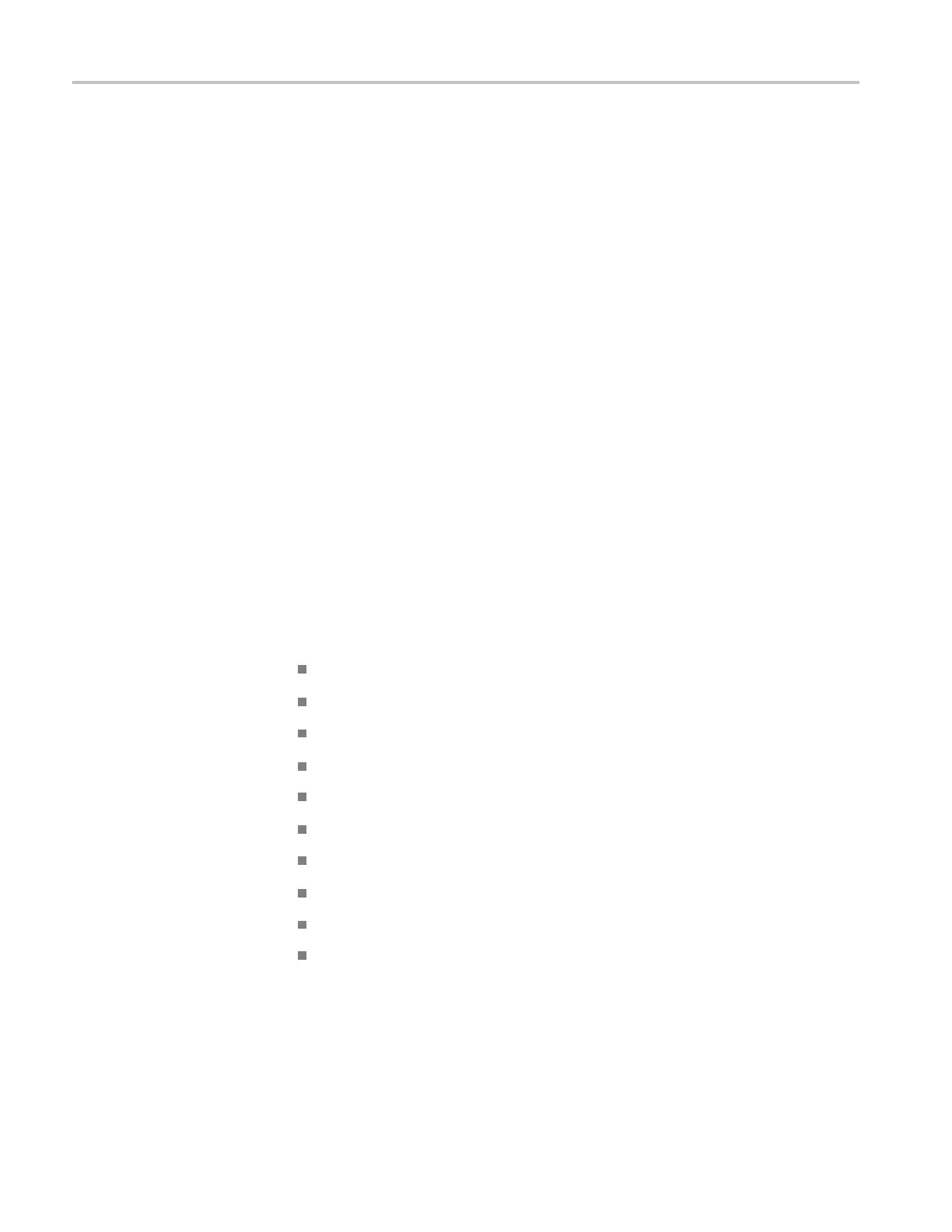Commands Listed in Alphabetical Order
This command is
also useful for synchronizing multiple instruments.
Group
Miscellaneous
Syntax
ROSc:TRACking {STABle|FAST}
ROSc:TRACking?
Arguments
STABle tracking mode specifies that the external reference signal is fed through a
phase-locked loop that removes jitter from the external reference.
FAST tracking mode specifies that the external reference signal bypasses the
phase-locked loop.
Examples
ROSC:TRACKING STABLE feeds the external reference signal through the
instrument phase-locked loop.
ROSC:TRACKING? might return :ROSC:TRACKING FAST, indicating that the
external reference signal bypasses the phase-locked loop.
*RST (No Query Form)
This command (no query form) resets the instrument to the factory default
settings. The *RST command does not alter the following:
The state of the IEEE Std 488.1-1987 interface
The selected IEEE Std 488.1-1987 address of the instrument
Calibration data that affect device specifications
The Output Queue
The Service Request Enable R egister setting
The Power-on status clear flag setting
Alias definitions
Stored settings
The *PUD? Response
Any o f the values associated with the DATA command.
This command is equivalent to pressing the DEFAULT SETUP buttononthe
front panel.
Group
Status and Error
2-424 DPO7000, DPO70000/B and DSA7000/B Series Programmer Manual
